Premium Only Content
This video is only available to Rumble Premium subscribers. Subscribe to
enjoy exclusive content and ad-free viewing.
Create Glossy Effect with Curves Adjustment in Photoshop
1 year ago
8
The Curves adjustment in Photoshop allows you to create a wide range of tonal adjustments, including those that can produce a glossy effect. By adjusting the contrast and tone of the image, you can create a sense of depth and dimensionality, mimicking the look of a glossy surface, such as glass or metal. This technique is particularly useful for product photography, where a glossy effect can enhance the image's overall appearance and make the product look more appealing.
Break down every option and secret of tool has to offer so that you can choose the one that works best for you. Make sure to subscribe my channel for more tutorials.
Thanks for watching PS Tutelar.
Loading comments...
-
 17:17
17:17
Lady Decade
23 hours ago $2.31 earnedMortal Kombat Legacy Kollection is Causing Outrage
8.83K6 -
 35:51
35:51
Athlete & Artist Show
1 day ago $5.25 earnedIs Ryan Smith The Best Owner In The NHL?
17.4K -
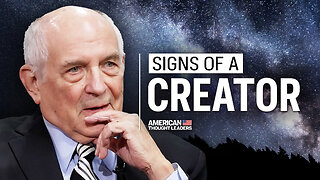 22:56
22:56
American Thought Leaders
1 day agoCharles Murray: I Thought Religion Was Irrelevant to Me. I Was Wrong.
13K5 -
 36:22
36:22
Brad Owen Poker
5 hours agoGIGANTIC $17,000+ Pot In BOBBY’S ROOM! TRAPPING Top Pro w/FULL HOUSE!! Big Win! Poker Vlog Ep 326
15.8K -
 3:53
3:53
NAG Daily
22 hours agoRUMBLE RUNDOWN: DREAM HACK SPECIAL W/Greenman Reports
10.5K6 -
 1:28
1:28
Damon Imani
1 day agoThey Laughed at Trump’s Cognitive Test — Damon Made Them REGRET It!
16.9K9 -
 9:14
9:14
Freedom Frontline
1 day agoAdam Schiff PANICS As Eric Schmitt Exposes His Dirty Lies LIVE
11.3K9 -
 10:32
10:32
GBGunsRumble
1 day agoGBGuns Armory Ep 153 Adler Arms AD-9`
8.43K2 -
 35:53
35:53
Degenerate Plays
4 hours ago $0.23 earnedRuckus Randy And Repair Ronald (Socks On) - Call of Duty: Modern Warfare 2 (2009) : Part 7
5.28K1 -
 38:35
38:35
Stephen Gardner
1 day ago🔥What JUST leaked out of Congress. PROVES Trump RIGHT!!
97.7K134