Premium Only Content
This video is only available to Rumble Premium subscribers. Subscribe to
enjoy exclusive content and ad-free viewing.
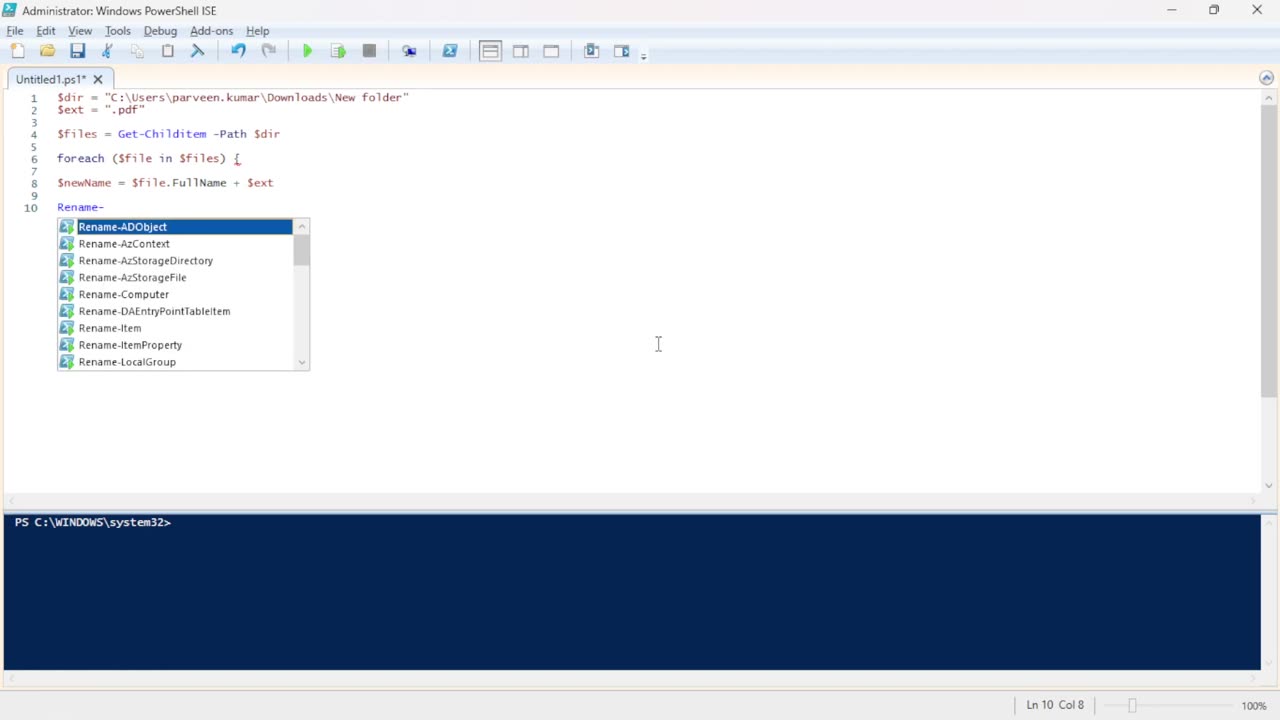
Batch Rename PDF Files in a Directory using PowerShell
1 year ago
4
This PowerShell script is designed to batch rename PDF files within a specified directory. It first sets the directory path and the desired file extension (.pdf). Then, it retrieves all files within the directory and iterates through each file, appending the specified extension to the original file name. Finally, it renames each file with the new name, effectively converting them to PDF files. This script provides a convenient solution for renaming multiple files at once, streamlining file management tasks with ease.
Loading comments...
-
 LIVE
LIVE
Wendy Bell Radio
6 hours agoTaking Out The Trash
7,620 watching -
 10:45
10:45
NewsTreason
13 hours agoHealth Spotlight: Krill Oil vs Fish Oil with Dr. Chad Walding, Co-founder, NativePath
11K7 -
 7:07
7:07
SpartakusLIVE
1 hour agoHacker BANNED LIVE in streamer match
5.91K3 -
 1:07:00
1:07:00
Chad Prather
23 hours agoFinding Peace, Purpose, and Power in a Hostile Age
71.5K36 -
 LIVE
LIVE
LFA TV
14 hours agoLIVE & BREAKING NEWS! | MONDAY 10/27/25
2,684 watching -
 1:24:46
1:24:46
Game On!
18 hours ago $5.71 earned2025 Sports Equinox Betting Preview!
29.8K2 -
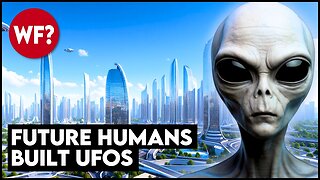 32:51
32:51
The Why Files
3 days agoCIA Time Travel Secret | The Grays Are Future Humans
39.1K45 -
 30:13
30:13
Athlete & Artist Show
22 hours ago $6.47 earnedNew Single Game Shots Record!
42.1K6 -
 13:29
13:29
Demons Row
15 hours ago $3.75 earnedThings I Wish I Knew Before Joining a 1% Outlaw Motorcycle Club
25.1K10 -
 22:24
22:24
Jasmin Laine
19 hours agoTrump SLAMS Canada As “Land of PROPAGANDA and Economic COLLAPSE!”
25.6K52