Premium Only Content
This video is only available to Rumble Premium subscribers. Subscribe to
enjoy exclusive content and ad-free viewing.
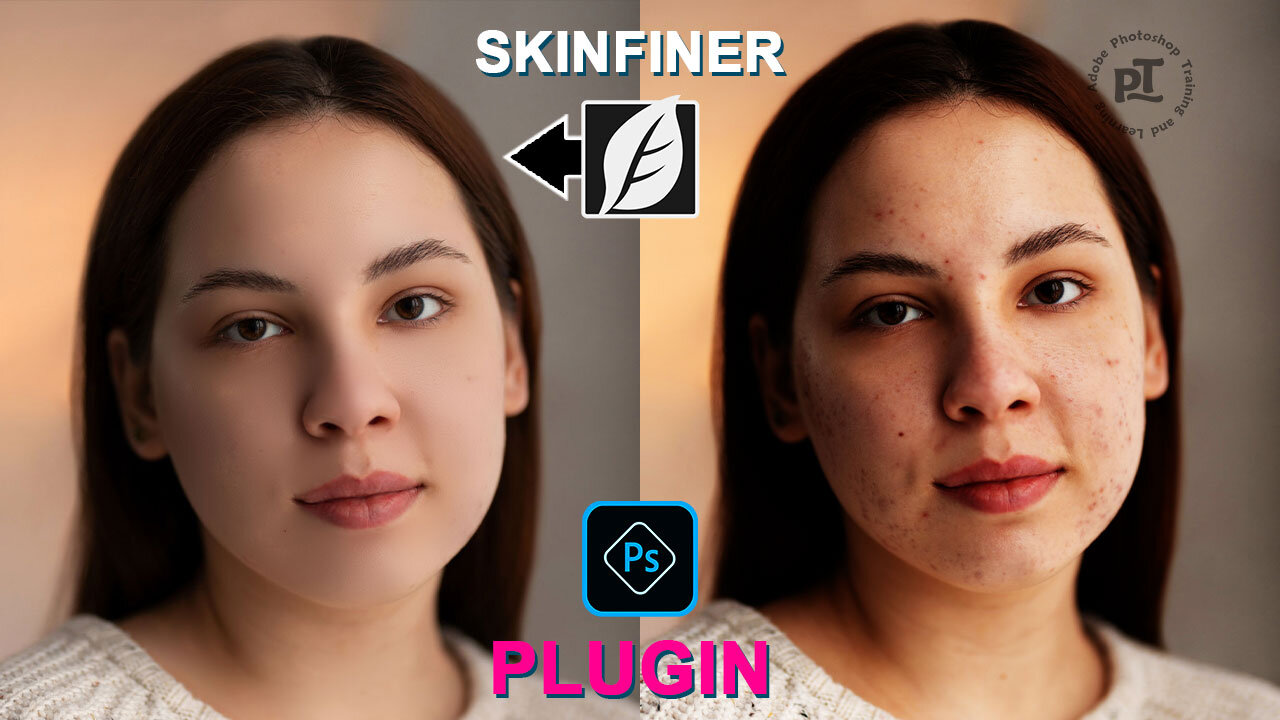
How to Install and Retouch Skin with SkinFiner Plugin in Photoshop
11 months ago
21
Installing the SkinFiner plugin in Photoshop allows you to retouch skin with advanced features that can significantly enhance the complexion, blemish-free experience. This plugin offers advanced tools for skin corrections, including skin smoothing, acne removal, wrinkles reduction, and more. By retouching skin with SkinFiner, you can achieve realistic and natural-looking results, perfect for editing portraits, beauty products, or even film and television productions.
Break down every option and secret of tool has to offer so that you can choose the one that works best for you. Make sure to subscribe my channel for more tutorials.
Thanks for watching PS Tutelar.
Loading comments...
-
 LIVE
LIVE
Mally_Mouse
2 hours ago🌶️ 🥵Spicy BITE Saturday!! 🥵🌶️- Let's Play: Phasmophobia
760 watching -
 21:54
21:54
Exploring With Nug
1 day agoScuba Diving Missing Person Search Leads to Discovery of Classic Cars!
3691 -
 LIVE
LIVE
World2Briggs
1 hour agoThe US This Week
141 watching -
 3:10:06
3:10:06
Nikko Ortiz
4 hours agoHAMAS Gaza Peace Deal And MORE.... Brutally Honest EP #17 | Rumble LIVE
66.9K47 -
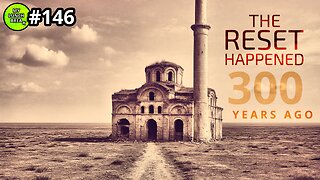 25:10
25:10
MYLUNCHBREAK CHANNEL PAGE
5 hours agoIstanbul Should NOT Exist - Pt 4
10.7K7 -
 LIVE
LIVE
tminnzy
4 hours agoDROPS ON - BO7 BETA ALL DAY! #BlackOps7
46 watching -
 1:35:48
1:35:48
Jeff Ahern
4 hours ago $8.15 earnedThe Saturday Show with Jeff Ahern
57K5 -
 LIVE
LIVE
GritsGG
5 hours agoWarzone Win Grinding! Most Wins in WORLD! 3680+!
135 watching -
 55:45
55:45
Tactical Advisor
5 hours agoNew Product Alert! | Vault Room Live Stream 040
44.6K4 -
 3:30:37
3:30:37
Reidboyy
4 hours ago $1.33 earnedTHEY GOT RID OF SBMM WTF!?!? (Go Phillies)
19.2K
