Premium Only Content
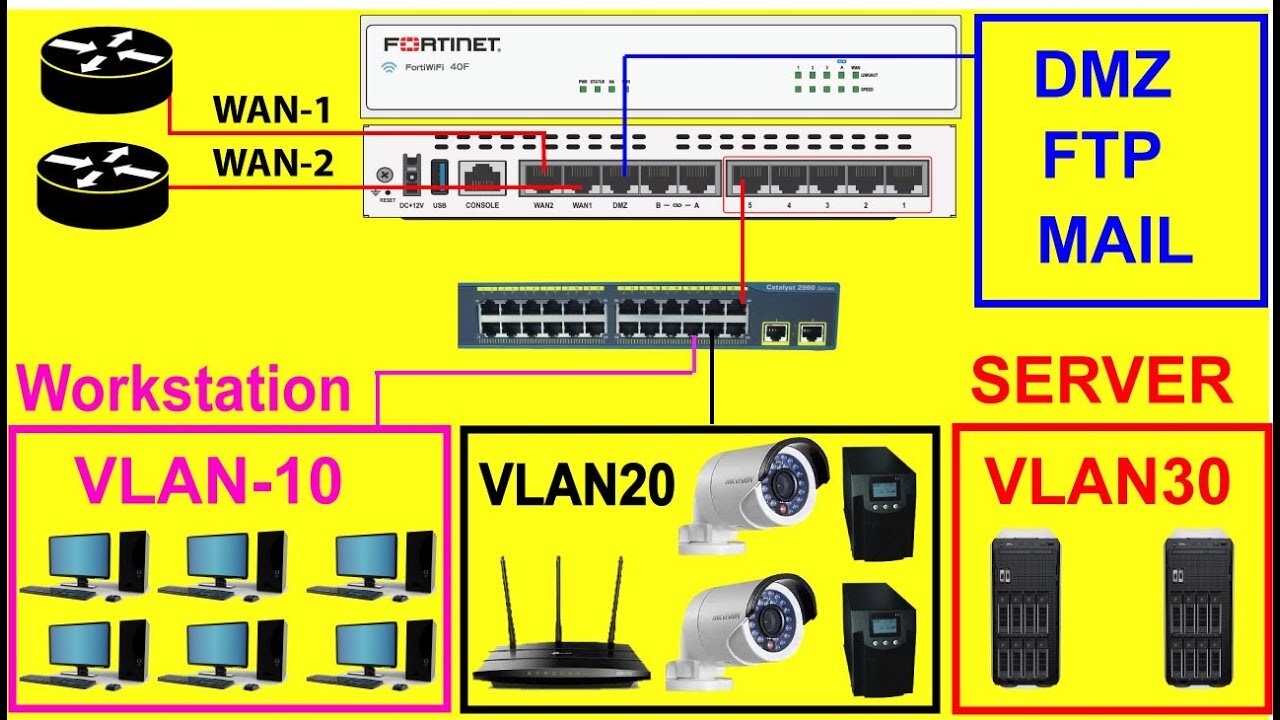
Fortigate Firewall Bangla 2 LAN and WAN configuration step by step
Welcome to another empowering episode on our channel! I'm Rezaul Karim, your guide through the fascinating world of network security. Today, we embark on a journey into the heart of FortiGate Firewall configuration, focusing on LAN and WAN setup in Episode 2 of our series.
In our previous installment, we laid the groundwork, exploring the essentials of FortiGate Firewall and its pivotal role in safeguarding your digital assets. From securing large office networks to understanding the nuances between FortiGate and other routing solutions, we covered it all.
Now, we delve deeper into the practical realm, as I guide you through the intricate process of configuring LAN and WAN settings on the FortiGate Firewall. With clear, step-by-step instructions delivered in Bengali, you'll effortlessly navigate through the setup process, empowering yourself with the knowledge to fortify your network defenses.
To complement your learning experience, I've thoughtfully provided essential codes, scripts, and an ISO download link in the video description. These resources ensure that you have everything you need to follow along seamlessly and grasp the concepts with ease.
By the end of this tutorial, you'll emerge with a newfound mastery of FortiGate Firewall configuration, equipped to optimize your network security infrastructure like never before.
Don't miss out on this opportunity to enhance your skills and bolster your network's resilience. Hit that like button, share this video with fellow enthusiasts, and subscribe to our channel for more invaluable insights into network security technologies.
Thank you for joining me on this enlightening journey. Let's empower ourselves together as we unravel the mysteries of FortiGate Firewall configuration!
Fortigate VMware Workstation ISO Link.
https://drive.google.com/file/d/1VzOD_brk774dCVpOCayBgY9ttR1ekIQb/view?usp=sharing
Script / configuration code :
config system interface
edit port1
set mode static
set ip 192.168.33.14 255.255.255.0
set allowaccess http https telnet ssh ping
end
config router static
edit 1
set gatway 192.168.33.1
set device port1
next
end
config system dns
set primary 192.168.33.1
set secondary 8.8.8.8
end
========================
config system ntp
set ntpsync disable
set type custom
end
execute reboot
How to download install and run Windows 10 on VMWare
https://www.youtube.com/watch?v=tQ4Xd5vAZus
#fortinite #fortigate #firewall #banglatutorial #networking #security #server #networkdesign
-
 38:50
38:50
WanderingWithWine
5 days ago $0.65 earnedDream Homes in Italy for Every Budget! Italian Houses for Sale
2.09K -
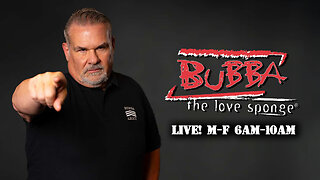 LIVE
LIVE
The Bubba Army
22 hours agoTrump Demolishes The WHITE HOUSE! - Bubba the Love Sponge® Show | 10/21/25
1,671 watching -
 8:11
8:11
Tactical Advisor
12 hours agoBREAKING NEWS! Glock Discontinues All Models?! NEW Glock V
2.29K7 -

RiftTV
8 hours agoASTROTURFED! The Fake Anti-Trump Movement Exposed | DC Dive | Guest: Kaelan Deese
6.47K -
 LIVE
LIVE
BEK TV
23 hours agoTrent Loos in the Morning - 10/21/2025
131 watching -
 LIVE
LIVE
Side Scrollers Podcast
1 day ago🔴SIDE SCROLLERS FUND-A-THON🔴DAY 1🔴100% REVENUE HELPS CHANGE CULTURE!
1,197 watching -
 6:00
6:00
China Uncensored
1 day agoWar With China Is Coming
20.5K59 -
 40:45
40:45
Jasmin Laine
16 hours ago“If You Have a Problem, I Don’t Care”—Jamil Jivani OBLITERATES the Woke Regime
9.71K11 -
 1:04:51
1:04:51
MTNTOUGH Podcast w/ Dustin Diefenderfer
22 hours agoJustin Wren: From MMA to Congo, The Wild Story Behind His Vanishing Act | MTNPOD #138
8.99K1 -
 7:47
7:47
The Shannon Joy Show
14 hours agoRepublicans need to WAKE UP... feat. Maria Zeee
8.38K9