Premium Only Content
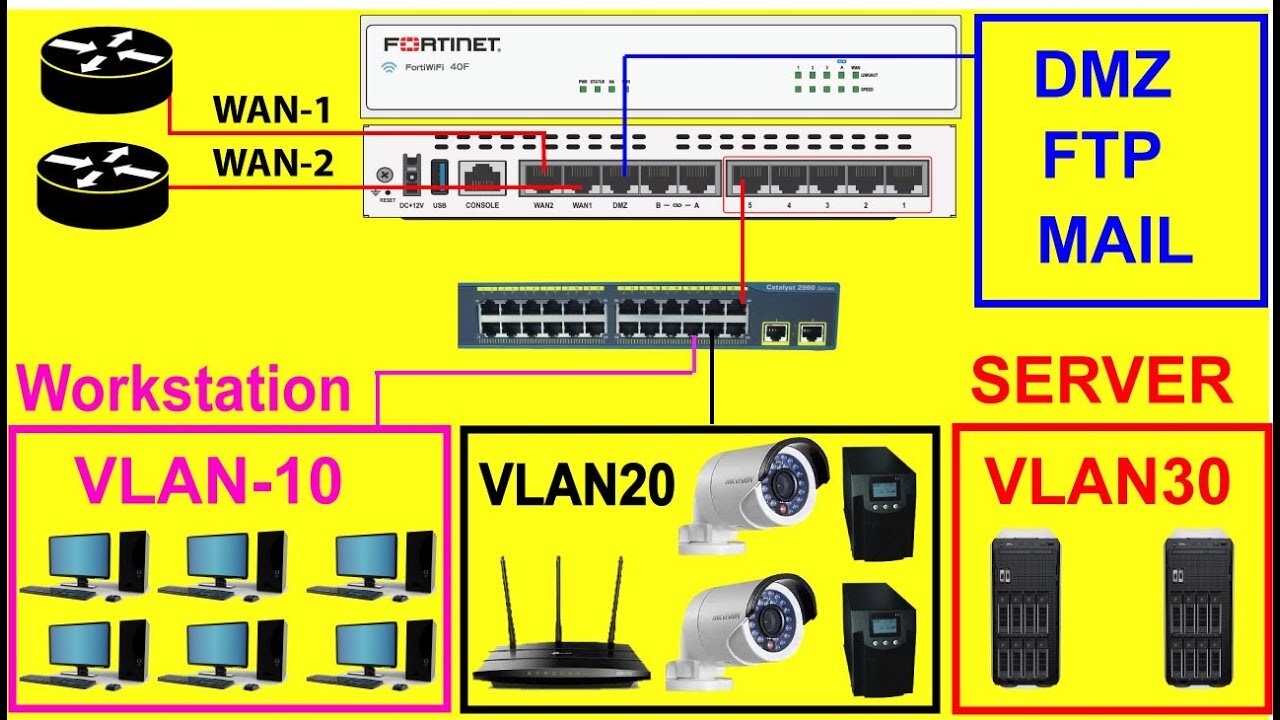
Fortigate Firewall Bangla 2 LAN and WAN configuration step by step
Welcome to another empowering episode on our channel! I'm Rezaul Karim, your guide through the fascinating world of network security. Today, we embark on a journey into the heart of FortiGate Firewall configuration, focusing on LAN and WAN setup in Episode 2 of our series.
In our previous installment, we laid the groundwork, exploring the essentials of FortiGate Firewall and its pivotal role in safeguarding your digital assets. From securing large office networks to understanding the nuances between FortiGate and other routing solutions, we covered it all.
Now, we delve deeper into the practical realm, as I guide you through the intricate process of configuring LAN and WAN settings on the FortiGate Firewall. With clear, step-by-step instructions delivered in Bengali, you'll effortlessly navigate through the setup process, empowering yourself with the knowledge to fortify your network defenses.
To complement your learning experience, I've thoughtfully provided essential codes, scripts, and an ISO download link in the video description. These resources ensure that you have everything you need to follow along seamlessly and grasp the concepts with ease.
By the end of this tutorial, you'll emerge with a newfound mastery of FortiGate Firewall configuration, equipped to optimize your network security infrastructure like never before.
Don't miss out on this opportunity to enhance your skills and bolster your network's resilience. Hit that like button, share this video with fellow enthusiasts, and subscribe to our channel for more invaluable insights into network security technologies.
Thank you for joining me on this enlightening journey. Let's empower ourselves together as we unravel the mysteries of FortiGate Firewall configuration!
Fortigate VMware Workstation ISO Link.
https://drive.google.com/file/d/1VzOD_brk774dCVpOCayBgY9ttR1ekIQb/view?usp=sharing
Script / configuration code :
config system interface
edit port1
set mode static
set ip 192.168.33.14 255.255.255.0
set allowaccess http https telnet ssh ping
end
config router static
edit 1
set gatway 192.168.33.1
set device port1
next
end
config system dns
set primary 192.168.33.1
set secondary 8.8.8.8
end
========================
config system ntp
set ntpsync disable
set type custom
end
execute reboot
How to download install and run Windows 10 on VMWare
https://www.youtube.com/watch?v=tQ4Xd5vAZus
#fortinite #fortigate #firewall #banglatutorial #networking #security #server #networkdesign
-
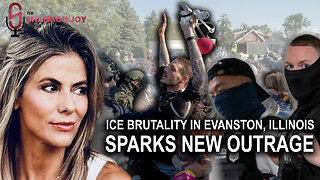 LIVE
LIVE
The Shannon Joy Show
1 hour agoICE Brutality In Evanston, Illinois Sparks New Outrage * GOP Seeks New FISA Re-Authorization * Are Tucker Carlson & Nick Fuentes Feds?
102 watching -
 LIVE
LIVE
The Mel K Show
1 hour agoA Republic if You Can Keep It-Americans Must Choose 11-04-25
428 watching -
 LIVE
LIVE
Grant Stinchfield
41 minutes agoThe Mind Meltdown: Are COVID Shots Fueling America’s Cognitive Collapse?
47 watching -
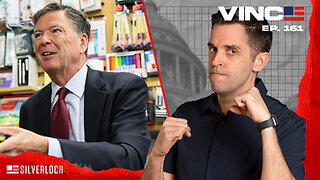 1:00:46
1:00:46
VINCE
3 hours agoThe Proof Is In The Emails | Episode 161 - 11/04/25
117K92 -
 2:12:22
2:12:22
Benny Johnson
2 hours ago🚨Trump Releases ALL Evidence Against James Comey in Nuclear Legal BOMBSHELL! It's DARK, US in SHOCK
33.9K21 -
 2:04:05
2:04:05
Badlands Media
10 hours agoBadlands Daily: November 4, 2025
31.3K7 -
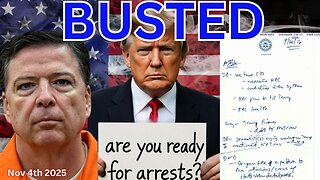 2:59:49
2:59:49
Wendy Bell Radio
7 hours agoBUSTED.
48.9K79 -
 1:15:01
1:15:01
The Big Mig™
3 hours agoDing Dong The Wicked Witch Pelosi Is Gone
4.05K6 -
 34:57
34:57
Daniel Davis Deep Dive
3 hours agoFast Tracking Weapons to Ukraine, Close to $3 Billion /Lt Col Daniel Davis
6.12K6 -
 DVR
DVR
The State of Freedom
5 hours ago#347 Relentlessly Pursuing Truth, Transparency & Election Integrity w/ Holly Kesler
3.89K