Premium Only Content
This video is only available to Rumble Premium subscribers. Subscribe to
enjoy exclusive content and ad-free viewing.

How to Create Light Rays with Photoshop
9 months ago
6
Creating light rays in Photoshop can add a touch of drama and interest to your images. To do this, you'll need to use the Brush tool and some basic layer blending modes. Start by creating a new layer and selecting a soft brush with a large size. Choose a bright, saturated color and paint gentle, curved strokes to mimic the direction of the light rays. Use the "Multiply" or "Screen" blending mode to achieve a soft, glowing effect. Experiment with different brush sizes and colors to achieve the desired look for your image.
Break down every option and secret of tool has to offer so that you can choose the one that works best for you. Make sure to subscribe my channel for more tutorials.
Thanks for watching PS Tutelar.
Loading comments...
-
 2:14:13
2:14:13
FreshandFit
14 hours agoShe Was Given Extravagant Gifts And STILL Friendzoned Him +EXPOSED
188K37 -
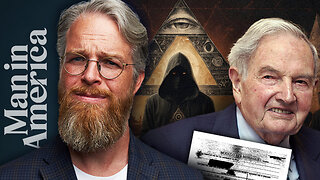 1:16:07
1:16:07
Man in America
11 hours agoOperation Gladio: The CIA, Mossad & City of London’s Plan for a New World Order
29.8K30 -
 2:11:41
2:11:41
Badlands Media
13 hours agoDEFCON ZERQ Ep. 016: Shadow Governments, Ancient Tech & the Spiritual War for Humanity
81.9K60 -
 2:09:24
2:09:24
Inverted World Live
8 hours agoRats Have Learned to Hunt Bats | Ep. 135
31.2K15 -
 2:48:01
2:48:01
TimcastIRL
8 hours agoLIVE Election Coverage: Polling Stations SWATTED, Bomb Threats Called In | Timcast IRL
254K177 -
 3:30:07
3:30:07
Barry Cunningham
9 hours agoBREAKING NEWS: COUNTDOWN TO COMMUNISM! ELECTION RESULTS SHOW!
63.1K48 -
 2:11:28
2:11:28
DeVory Darkins
8 hours agoLIVE NOW: 2025 Election results and Exit Polls AMA
70K50 -
 2:34:04
2:34:04
DLDAfterDark
7 hours ago $0.08 earnedJust Another Tuesday - In Virginia - The Governor's Race & Glock Talk
31.1K7 -
 3:21:38
3:21:38
The Charlie Kirk Show
10 hours agoJUDGMENT DAY 2025: The Election Results Stream
200K82 -
 3:51:07
3:51:07
MattMorseTV
11 hours ago $0.82 earned🔴Election Day LIVE COVERAGE.🔴
99.2K49