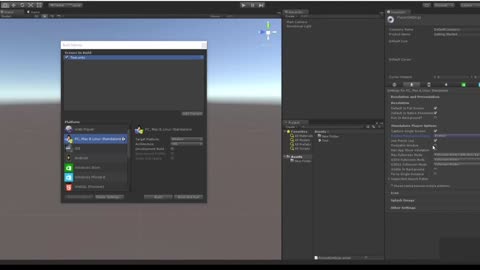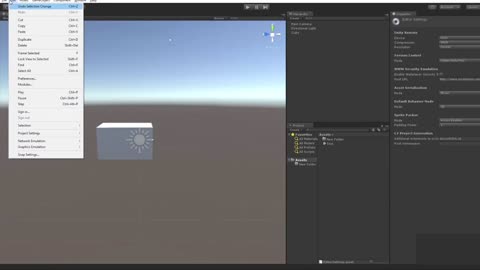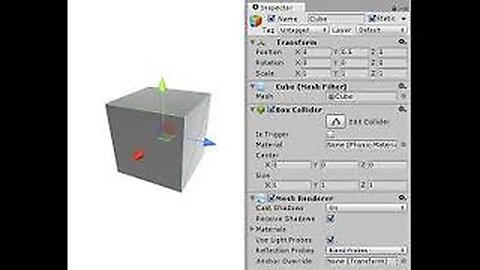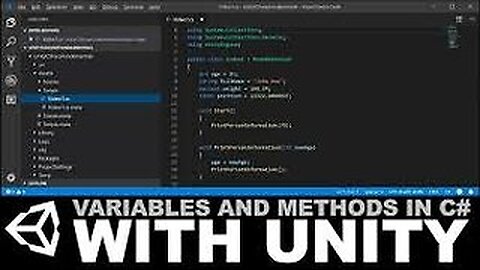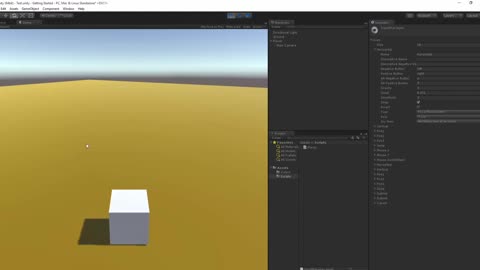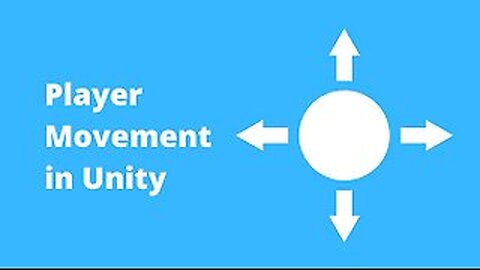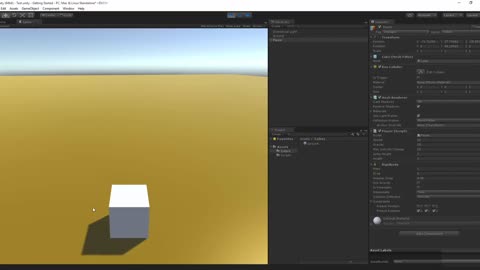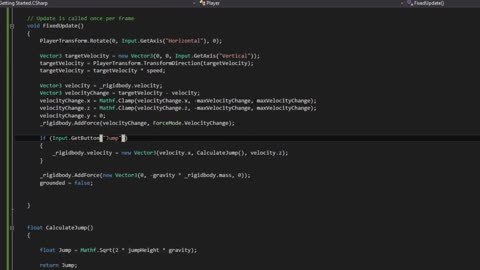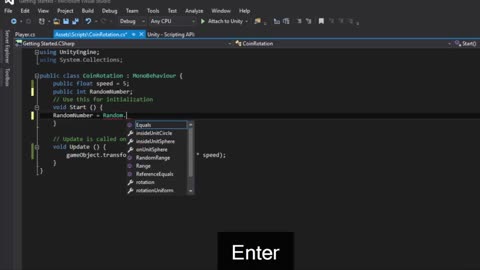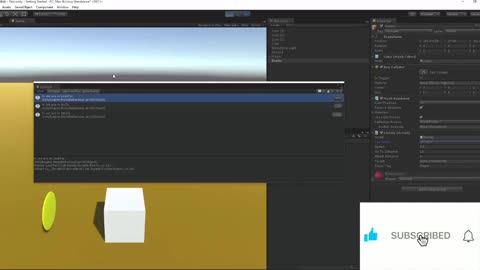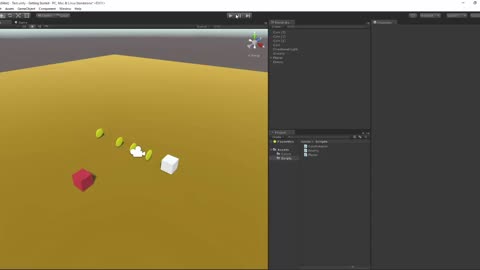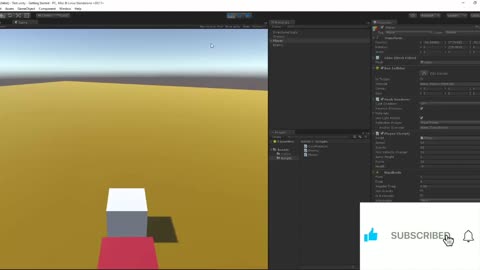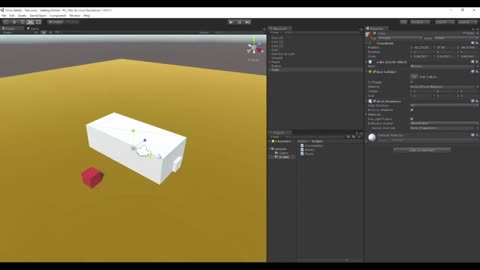Premium Only Content
This video is only available to Rumble Premium subscribers. Subscribe to
enjoy exclusive content and ad-free viewing.
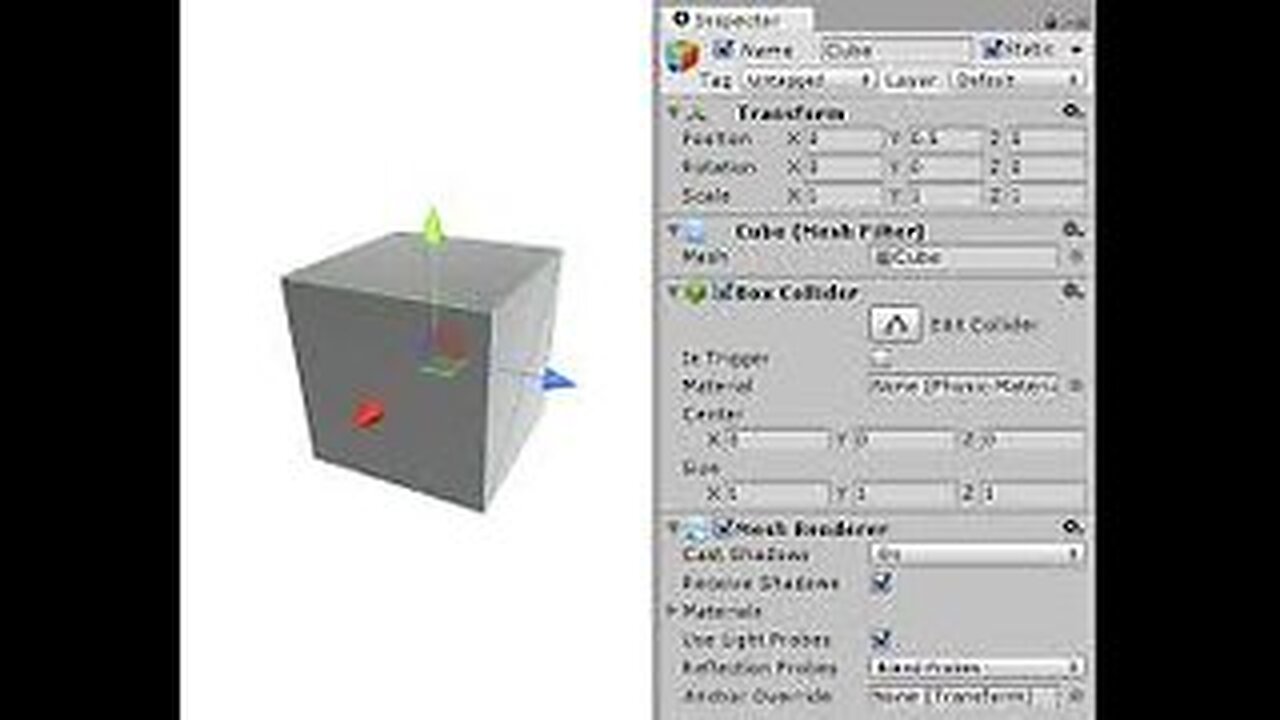
Unity Programming
TechnoGate
- 3 / 16
1
1. Creating a Unity Project
Techno Gate
Project units are operational subsets of an enterprise that conducts business operations using projects and enforces consistent project planning, management, analysis, and reporting. Project units often represent lines of business, such as Consulting Services, Sales, and Research and Development.
2
2. Unity project: Learning Edit Window and Shortcut Keys
Techno Gate
The Shortcuts manager lets you view and manage keyboard shortcuts in Unity.
3. Unity project: Transform Component and GameObject Window
Techno Gate
Unity's GameObject class represents anything which can exist in a Scene. Think of each unique Scene file as a unique level. In each Scene, you place your environments, obstacles, and decorations, essentially designing and building your game in pieces
4
4. Start Unity Programming
Techno Gate
Unity allows you to import and assemble assets, write code to interact with your objects, create or import animations for use with an advanced animation system, and much more.
5
5. Unity project: Setting up Variables
Techno Gate
When we create a variable, it uses memory allocated from our computers to store that value. All of them needs a name, a data type and an access specifier. In unity, the editor allows us to change the values of variables while the game is running. This allows us to test values that could fit within our project.
6
6. Unity project: Adding Rotation and Input
Techno Gate
To rotate a Transform, use Transform. Rotate, which uses Euler Angles. If you want to match values you see in the Inspector, use the Quaternion. eulerAngles property on the returned Quaternion.
1
comment
7
7. Unity project: Player Movement
Techno Gate
Click on the Player object and, in the Inspector view, scroll down to Add Component. Add a Rigidbody, and then add another component as a Capsule Collider this time. You'll need these components to add physics, and therefore movement, to your Player. Then, right-click in your Scripts folder and Create a new C# Script.
9
9. Unity project: Added Jump
Techno Gate
To do this, add a variable for the jump "base force", the "hold acceleration", and the "hold duration". When a user first presses the jump input, you can make the character jump regularly by assigning an upwards velocity equivalent to the jumping "base force" variable.
10
10. Unity project: Created Coins
Techno Gate
In a Unity project, creating coins is a common game mechanic used to reward players, increase score, or unlock features. Coins are typically collectible items placed throughout a game level.
11
11. Project unity: Rotate our Coins
Techno Gate
How do you pick up coins in unity?
To pick up a coin in Unity we'll need to create a script that will be attached to a coin object and will get destroyed once the player comes in contact with it, updating the counter value. I will be using the 2D Character Controller, but you can skip this part if you already have a 2D controller.
1
comment
12
12. Unity project: Creating a State Machine
Techno Gate
Typically, to build a state machine using interfaces, you'll need a State Controller script, that holds a reference to the Current State, which can be any state that implements the IState Interface, which is what will be used to define the common functions that each state will need to include.
13
13. Unity project: Calling States
Techno Gate
State Machines consist of States, Transitions and Events and smaller Sub-State Machines can be used as components in larger machines. See the reference pages for Animation States and Animation Transitions for further information.
14
14. Unity project: GoTo and Attack States
Techno Gate
In a Unity game project, the "GoTo" and "Attack" states are typically part of an AI state machine used to control enemy or NPC (non-player character) behavior.
15
15. Unity project: Adding Enemy Attack
Techno Gate
To make an enemy avoid obstacles, you can use raycasting and steering behaviors. First, figure out where the enemy is moving by looking at where the player is and normalizing the difference between the enemy's position and the player's. Next, cast some rays in front of the enemy to detect obstacles.
16
3. Unity project: Transform Component and GameObject Window
8 months ago
126
Unity's GameObject class represents anything which can exist in a Scene. Think of each unique Scene file as a unique level. In each Scene, you place your environments, obstacles, and decorations, essentially designing and building your game in pieces
Loading comments...
-
 LIVE
LIVE
The White House
1 hour agoPresident Trump Makes an Announcement, Oct. 10, 2025
1,628 watching -
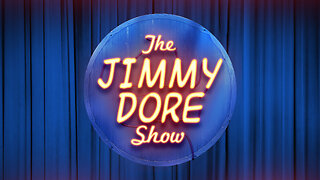 LIVE
LIVE
The Jimmy Dore Show
2 hours agoGaza Ceasefire Is ON — But Will It Hold? Trump CONSIDERING Ghislaine Maxwell Pardon! w/ Ian Carroll
8,437 watching -
 34:45
34:45
Stephen Gardner
1 hour ago🔥Trump's 2 HUGE wins the media REFUSES to report!
5.31K7 -
 LIVE
LIVE
Dr Disrespect
9 hours ago🔴LIVE - DR DISRESPECT - BATTLEFIELD 6 - THE WAR BEGINS | BF6 LAUNCH DAY
1,694 watching -
 LIVE
LIVE
Nerdrotic
3 hours ago $3.19 earnedTron: Ovaries! | Peacemaker GUNNS Down DCU | Hollywood Death Spiral | Friday Night Tights 375
1,551 watching -
 LIVE
LIVE
LFA TV
19 hours agoLIVE & BREAKING NEWS! | FRIDAY 10/10/25
860 watching -
 1:09:03
1:09:03
vivafrei
5 hours agoCriminals Are Getting Nervous! Democrats Can't Give Trump Credit! AND MORE!
86.2K30 -
 12:56
12:56
Dr. Nick Zyrowski
8 days agoFasting Is THE Cure: No Food For 2 Days Is The Perfect Fast! (Here’s Why)
15.1K6 -
![MAHA News [10.10]: Cannabis Reform, Kennedy Exposes "Vaccines Saved Lives", An Inconvenient Study](https://1a-1791.com/video/fwe2/09/s8/1/-/k/v/p/-kvpz.0kob-small-MAHA-News-10.10.jpg)
Badlands Media
18 hours agoMAHA News [10.10]: Cannabis Reform, Kennedy Exposes "Vaccines Saved Lives", An Inconvenient Study
25.7K6 -
 1:51:23
1:51:23
The Quartering
5 hours agoTrump Snub Backfires, Matt Walsh Sounds The Alarm, Candace Owens Theory On Charlie Kirk
115K73