Premium Only Content

Setting Up Your Canva Brand Kit Like a Pro
Are you ready to elevate your design game in 2024? In this tutorial, we'll guide you step-by-step through the process of setting up your Brand Kit in Canva. Discover how to create a cohesive brand identity by customizing your colors, fonts, and logos, ensuring that all your designs reflect your unique style and vision.
Whether you're a business owner, marketer, or content creator, establishing a Brand Kit is essential for maintaining consistency across platforms. Join us as we explore Canva's user-friendly interface and unlock the potential of your brand with practical tips and tricks.
🔹 What You’ll Learn:
How to access and navigate the Brand Kit feature in Canva
Steps to upload your logos and set your brand colors
Tips for choosing the right fonts to represent your brand
Best practices for maintaining brand consistency in your designs
Don’t forget to like, share, and subscribe for more Canva tutorials and design tips! Let’s get started on creating a stunning Brand Kit that will take your branding to the next level in 2024!
-
 LIVE
LIVE
StoneMountain64
4 hours agoBF6 Full Release Gameplay Review - I have been playing EARLY
365 watching -
 LIVE
LIVE
The HotSeat
2 hours agoTrump "The Peacemaker", Unless You're Antifa!!!
481 watching -
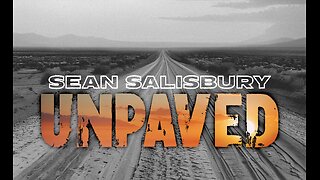 1:28:11
1:28:11
Sean Unpaved
4 hours agoSnap Counts & Showdowns: Hunter's Usage, CFB Fire, & Playoff Baseball Bonanza
75.8K1 -
 56:09
56:09
Steven Crowder
6 hours agoBlack Fatigue is Real and I Told Them Why | Black & White on the Gray Issues
330K1.34K -
 3:52
3:52
Michael Heaver
2 hours agoItaly Issues Bombshell Ban ALERT
2.65K3 -
 1:10:24
1:10:24
Simply Bitcoin
4 hours ago $3.50 earnedLEAKED CONVERSATION: US SECRET Bitcoin Plan EXPOSED?! | EP 1350
20.8K4 -
 3:36:42
3:36:42
Barry Cunningham
16 hours agoBREAKING NEWS: PRESIDENT TRUMP HOSTS FULL CABINET MEETING!
35.9K14 -
 1:59:05
1:59:05
The Charlie Kirk Show
4 hours agoTurning Point Halftime + Antifa Panel Aftermath + Right-Wing Taylor Swift? |Patrick, Cuomo|10.9.2025
87.2K42 -
 27:46
27:46
Jasmin Laine
4 hours agoCBC TURNS On Carney After Trump HUMILIATES Him–Poilievre’s Response Goes Viral
17K20 -
 4:27:44
4:27:44
Right Side Broadcasting Network
7 hours agoLIVE REPLAY: President Trump Hosts a Cabinet Meeting - 10/9/25
125K53