Premium Only Content

Backup e recupera o do Hyper V BDRSuite
In this BDRSuite Demo, I'll show you how to configure backup for Hyper-V virtual machines and how to restore them.
Overview:
BDRSuite offers agentless backup solutions for Hyper-V. This eliminates the need to install backup agents on each VM. It also provides flexible storage, instant & granular recovery, and centralized management for efficient VM backup.
Supported Versions: From Microsoft Windows 2012 R2 and above
How to Get Started:
Step 1: Download and Install BDRSuite Backup Server. Watch the below installation video. https://youtu.be/vC8xd3-_C7A
Step 2: Create Backup Repository Configuration
Configure local or remote storage such as DAS, NAS, SAN, or use your own public cloud storage like S3, Azure, Google, S3 Compatible like Wasabi, MinIO, etc as a backup storage target to store backup data.
Step 3. Add Microsoft Hyper-V as a Data Source
Navigate to ‘Data Sources - Hypervisors - Microsoft Hyper-V' menu. Watch the How-to Video below for detailed instructions. https://youtu.be/xE2UpM6khvc?si=EQ0D_n5uQnWN-MaS
Step 4: Configure Hyper-V VM Backup
1. Specify a backup job name & select the backup repository
2. Select Hosts and/or VMs for backup
3. Exclusions (optional): Exclude specific VMs or Disks from backup
4. Guest Processing Settings: Enable only if you want to perform transactionally consistent backups, log truncation, and system file exclusions on the VM guest OS.
5. Configure backup scheduling to perform incremental and full backups
6. Configure retention, encryption, and backup proxy
7. Save the backup job. The backup will run as per schedule.
8. You can centrally manage and monitor backups.
Step 5: Hyper-V Recovery - Full VM Recovery, File Level Recovery, Instant Boot VM, etc
1. Navigate to the 'Recovery - Restore Backup Data' menu
2. Choose the target VM you want to restore
3. Select the Restore type - Full VM, File Level, Instant Boot VM, etc
4. Select Restore Point or timestamp to restore
5. Specify the restore details and initiate the restor
Need Help?
If you encounter any issues or have questions, please contact BDR Support team at [email protected]
Subscribe and Follow Us:
Stay updated with our latest videos and tutorials by subscribing to our channel and following us on social media.
Website: https://www.bdrsuite.com/
Twitter : https://twitter.com/vembutech
Facebook : https://www.facebook.com/vembutech
LinkedIn : https://www.linkedin.com/company/vembu-technologies
Thanks for watching!
-
 LIVE
LIVE
The Bubba Army
21 hours agoKimmel Invites TRUMP On His Show | Bubba the Love Sponge® Show | 10/10/2025
1,845 watching -
 46:59
46:59
Coin Stories with Natalie Brunell
16 hours agoBorrow Dollars, Hold Bitcoin: The Debasement Play with Mauricio Di Bartolomeo
55.6K4 -
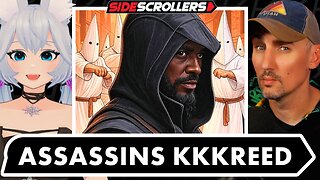 2:59:23
2:59:23
Side Scrollers Podcast
21 hours agoAssassin’s Creed CIVIL War CANCELLED + Hasan Caught in LIE About Dog Collar + More | Side Scrollers
90.2K24 -
 1:33:41
1:33:41
Dinesh D'Souza
1 day agoThe Dragon's Prophecy Film
66.9K32 -
 15:10
15:10
Dr Disrespect
2 days agoI FINALLY Beat Baby Steps
136K16 -
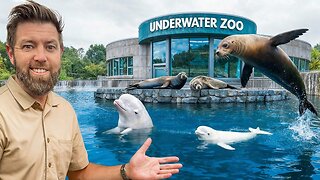 19:54
19:54
Forrest Galante
4 days agoPrivate Tour Of America's Best Marine Animal Facility
114K15 -
 LIVE
LIVE
Lofi Girl
2 years agoSynthwave Radio 🌌 - beats to chill/game to
351 watching -
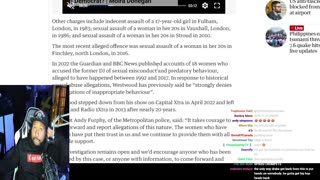 2:19:50
2:19:50
Akademiks
8 hours agoDrake Lawsuit Dismissed by Federal Judge. What does it Mean.... for the boy.
141K9 -
 1:01:38
1:01:38
DeVory Darkins
17 hours ago $53.91 earnedSchumer suffers humiliation as critics applaud Trump's historic peace deal with Tim Pool
124K64 -
 56:09
56:09
Steven Crowder
22 hours agoBlack Fatigue is Real and I Told Them Why | Black & White on the Gray Issues
543K2.29K