Premium Only Content
This video is only available to Rumble Premium subscribers. Subscribe to
enjoy exclusive content and ad-free viewing.

How To Create Your Own Emoji In Slack | Easy Tutorial
11 months ago
18
Want to add a personal touch to your Slack conversations? Learn how to create your own custom emoji in Slack with this easy step-by-step guide. Whether it's a company logo, a fun reaction, or a unique symbol, you can upload and use it in just a few minutes. This tutorial will show you the exact steps to design, upload, and use your custom emoji in Slack, making your chats more fun and engaging. Watch now and start personalizing your workspace!
Loading comments...
-
 13:37:00
13:37:00
LFA TV
1 day agoLIVE & BREAKING NEWS! | FRIDAY 2/13/26
234K46 -
 1:16:36
1:16:36
Nick Freitas
5 hours agoJapans Latest Election Was Historic!
28.2K5 -
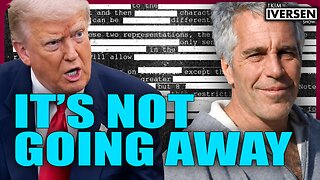 1:18:31
1:18:31
Kim Iversen
5 hours agoTrump’s Epstein cover-up problem
40.1K73 -
 7:42:18
7:42:18
Dr Disrespect
10 hours agoONE RUN TO 25 STRAIGHT WINS | Warzone
159K7 -
 23:42
23:42
Stephen Gardner
6 hours ago🔥THIS IS WHY THEY’RE PANICKING!
40.9K53 -
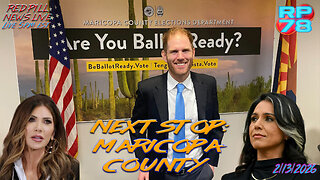 2:44:20
2:44:20
Red Pill News
6 hours agoEMERGENCY: DHS Targets Maricopa County Fraud on Red Pill News Live
50.3K33 -
 1:22:31
1:22:31
vivafrei
6 hours agoMAIDs in Canada w/ Kelsi Sheren! Epstein Fallout CONTINUES! RFK Jr. Set Internet ON FIRE!
131K56 -
 1:01:11
1:01:11
Russell Brand
9 hours agoStarmer Under Fire as Rupert Lowe’s Rape Gang Inquiry Opens — SF682
105K34 -
![MAHA News [2.13] RFK on Theo Von, GLYPHOSATE, Hims Peptides Under Scrutiny](https://1a-1791.com/video/fwe2/c1/s8/1/g/R/g/Z/gRgZz.0kob-small-MAHA-News-2.13.jpg) 1:20:39
1:20:39
Badlands Media
18 hours agoMAHA News [2.13] RFK on Theo Von, GLYPHOSATE, Hims Peptides Under Scrutiny
54.9K8 -
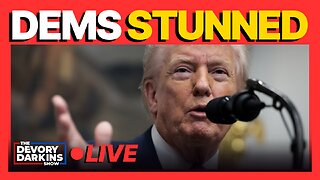 1:04:11
1:04:11
DeVory Darkins
8 hours agonew report leaves Democrats STUNNED again as Trump economy SURGES
139K85