Premium Only Content
This video is only available to Rumble Premium subscribers. Subscribe to
enjoy exclusive content and ad-free viewing.

How to Create a Realistic Fire Text Effect in Photoshop | Easy Tutorial
7 months ago
3
Want to create a🔥 stunning fire text effect in Photoshop? In this step-by-step tutorial, I’ll show you how to apply the Wind Effect, add glowing colors, and use distortion filters to achieve a realistic burning text effect! Perfect for graphic designers, YouTubers, and beginners looking to enhance their Photoshop skills.
👉 What you'll learn:
✔️ How to rasterize text for effects
✔️ Using the Wind Filter for flames
✔️ Adding color gradients & glow
✔️ Finalizing with Liquify & Blur effects
Loading comments...
-
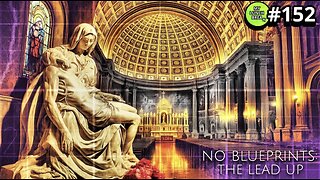 24:24
24:24
MYLUNCHBREAK CHANNEL PAGE
21 hours agoNo Blueprints: The Lead Up
27.4K11 -
 LIVE
LIVE
SOLTEKGG
8 hours agoARC RADIDERS "First Month-Anniversary on Rumble"
335 watching -
 LIVE
LIVE
blackfox87
4 hours ago🟢 BO7 GRIND TIME! | Premium Creator | #DisabledVeteran
98 watching -
 11:30
11:30
Sideserf Cake Studio
9 hours ago $10.98 earnedHow To Make An EASY Hyperrealistic Turkey Dinner Cake!
86.4K14 -
 LIVE
LIVE
BigTallRedneck
2 hours agoBRRRAP PACK HALO TOURNAMENT
56 watching -
 LIVE
LIVE
AgnoLand
2 hours ago🔴 SATURDAY NIGHT OPS | BATTLEFIELD 6 LIVE — PRECISION · CONTROL · CHAOS
81 watching -
 4:03:00
4:03:00
TonYGaMinG
5 hours agoARC RAIDERS - DUOS WITH MRR4GER
4.99K -
 1:32:57
1:32:57
Jeff Ahern
4 hours ago $11.37 earnedThe Saturday Show with Jeff Ahern
52.8K24 -
 LIVE
LIVE
Fennis The Gently Devil
2 hours agoTHE BRRRAP PACK: Halo Classic Tournament (commentator's seat)
25 watching -
 9:47
9:47
MattMorseTV
1 day ago $89.03 earnedDemocrats CAUGHT in $15,000,000 LIE.
142K153