Premium Only Content
This video is only available to Rumble Premium subscribers. Subscribe to
enjoy exclusive content and ad-free viewing.

How to Use the Line Style Panel in Silhouette Studio
7 months ago
13
Looking forward to using the Line Style Tool for Print & Cut in Silhouette Studio? Step in the journey to get an in-depth understanding of all the panels in Silhouette Studio to make your crafting game strong and unlock new crafting skills. With the help of this well-tailored tutorial, acquire the right info to draw a straight line, make a line thicker, and add color to a line. So, let’s get started right away!
Loading comments...
-
 LIVE
LIVE
SpartakusLIVE
3 hours agoSNIPING in Battlefield 6 - REDSEC || Monday MOTIVATION to CONQUER the Week
158 watching -
 LIVE
LIVE
Nerdrotic
1 hour agoNerdrotic At Night 531
393 watching -
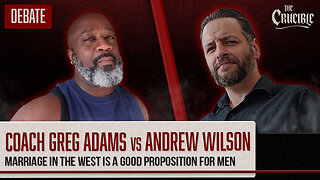 LIVE
LIVE
TheCrucible
1 hour agoWATCH PARTY! Coach Greg Adams vs Andrew Wilson: Marriage in the West is Good For Men (11/03/25)
1,408 watching -
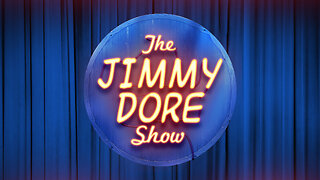 LIVE
LIVE
The Jimmy Dore Show
1 hour agoTrump Threatens to INVADE Nigeria! Kash Patel CRASHES OUT Over Jet Use Criticism!
5,370 watching -
 LIVE
LIVE
Conductor_Jackson
21 hours agoLet's Play Unrailed 2 Solo! 🚂🚂🚂🚂🚂🚂
19 watching -
 1:25:38
1:25:38
Kim Iversen
3 hours agoTrump’s Nigeria Threat Isn’t About Christians — It’s About China
76K68 -
 LIVE
LIVE
VikingNilsen
6 hours ago🔴LIVE - ARC RAIDERS - QUEST GRINDING
14 watching -
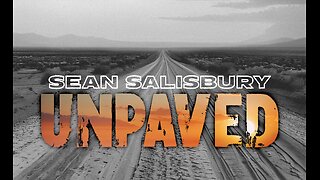 59:10
59:10
Sean Unpaved
2 hours agoDodgers Dynasty Rolls On, NFL Chaos Reigns, & MNF Showdown Countdown
13.1K1 -
 1:35:56
1:35:56
Redacted News
4 hours agoA MAGA Civil War has just begun, Christians slaughtered in Nigeria, Charlie Kirk's audiit | Redacted
116K153 -
 26:34
26:34
Stephen Gardner
4 hours ago🔥Elon EXPOSES The Exact Blueprint Dems use to CHEAT on Joe Rogan!!
43.7K98