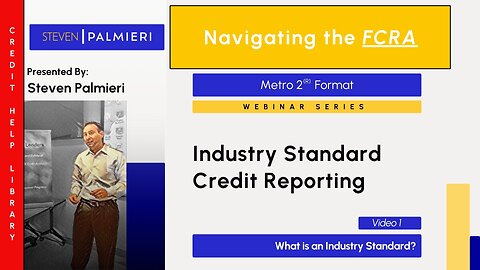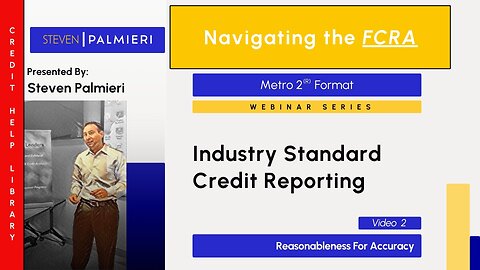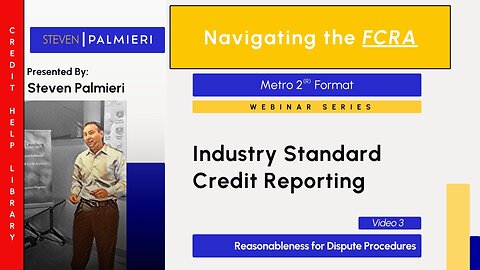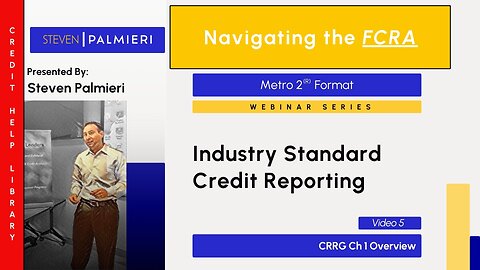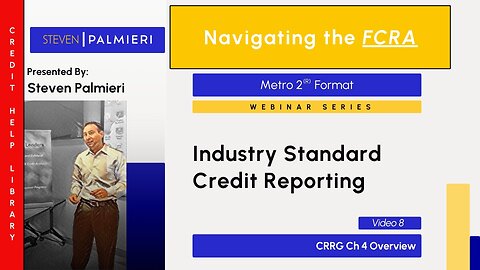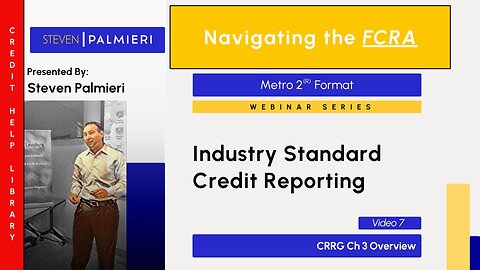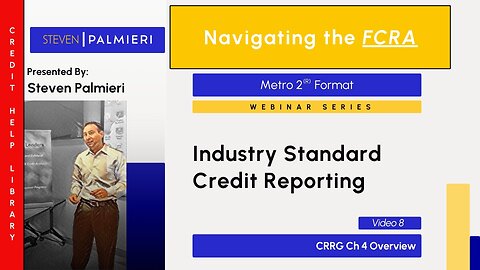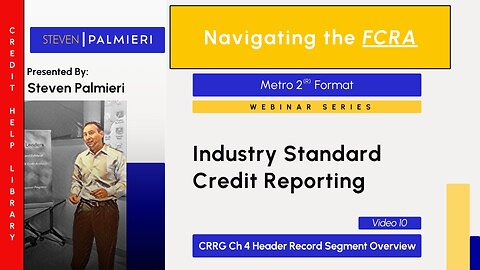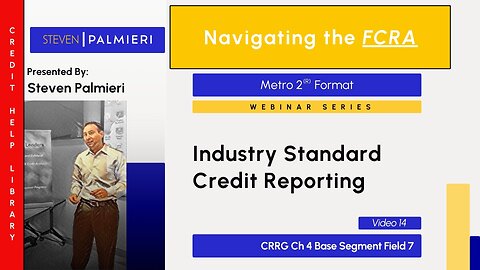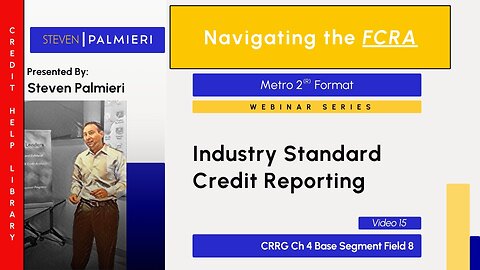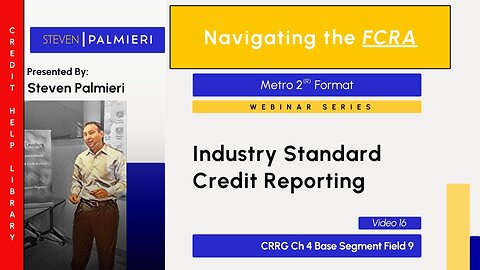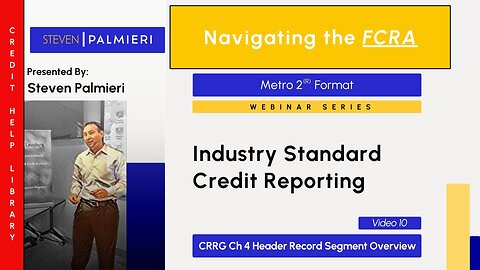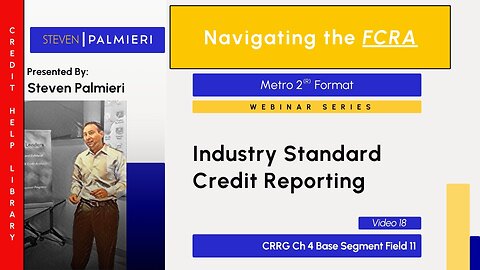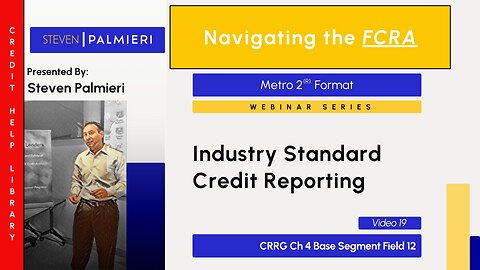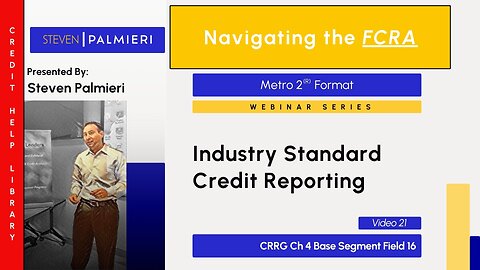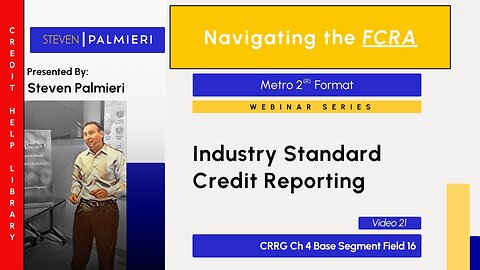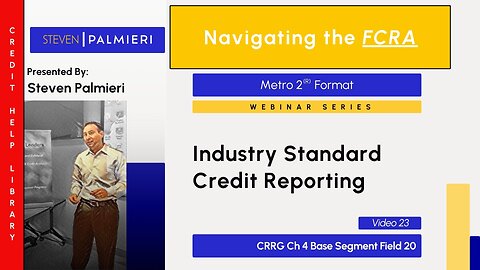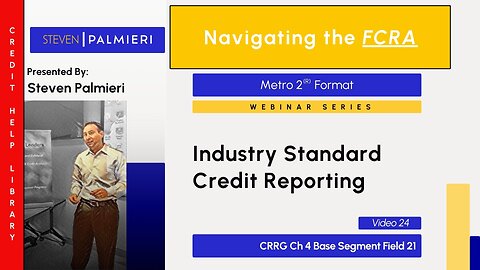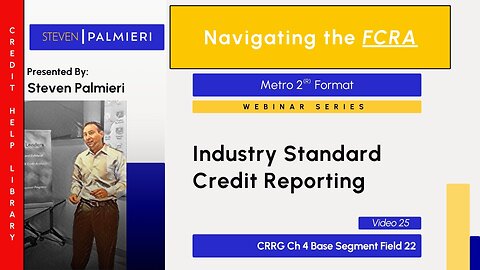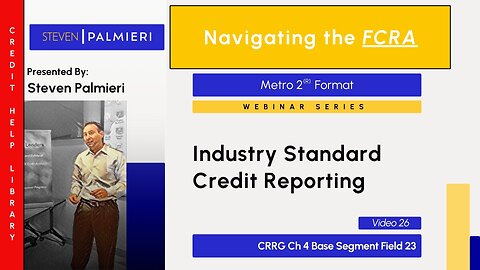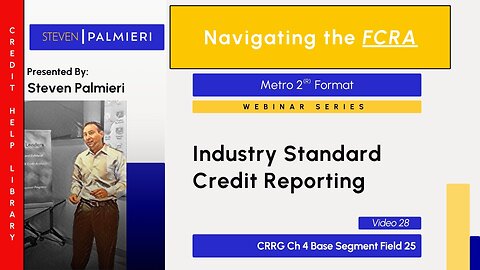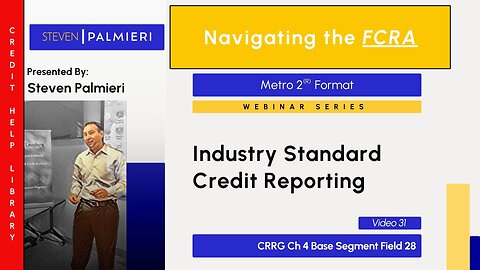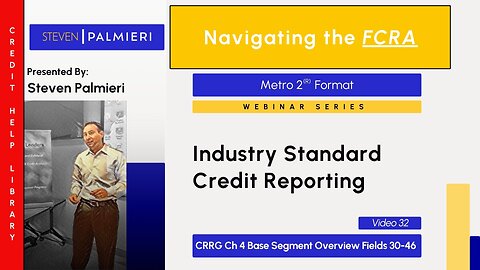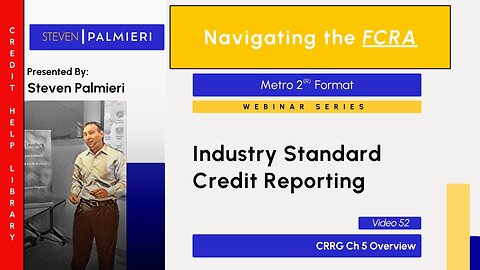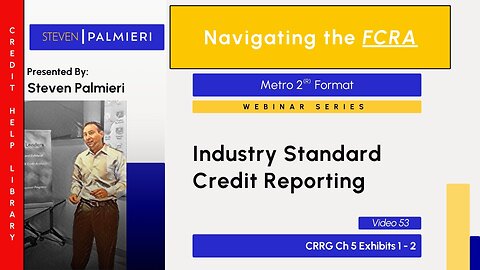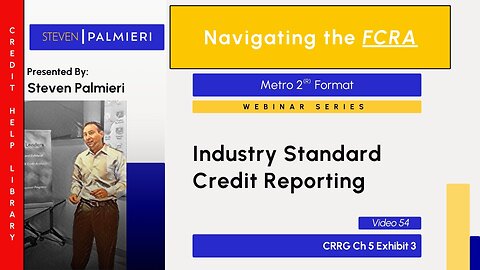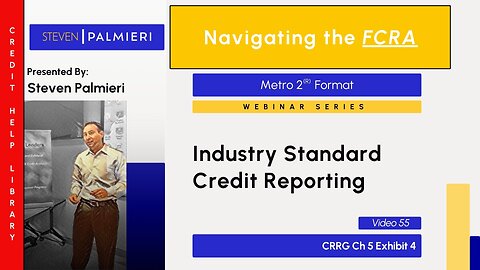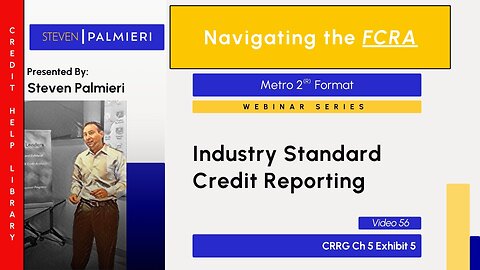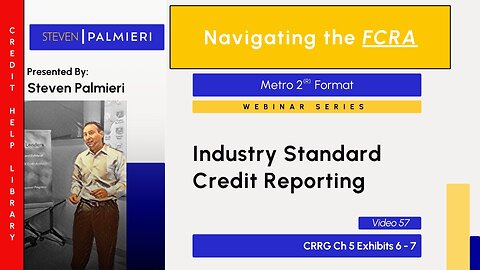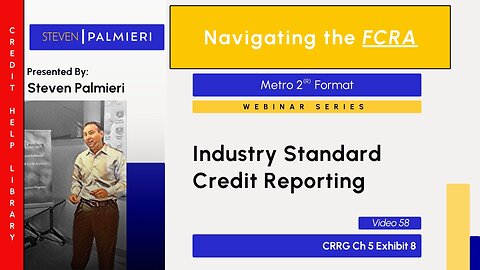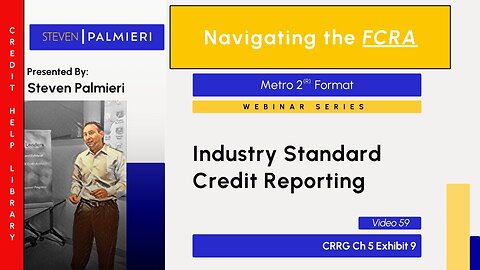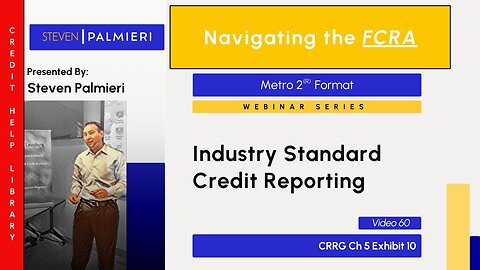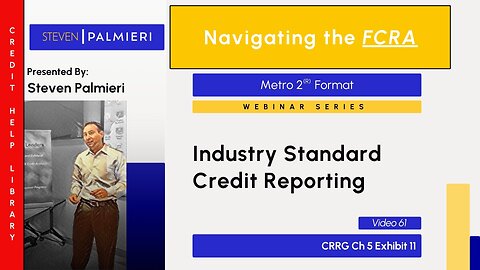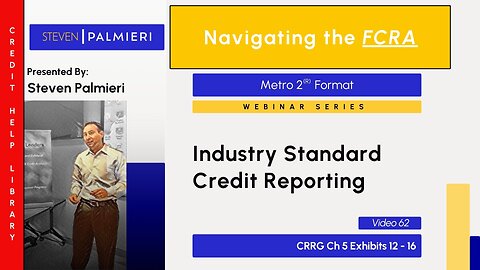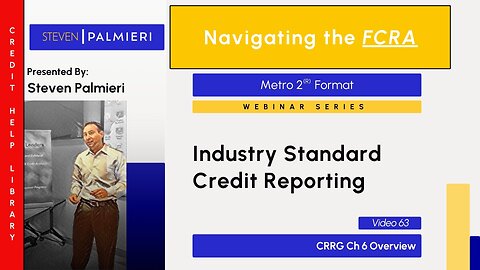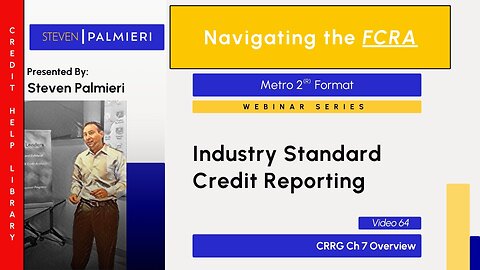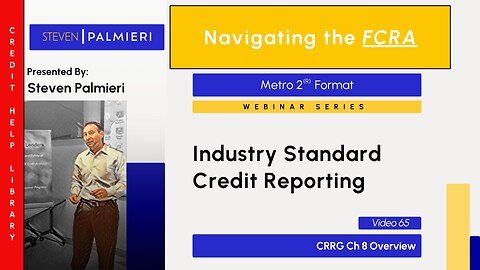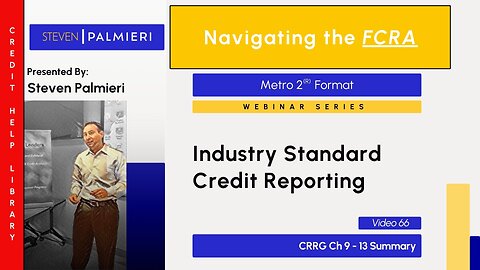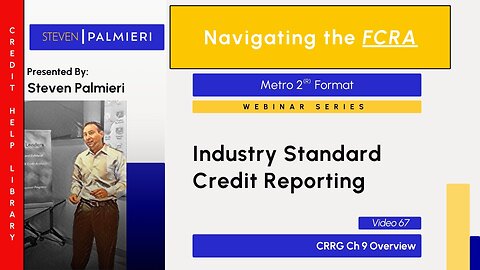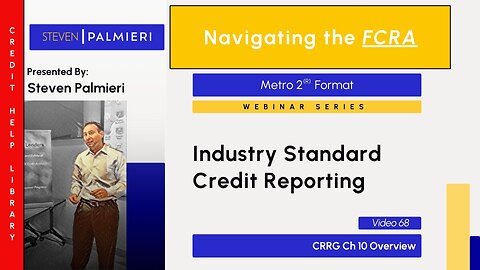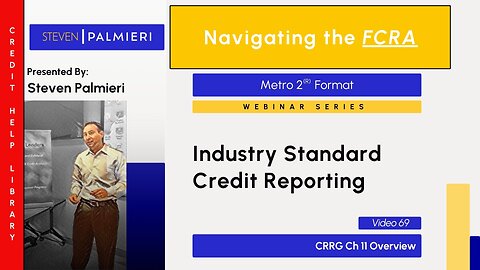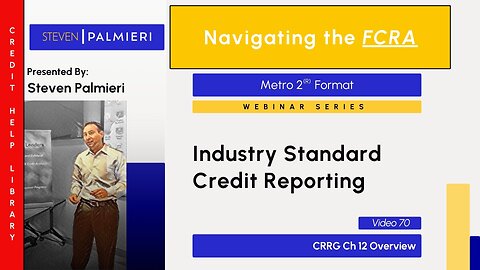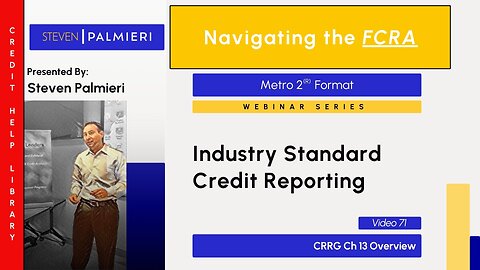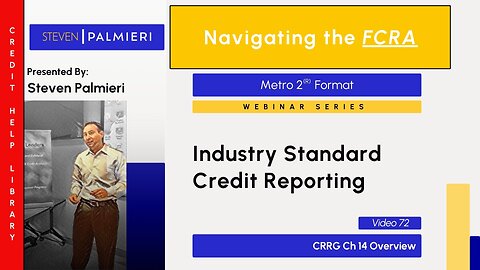Premium Only Content
This video is only available to Rumble Premium subscribers. Subscribe to
enjoy exclusive content and ad-free viewing.
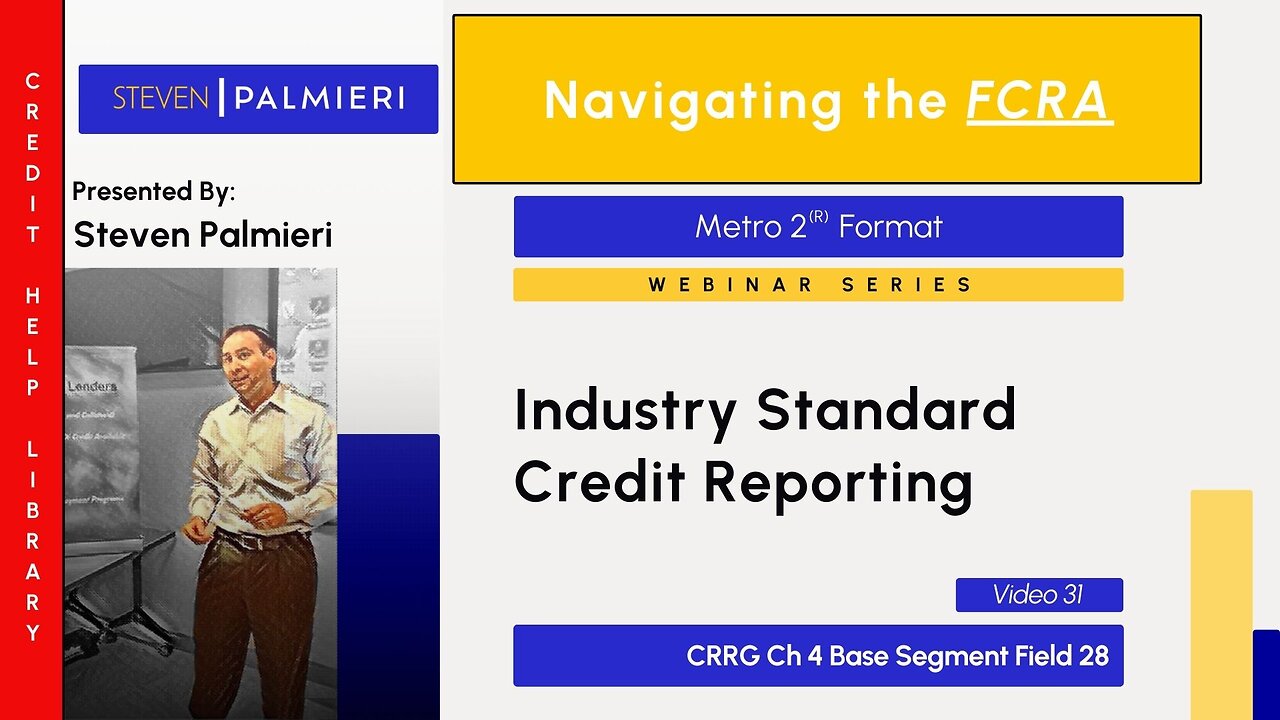
1
What is an Industry Standard
Steven Palmieri
The video explains how to use Metro 2, the credit reporting industry's standard, to read credit reports, identify errors, and draft dispute letters to consumer reporting agencies. Metro 2, established by the Consumer Data Industry Association (formerly the Credit Bureaus Trade Association), is a technical standard adopted across the credit reporting industry. It is detailed in the annually updated Credit Reporting Resource Guide. The video highlights that under the Fair Credit Reporting Act (FCRA), credit bureaus and furnishers must adhere to a "reasonableness" standard to ensure reported data is as accurate as possible. By understanding Metro 2, individuals can leverage this standard to evaluate the accuracy of credit report information and challenge discrepancies effectively.
2
Reasonableness for Accuracy
Steven Palmieri
The video explains the importance of the Metro 2 industry standard in the context of the Fair Credit Reporting Act (FCRA) and its role in ensuring accurate credit reporting. The FCRA is a reasonable procedures statute that requires credit bureaus, furnishers, and related parties to employ reasonable measures to ensure the accuracy of consumer reports. Specifically, FCRA Section 1681e mandates that consumer reporting agencies (CRAs) must follow reasonable procedures to achieve "maximum possible accuracy" in the information they report about individuals. However, the term "accuracy" is not explicitly defined in the FCRA, leaving its interpretation to plain English, case law, and industry standards.
This is where Metro 2 becomes critical. Metro 2 is an industry-standard format developed and adopted by the credit bureaus themselves to meet the FCRA's accuracy requirements. It provides a clear, authoritative framework for reporting credit data, allowing users to understand how information is structured in a credit report. For someone aiming to read a credit report accurately, identify errors, and draft dispute letters to CRAs, Metro 2 serves as a reliable tool. By aligning with this standard, individuals can assess whether the data in their report meets the "maximum possible accuracy" threshold and use it as a basis to challenge inaccuracies effectively.
3
Reasonableness for Dispute Procedures
Steven Palmieri
The video highlights how the Metro 2 industry standard aids in disputing inaccuracies on credit reports under the Fair Credit Reporting Act (FCRA), focusing on the "reasonableness" requirement for dispute procedures. The FCRA mandates that consumer reporting agencies (CRAs) not only maintain reasonable procedures for maximum possible accuracy (as seen in prior discussions) but also conduct reasonable reinvestigations when consumers dispute information. This is outlined in FCRA Section 1681i, the most commonly used dispute pathway, which requires CRAs to reasonably reinvestigate reported errors. The term "reasonable" appears four times in this section, emphasizing its importance.
Metro 2, as an industry standard created and adopted by the credit bureaus, provides a concrete framework for assessing accuracy and identifying errors in credit reports. When disputing inaccuracies, understanding Metro 2 allows consumers to pinpoint deviations from this standard and clearly notify CRAs of specific errors. The video advises against vague disputes or legal accusations (unless one is legally qualified) and instead recommends using Metro 2 to highlight discrepancies. If the CRA fails to correct or delete the erroneous data after being notified, it becomes easier to argue that their reinvestigation procedures were not reasonable, strengthening a case for noncompliance. This approach simplifies the process of reading credit reports, finding errors, and drafting effective dispute letters to CRAs.
4
Metro 2 Table of Contents
Steven Palmieri
The video introduces the Metro 2 industry standard, as outlined in the 2020 Credit Reporting Resource Guide (CRRG) published by the Consumer Data Industry Association (CDIA), and explains its structure to help viewers use it for accurately reading credit reports, identifying errors, and crafting dispute letters to consumer reporting agencies (CRAs). Metro 2 is critical because it aligns with the FCRA’s requirement for reasonable procedures to ensure maximum possible accuracy, providing a standardized format that credit bureaus and furnishers follow.
The CRRG’s table of contents breaks down Metro 2 into key sections. Chapter 1 outlines the roles of involved parties (e.g., CDIA, credit bureaus, furnishers, regulators like the CFPB and FTC). Chapter 2 explains the importance of Metro 2 as an industry standard for automated data reporting. Chapter 3 details the Metro 2 format, organizing data into segments like a book with chapters: the base segment (primary consumer data), J1/J2 segments (associated consumers), K1-K4 segments (creditor and payment details), L1 (account changes), N1 (employment), and header/trailer records (file transfer data). Chapter 4 provides field definitions, listing how each segment’s data fields should be reported, which is essential for spotting inconsistencies across reports from different bureaus. Chapter 5 offers exhibits with valid data options, Chapter 6 addresses FAQs (e.g., reporting repossessions or charge-offs), and Chapter 7 is a glossary. Chapters 8-13 cover implementation checklists and specific guidelines (e.g., child support, student loans, mortgages), while Chapter 14 details the E-OSCAR dispute system.
For readers, Metro 2’s structure—especially Chapters 3 and 4—enables a precise analysis of credit report data against the standard. By comparing reported fields (e.g., payment history, creditor info) to Metro 2 specifications, users can identify errors and reference these discrepancies in dispute letters, leveraging the bureaus’ own standard to demand corrections. The FAQ and examples in later chapters further clarify complex scenarios, enhancing dispute effectiveness.
5
Ch 1 Overview
Steven Palmieri
The video summarizes Chapter 1 of the Metro 2 Credit Reporting Resource Guide, focusing on the roles and responsibilities of parties involved in the Metro 2 format, which is key for readers aiming to accurately read credit reports, identify errors, and draft dispute letters to consumer reporting agencies (CRAs). This brief chapter emphasizes that credit information is sensitive, requiring accuracy, completeness, and fairness to consumers. These responsibilities extend beyond CRAs to include furnishers (e.g., credit grantors like Capital One or Midland Credit Management). Key players outlined include the Consumer Data Industry Association (CDIA, the credit bureaus’ trade group), CRAs, the Metro 2 Format Task Force, the E-OSCAR support team, data furnishers, and regulators like the CFPB and FTC. Understanding these roles helps readers grasp who is accountable for maintaining Metro 2 compliance, enabling them to pinpoint inaccuracies in credit reports and reference these responsibilities in disputes with CRAs.
6
Ch 2 Overview
Steven Palmieri
The video summarizes Chapter 2 of the Metro 2 Credit Reporting Resource Guide, explaining how Metro 2 serves as a critical link between the Fair Credit Reporting Act’s (FCRA) "reasonable procedures" requirement and the goal of "maximum possible accuracy" in credit reporting. This chapter, titled "Automated Data Reporting," highlights Metro 2 as an industry standard accepted by all consumer reporting agencies (CRAs) and compliant with all applicable federal and state laws, not just the FCRA. It ensures data integrity and consistency, mandating that furnishers report all accounts at least monthly—a key point for readers to note when spotting errors, as non-monthly reporting violates Metro 2’s own guidelines under the "Industry Reporting Standards" section.
Chapter 2 also includes quick reference guides with charts tailored to specific credit types, such as banking, installment loans, child support, credit cards, debt buyers, mortgages, student loans (federal and private), and utility accounts. These guides help standardize reporting across industries. For readers aiming to read credit reports accurately, identify errors, and draft dispute letters to CRAs, Chapter 2 provides a foundation: they can use Metro 2’s monthly reporting requirement and consistency standards to challenge incomplete or inconsistent data, citing the industry’s own rules as evidence of inaccuracies.
7
Ch 3 Overview
Steven Palmieri
The video provides an overview of Chapter 3 of the Metro 2 Credit Reporting Resource Guide, detailing the Metro 2 format as a data standard and its practical use for readers aiming to accurately read credit reports, identify errors, and draft dispute letters to consumer reporting agencies (CRAs). Chapter 3 is divided into four sections: business requirements, Metro 2 training, programming standards, and production tips, with a focus on how furnishers (e.g., Capital One) report data to CRAs.
The "Business Requirements" section explains why Metro 2 is beneficial for furnishers, beyond being an industry standard mandated by credit bureaus. It ties Metro 2 to the FCRA’s "maximum possible accuracy" requirement, stating that it provides a single, standardized computer layout for reporting accurate, complete, and timely data monthly. This consistency should ensure identical data across all bureaus (Equifax, Experian, TransUnion), making discrepancies between reports a clear basis for disputes. Metro 2 supports compliance with federal and state laws, covering account-level (e.g., payment status) and consumer-level (e.g., name, address) data, including fields like date of first delinquency, account type, and co-borrower details (J1/J2 segments).
The "Programming Standards" section notes two data transfer formats—character and packed—emphasizing that deviations compromise data integrity, a point readers can use to challenge inaccurate reporting. "Production Tips" guide furnishers on entering data for maximum accuracy, while "Record Layouts" outline data segments (e.g., base segment for primary borrower, K1 for original creditor, J1/J2 for co-borrowers) and specify required fields. Charts in this section list data fields, indicating whether they are mandatory or applicable, helping readers identify incomplete reporting (e.g., missing monthly updates for required fields like payment history).
For readers, Chapter 3 equips them to compare credit report data against Metro 2’s format. By cross-referencing report fields with the chapter’s charts, they can spot missing or inconsistent data—such as unreported required fields or discrepancies across bureaus—and use these findings to craft dispute letters, citing Metro 2 as evidence of noncompliance with the industry standard.
1
comment
8
Ch 4 Overview
Steven Palmieri
The video summarizes Chapter 4 of the Metro 2 Credit Reporting Resource Guide, focusing on its role in defining data fields, which is essential for readers aiming to accurately read credit reports, identify errors, and draft dispute letters to consumer reporting agencies (CRAs). While Chapters 2 and 3 connect Metro 2 to the FCRA’s "maximum possible accuracy" requirement, Chapter 4 provides the practical tools: detailed definitions of data fields organized by segment. These segments, likened to chapters in a book, include the header record (basic file info), base segment (consumer account details like status, balance, past due amount), J1 segment (co-borrower at the same address), J2 segment (co-borrower at a different address), K1 (original creditor), K2 (purchased account info), K3 (mortgage data), K4 (specialized payment info, e.g., balloon payments), L1 (account number changes), N1 (employment), and trailer record (batch verification).
Each segment lists specific fields—like names, dates, or balances—and how they should be reported per Metro 2 standards. For readers, this chapter is key to decoding a credit report: by mapping reported data to Metro 2’s required fields, they can verify accuracy and completeness. Discrepancies, such as missing fields or inconsistent co-borrower data (noting Metro 2 allows multiple J1/J2 entries), become clear errors to dispute. Chapter 4 thus empowers users to cross-reference a report against the industry standard, pinpoint factual inaccuracies, and build evidence-based dispute letters citing Metro 2 noncompliance.
9
Ch 4 Segment Overview
Steven Palmieri
The video provides an overview of Chapter 4 of the Metro 2 Credit Reporting Resource Guide, focusing on its detailed listing of data fields, their names, and definitions—crucial for readers aiming to accurately read credit reports, identify errors, and draft dispute letters to consumer reporting agencies (CRAs). Titled "Field Definitions," Chapter 4 is lengthy yet straightforward, serving as a reference to understand how data originates and the rules for its reporting, enabling users to judge accuracy against the Metro 2 standard. It organizes fields by segments, likened to chapters in a book, starting with the header record (e.g., Field #0: "block descriptor word") and continuing through segments like base, J1, J2, and trailer, as introduced earlier.
Each segment’s chart includes a field number, name, and description, with additional columns on character vs. packed format (data transmission details) that readers can initially ignore, as they don’t impact accuracy assessment. For users, Chapter 4 is a practical tool: by referencing these definitions, they can map credit report data to Metro 2 requirements, spotting errors like missing or misreported fields. This clarity strengthens dispute letters by grounding claims in the industry standard’s own rules.
10
Ch 4 Header Record Segment Overview
Steven Palmieri
The video provides an overview of the Header Record segment from Chapter 4 of the Metro 2 Credit Reporting Resource Guide, tailored for readers aiming to use the Metro 2 standard to accurately read credit reports, find errors, and send dispute letters to consumer reporting agencies (CRAs). The Header Record includes data fields that are generally not visible on a consumer credit report, as they are designed for internal data transfer between furnishers (e.g., creditors) and credit bureaus, helping their systems categorize and store the information. One notable exception is Field #8, the "Activity Date," which reflects the most recent account update and corresponds to the "date of last activity" on a report. This field can be useful for verifying timely updates per Metro 2’s standards, potentially revealing errors like stale or missing dates for disputes. However, the other fields in this segment are rarely relevant for daily consumer audits or dispute purposes, limiting their practical use for readers.
11
Ch 4 Base Segment Overview
Steven Palmieri
The video summarizes the Base Segment overview from Chapter 4 of the Metro 2 Credit Reporting Resource Guide, focusing on its data fields to help readers use the Metro 2 standard to accurately read credit reports, identify errors, and draft dispute letters to consumer reporting agencies (CRAs). Unlike earlier chapters that discussed Metro 2 conceptually—its importance, industry standard status, and legal ties—Chapter 4’s Base Segment introduces recognizable, factual details printed on credit reports daily. This segment contains data related to the primary consumer, marking the starting point for practical application.
The video highlights Field #7, the "Consumer Account Number," as an example. Metro 2 requires this to be the individual’s complete, unique account number from the furnisher’s file, though scrambling or encryption is allowed. Since all three bureaus (Equifax, Experian, TransUnion) use the same Metro 2 format for a standardized, consistent layout, any inconsistency in how this number appears across reports—despite encryption—signals a potential error. While not the strongest standalone dispute reason, it’s a legitimate basis for questioning accuracy.
You can map credit report data to Metro 2 field definitions, identify deviations (e.g., differing account numbers), and notify CRAs of errors in dispute letters—either by transcribing the data or circling issues on a report copy. The video sets up further exploration of common Base Segment fields, empowering readers to spot and challenge inaccuracies using Metro 2’s own standards.
12
Ch 4 Base Segment Overview Fields 0 - 6
Steven Palmieri
The video summarizes the Base Segment fields 0 through 6 from Chapter 4 of the Metro 2 Credit Reporting Resource Guide, explaining their role for readers aiming to use Metro 2 to accurately read credit reports, identify errors, and draft dispute letters to consumer reporting agencies (CRAs). These fields—block descriptor word (Field 0), record descriptor word (Field 1), processing indicator (Field 2), timestamp (Field 3), reserved (Field 4), identification number of the data furnisher (Field 5), and cycle identifier (Field 6)—focus on data transfer logistics from furnishers (e.g., creditors) to credit bureaus. Unlike later fields, they don’t directly relate to the consumer or account details like payment history. Instead, they help computers process and organize batch reporting data, such as identifying the furnisher or cycle (e.g., credit card reporting periods).
These fields are less useful for spotting consumer-facing errors on credit reports, limiting their relevance for disputes compared to fields tied to account or consumer data.
13
Ch 4 Base Segment Overview Fields 7 - 29
Steven Palmieri
The video summarizes the Base Segment fields 7 through 29 from Chapter 4 of the Metro 2 Credit Reporting Resource Guide, tailored for readers seeking to use Metro 2 to accurately read credit reports, identify errors, and draft dispute letters to consumer reporting agencies (CRAs). Starting with Field 7 (Consumer Account Number), these fields focus on the attributes of the credit transaction itself—such as payment history, balances, or status—unlike the prior fields (0-6), which dealt with data transfer logistics.
This section provides the actionable details tied to the account that appear on credit reports, enabling readers to compare these fields against Metro 2 definitions, spot inconsistencies or omissions (e.g., incorrect account numbers or missing payment data), and use those findings as evidence in dispute letters to CRAs.
14
Ch 4 Base Segment Field 7
Steven Palmieri
The video examines Base Segment Field #7, the "Consumer Account Number," from Chapter 4 of the Metro 2 Credit Reporting Resource Guide, helping readers use Metro 2 to accurately read credit reports, identify errors, and draft dispute letters to consumer reporting agencies (CRAs). Metro 2 specifies that this field should reflect the individual’s complete and unique account number from the furnisher’s file, without blanks or special characters, though scrambling or encryption for security is allowed.
The video raises a key question: if all bureaus use the same Metro 2 standard, why do account numbers sometimes appear inconsistently across reports, even with encryption? This inconsistency can be a basis for viewers to dispute accuracy, as it contradicts Metro 2’s goal of a standardized format, providing a concrete error to highlight in letters to CRAs.
15
Ch 4 Base Segment Field 8
Steven Palmieri
The video explores Base Segment Field #8, "Portfolio Type," from Chapter 4 of the Metro 2 Credit Reporting Resource Guide, aiding readers in using Metro 2 to accurately read credit reports, identify errors, and draft dispute letters to consumer reporting agencies (CRAs). This field is critical because it assigns one of five portfolio types—line of credit, installment, mortgage, open, or revolving—to every credit account, influencing how other fields’ data is reported (e.g., a revolving credit card differs from a mortgage). Metro 2’s standard demands maximum accuracy, yet portfolio type is often missing or mislabeled on reports, creating inconsistencies ripe for disputes.
The five types are detailed: "open" portfolios, for instance, cover accounts due on demand without fixed terms, like utility bills (variable usage, billed monthly) or, notably, all collection accounts—regardless of their original type (e.g., a charged-off revolving credit card becomes "open" when reported by a debt collector). This shift reflects the industry’s logic: collections demand full payment or settlement, not ongoing terms. Confusion arises because reports like TransUnion’s may label this as "account type" instead, overlapping with a separate Metro 2 field (covered later).
Spotting missing, incorrect, or inconsistently reported portfolio types—despite Metro 2’s clear definitions—offers a factual basis to challenge accuracy in dispute letters, leveraging the standard’s own rules.
16
Ch 4 Base Segment Field 9
Steven Palmieri
The video covers Base Segment Field #9, "Account Type," from Chapter 4 of the Metro 2 Credit Reporting Resource Guide, guiding readers on using Metro 2 to accurately read credit reports, identify errors, and draft dispute letters to consumer reporting agencies (CRAs). Field #9 requires a specific code to classify the account, directing viewers to Exhibit 1 (later in Chapter 4) for a full list organized by industry—e.g., code "00" for automobile—with markers showing applicable industries. Exhibit 2 cross-references these codes with portfolio types (from Field #8), showing, for instance, that code "7B" (agricultural) only applies to installment portfolios, highlighting how portfolio type influences other fields.
Metro 2 isn’t just a technical code system but a data format with plain-English meanings (e.g., "7B" translates to "agricultural"), making it accessible for understanding transactions. For readers, this field helps verify if a report’s account type aligns with Metro 2’s codes and portfolio rules. Errors—like an agricultural loan misclassified under a revolving portfolio—can be flagged as inconsistent with the standard, providing a clear basis for dispute letters to CRAs by citing Metro 2’s own definitions and exhibits.
17
Ch 4 Base Segment Field 10
Steven Palmieri
The video examines Base Segment Field #10, "Date Opened," from Chapter 4 of the Metro 2 Credit Reporting Resource Guide, helping readers use Metro 2 to accurately read credit reports, identify errors, and draft dispute letters to consumer reporting agencies (CRAs). This field requires reporting the date an account was originally opened, with the original date retained despite events like transfers, refinances, or lost cards—applicable to the original creditor. However, a later Metro 2 chapter on debt collectors and buyers specifies that they should report the date they received the account, not the original opening date. This discrepancy raises a key question: if all bureaus follow the same Metro 2 standard, why do "Date Opened" entries sometimes differ across reports?
Inconsistent dates—whether from creditor vs. collector rules or bureau errors—offer a factual basis to dispute accuracy, leveraging Metro 2’s standardized expectations in letters to CRAs.
18
Ch 4 Base Segment Field 11
Steven Palmieri
The video covers Base Segment Field #11, "Credit Limit," from Chapter 4 of the Metro 2 Credit Reporting Resource Guide, aiding readers in using Metro 2 to accurately read credit reports, identify errors, and draft dispute letters to consumer reporting agencies (CRAs). This field ties to the portfolio type (Field #8): line of credit and revolving accounts report the assigned credit limit (with the last limit retained for closed accounts), while installment and mortgage accounts use a zero fill, and open portfolios report the limit if applicable or zero otherwise.
The video highlights a key issue: if all bureaus use the same Metro 2 standard, inconsistent credit limits across reports raise questions about accuracy. You can use such discrepancies—e.g., a revolving account showing different limits or an installment account not zeroed—to spot errors and challenge them in dispute letters, citing Metro 2’s clear rules.
19
Ch 4 Base Segment Field 12
Steven Palmieri
The video discusses Base Segment Field #12, "Highest Credit or Original Loan Amount," from Chapter 4 of the Metro 2 Credit Reporting Resource Guide, assisting readers in using Metro 2 to accurately read credit reports, identify errors, and draft dispute letters to consumer reporting agencies (CRAs). This field varies by the five portfolio types (Field #8): line of credit, open, and revolving accounts report the highest credit amount utilized by the consumer, while installment and mortgage accounts report the original loan amount, excluding interest.
Understanding these rules allows comparison with credit report data—e.g., an installment loan showing a high credit instead of the original amount signals an error. Such inconsistencies, given Metro 2’s standardized format across bureaus, provide a basis for dispute letters to challenge accuracy.
20
Ch 4 Base Segment Fields 13 - 15
Steven Palmieri
The video explains Base Segment Fields #13, #14, and #15 from Chapter 4 of the Metro 2 Credit Reporting Resource Guide, helping readers use Metro 2 to accurately read credit reports, identify errors, and draft dispute letters to consumer reporting agencies (CRAs). These fields—terms duration (#13), terms frequency (#14), and scheduled monthly payment amount (#15)—work together and vary by portfolio type (Field #8). Field #13 reports the duration (e.g., 30-year mortgage, 60-month car loan), with revolving accounts simply marked "revolving." Field #14, terms frequency, specifies payment intervals (e.g., monthly, biweekly), but Metro 2 requires conversion to monthly for reporting, using Exhibit 3’s calculations—e.g., converting 26 biweekly $200 payments to a monthly equivalent. Field #15 then lists the scheduled monthly payment (e.g., $300 for a 60-month car loan).
These fields offer a way to verify consistency: a report showing biweekly terms instead of monthly, or a mismatched payment amount, deviates from Metro 2’s rules. Such errors, given the standard’s uniformity across bureaus, can be cited in dispute letters to challenge accuracy, using the interlinked definitions as evidence.
21
Ch 4 Base Segment Field 16
Steven Palmieri
The video covers Base Segment Field #16, "Actual Payment Amount," from Chapter 4 of the Metro 2 Credit Reporting Resource Guide, guiding readers on using Metro 2 to accurately read credit reports, identify errors, and draft dispute letters to consumer reporting agencies (CRAs). This field requires reporting the dollar amount of each payment received during the reporting period (in whole dollars), with multiple payments totaled if applicable. It must be updated monthly and retained historically. Referencing Chapter 3’s chart on required fields, the video notes that this data should always be present.
A credit report lacking historical payment amounts—or showing inconsistent figures—violates Metro 2’s standard, offering a clear error to dispute. They can cite this monthly reporting requirement in letters to CRAs, using the absence or inaccuracy as evidence of noncompliance.
22
Ch 4 Base Segment Field 16
Steven Palmieri
The video covers Base Segment Field #16, "Actual Payment Amount," from Chapter 4 of the Metro 2 Credit Reporting Resource Guide, guiding readers on using Metro 2 to accurately read credit reports, identify errors, and draft dispute letters to consumer reporting agencies (CRAs). This field requires reporting the dollar amount of each payment received during the reporting period (in whole dollars), with multiple payments totaled if applicable. It must be updated monthly and retained historically. Referencing Chapter 3’s chart on required fields, the video notes that this data should always be present.
A credit report lacking historical payment amounts—or showing inconsistent figures—violates Metro 2’s standard, offering a clear error to dispute. They can cite this monthly reporting requirement in letters to CRAs, using the absence or inaccuracy as evidence of noncompliance.
23
Ch 4 Base Segment Fields 17 - 19
Steven Palmieri
The video explores Base Segment Fields #17A, #17B, #18, and #19 from Chapter 4 of the Metro 2 Credit Reporting Resource Guide, showing readers how to use Metro 2 to accurately read credit reports, identify errors, and draft dispute letters to consumer reporting agencies (CRAs). These fields—account status (#17A), payment rating (#17B), payment history profile (#18), and special comment code (#19)—interrelate to describe an account’s condition, using a paid, closed credit card with zero balance as an example.
Field #17A (account status) uses codes from Exhibit 4 (Chapter 5), like code 13 for "paid or closed, zero balance," reflecting the account’s state as of the "date of account information" (e.g., 16th of last month). Field #17B (payment rating) is required for certain statuses (e.g., code 13), indicating the account’s condition—here, "current" (0-29 days past due)—before reaching its final status within the current reporting month. Field #18 (payment history) covers the prior 24 months up to the last period (e.g., two months ago), showing consistent on-time payments (code 0), as current-month status is handled by #17A and #17B. Metro 2 mandates monthly reporting, but allows a "B" fill (no history) if data is unavailable—though this may not meet "maximum possible accuracy." Field #19 (special comment) adds detail via Exhibit 6/7 codes, like "M" for "closed at credit grantor’s request."
These fields clarify how a report should align: #17A shows the final status, #17B the prior state in the same month, #18 the historical record, and #19 any special notes. Errors—like missing history, inconsistent statuses (e.g., "paid" with a "collection" rating), or absent special comments—can be disputed by comparing to Metro 2’s rules, providing solid grounds for letters to CRAs.
24
Ch 4 Base Segment Field 20
Steven Palmieri
The video discusses Base Segment Field #20, "Compliance Condition Code," from Chapter 4 of the Metro 2 Credit Reporting Resource Guide, assisting readers in using Metro 2 to accurately read credit reports, identify errors, and draft dispute letters to consumer reporting agencies (CRAs). This field reports conditions required for legal compliance with laws like the FCRA, Fair Credit Billing Act (FCBA), Equal Credit Opportunity Act, FDCPA, and state regulations—e.g., accounts closed at the consumer’s request or under dispute. The code must be reported monthly while the condition applies and removed when it no longer does, with specific codes listed in Exhibit 8 (Chapter 5), such as "account in dispute under FCRA," "investigation completed, consumer disagrees," or "XR" to remove a prior code (e.g., dispute notations).
This field helps verify if a report reflects ongoing or resolved compliance issues correctly. Errors—like a missing code for an active dispute, an outdated code after resolution, or failure to apply "XR" when requested (e.g., to clear a dispute notation for a mortgage)—can be disputed. By cross-referencing Exhibit 8, readers can ensure Metro 2’s rules are followed, using discrepancies as evidence in dispute letters to CRAs to enforce accurate reporting under the industry standard.
25
Ch 4 Base Segment Field 21
Steven Palmieri
The video covers Base Segment Field #21, "Current Balance," from Chapter 4 of the Metro 2 Credit Reporting Resource Guide, helping readers use Metro 2 to accurately read credit reports, identify errors, and draft dispute letters to consumer reporting agencies (CRAs). This field reports the outstanding balance as of the "date of account information," including principal (e.g., balloon payments), plus interest, late charges, fees, insurance, and escrow due in the current reporting period—reported in whole dollars. It excludes future interest, escrow, or insurance and can exceed the high credit or original loan amount, fluctuating monthly.
This definition allows verification of a report’s balance against Metro 2 rules. Errors—like an inflated balance including future fees or inconsistencies across bureaus—can be challenged by obtaining original records from the furnisher (e.g., statements) to confirm the calculation. Such discrepancies provide a basis for dispute letters, leveraging Metro 2’s standardized requirements to demand accurate reporting from CRAs.
26
Ch 4 Base Segment Field 22
Steven Palmieri
The video examines Base Segment Field #22, "Amount Past Due," from Chapter 4 of the Metro 2 Credit Reporting Resource Guide, aiding readers in using Metro 2 to accurately read credit reports, identify errors, and draft dispute letters to consumer reporting agencies (CRAs). This field reports the total amount 30 days or more past due, in whole dollars, including late charges and fees if applicable, but excluding the current amount due. For a "current" account status, it should be zero-filled.
You can check reports for errors—e.g., a non-zero amount despite a current status or inclusion of current dues—and use such inconsistencies with Metro 2’s rules as grounds for dispute letters, ensuring CRAs correct inaccuracies based on the standard.
27
Ch 4 Base Segment Field 23
Steven Palmieri
The video discusses Base Segment Field #23, "Original Charge-Off Amount," from Chapter 4 of the Metro 2 Credit Reporting Resource Guide, helping readers use Metro 2 to accurately read credit reports, identify errors, and draft dispute letters to consumer reporting agencies (CRAs). This field applies to status codes 64 ("account paid in full, was a charge-off") and 97 ("unpaid balance reported as a loss") from Exhibit 4 (Chapter 5), requiring the original amount charged off to be reported in whole dollars for all portfolio types. This amount remains static, even if partial payments reduce the current balance (Field #21) or amount past due (Field #22), which reflect updates separately.
This field clarifies how charge-offs should appear: the original amount stays fixed, while payments adjust other fields. Errors—like an altered original charge-off amount or missing data for codes 64 or 97—can be flagged as inconsistent with Metro 2’s rules, providing a basis for dispute letters to CRAs to enforce accurate reporting per the standard.
28
Ch 4 Base Segment Field 24
Steven Palmieri
The video covers Base Segment Field #24, "Date of Account Information," from Chapter 4 of the Metro 2 Credit Reporting Resource Guide, assisting readers in using Metro 2 to accurately read credit reports, identify errors, and draft dispute letters to consumer reporting agencies (CRAs). This field specifies the date reflecting the reporting period, tying directly to Fields #17A (account status), #17B (payment rating), #18 (payment history), and #19 (special comments). It varies by reporting type—cycle-based (e.g., credit cards) or monthly (e.g., mortgages)—but fundamentally marks the snapshot date for account data.
Ensuring this date aligns with related fields is key; inconsistencies (e.g., mismatched status or history dates) signal errors under Metro 2’s standard, offering a basis for dispute letters to CRAs to correct inaccuracies.
29
Ch 4 Base Segment Field 25
Steven Palmieri
The video examines Base Segment Field #25, "CRA Compliance Date" or "Date of First Delinquency," from Chapter 4 of the Metro 2 Credit Reporting Resource Guide, guiding readers on using Metro 2 to accurately read credit reports, identify errors, and draft dispute letters to consumer reporting agencies (CRAs). This field, critical for calculating the seven-year purge clock for negative items, applies in three scenarios: (1) negative account status codes (e.g., 61-65 from Exhibit 4 in Chapter 5), like collections or charge-offs; (2) positive status codes 5 (transferred) or 13 (paid/closed) with prior negative payment history (e.g., 30-180+ days late); and (3) bankruptcies, tied to specific indicators.
This field’s importance lies in tracking when negative data should drop off reports. However, the video notes a key issue: Experian and TransUnion don’t disclose this date, while Equifax does—despite its role in Metro 2’s standardized format. Missing or inconsistent dates across bureaus (e.g., not matching payment history or status) can be disputed as errors, giving readers leverage in dispute letters to CRAs to enforce accuracy and proper purging per the industry standard.
30
Ch 4 Base Segment Field 26
Steven Palmieri
The video discusses Base Segment Field #26, "Date Closed," from Chapter 4 of the Metro 2 Credit Reporting Resource Guide, helping readers use Metro 2 to accurately read credit reports, identify errors, and draft dispute letters to consumer reporting agencies (CRAs). This field records the date an account was closed to further purchases, paid in full, transferred, or sold, applicable to all portfolio types. Notably, for line of credit, open, or revolving accounts (e.g., a credit card), a balance may still exist post-closure—contrary to common assumptions.
Verifying this date on a report is key; errors like an incorrect closure date or a missing date despite a reported balance can be disputed, using Metro 2’s standard to challenge inaccuracies in dispute letters to CRAs.
31
Ch 4 Base Segment Field 27
Steven Palmieri
The video covers Base Segment Field #27, "Date of Last Payment," from Chapter 4 of the Metro 2 Credit Reporting Resource Guide, aiding readers in using Metro 2 to accurately read credit reports, identify errors, and draft dispute letters to consumer reporting agencies (CRAs). This field requires reporting the date of the most recent payment—full or partial—with a default day of "1" if unavailable (e.g., for new accounts).
This field ensures payment activity is tracked; discrepancies, such as a missing or incorrect date despite payment history, can be flagged as errors under Metro 2’s standard, providing a basis for dispute letters to CRAs to correct inaccuracies.
Ch 4 Base Segment Field 28
Steven Palmieri
The video examines Base Segment Field #28, "Interest Type Indicator," from Chapter 4 of the Metro 2 Credit Reporting Resource Guide, assisting readers in using Metro 2 to accurately read credit reports, identify errors, and draft dispute letters to consumer reporting agencies (CRAs). This field specifies whether the loan has a fixed, variable, or adjustable interest rate, though Metro 2 permits leaving it unreported if the information is unknown.
This field helps verify loan terms on a report; errors—like a missing indicator for a known rate or inconsistency across bureaus—can be disputed as deviations from Metro 2’s standard, offering grounds for dispute letters to CRAs to enforce accurate reporting.
33
Ch 4 Base Segment Overview 30 - 46
Steven Palmieri
The video summarizes Base Segment Fields #30 through #46 from Chapter 4 of the Metro 2 Credit Reporting Resource Guide, helping readers use Metro 2 to accurately read credit reports, identify errors, and draft dispute letters to consumer reporting agencies (CRAs). These fields focus on the primary consumer’s attributes—such as name or address—not batch data transfer or account details. For joint accounts with multiple responsible consumers, Metro 2 designates the consumer in the Base Segment as primary, with additional consumers reported in the J1 Segment (same address) or J2 Segment (different address).
You should check reports for errors—like missing primary consumer data or confusion with J1/J2 details—and dispute inaccuracies using Metro 2’s clear structure in letters to CRAs, ensuring proper consumer identification.
34
Ch 4 Base Segment Fields 30 - 46
Steven Palmieri
The video summarizes Base Segment Fields #30 through #46 from Chapter 4 of the Metro 2 Credit Reporting Resource Guide, aiding readers in using Metro 2 to accurately read credit reports, identify errors, and draft dispute letters to consumer reporting agencies (CRAs). These fields contain the primary consumer’s identifying information—e.g., surname (#30), first name (#31), middle name (#32), generation code (#33), Social Security number (#34), date of birth (#35), phone number (#36), ECOA code (#37, indicating account type per Exhibit 10), consumer information indicator (#38, e.g., bankruptcy per Exhibit 11), country code (#39), address details (#40-44), address indicator (#45, e.g., verified or military), and residence code (#46, own or rent).
The video notes that credit reports often don’t itemize this data with specific tradelines, instead lumping it in a header without linking it to accounts or sources, complicating disputes—especially when CRAs resist changes if tied to active accounts. For readers, Metro 2 requires this consumer data per account in the Base Segment, so missing, vague, or inconsistent details (e.g., an unreported bankruptcy indicator or mismatched address) on a report can be flagged as errors. These discrepancies provide a basis for dispute letters, leveraging Metro 2’s detailed standards to demand clarity and accuracy from CRAs.
35
Ch 4 J1 Segment Overview
Steven Palmieri
The video provides an overview of the J1 Segment from Chapter 4 of the Metro 2 Credit Reporting Resource Guide, helping readers use Metro 2 to accurately read credit reports, identify errors, and draft dispute letters to consumer reporting agencies (CRAs). The J1 Segment identifies additional consumers linked to the primary consumer in the Base Segment, specifically those living at the same address, to comply with the Equal Credit Opportunity Act (ECOA). It must be included each time the account is reported and can appear multiple times if there are multiple co-signers or associated consumers at the same address.
This segment ensures all relevant parties are listed; errors like missing J1 data for a known co-signer or inconsistencies in address reporting can be disputed, using Metro 2’s requirements as evidence in letters to CRAs to correct inaccuracies.
36
Ch 4 J1 Segment Fields 1 - 12
Steven Palmieri
The video summarizes the J1 Segment Fields #1 through #12 from Chapter 4 of the Metro 2 Credit Reporting Resource Guide, assisting readers in using Metro 2 to accurately read credit reports, identify errors, and draft dispute letters to consumer reporting agencies (CRAs). The J1 Segment details an additional consumer living at the same address as the Base Segment’s primary consumer, with 12 fields: #1 (segment identifier, "J1"), #2 (reserved), #3 (surname), #4 (first name), #5 (middle name), #6 (generation code), #7 (Social Security number), #8 (date of birth), #9 (telephone number), #10 (Equal Credit Opportunity Act code, e.g., joint, co-signer, or authorized user), #11 (consumer information indicator, e.g., bankruptcy), and #12 (reserved).
These fields ensure proper identification of co-residing consumers; errors like missing fields (e.g., no ECOA code for a joint account) or inaccurate data (e.g., wrong SSN) can be flagged as deviations from Metro 2’s standard. Such inconsistencies provide grounds for dispute letters to CRAs, leveraging the format’s requirements to correct reporting inaccuracies.
37
Ch 4 J2 Segment Overview
Steven Palmieri
The video provides an overview of the J2 Segment from Chapter 4 of the Metro 2 Credit Reporting Resource Guide, guiding readers on using Metro 2 to accurately read credit reports, identify errors, and draft dispute letters to consumer reporting agencies (CRAs). The J2 Segment captures data about an associated consumer living at a different address from the primary consumer in the Base Segment, fulfilling Equal Credit Opportunity Act (ECOA) requirements. Unlike the J1 Segment (same address), the J2 Segment must always include the consumer’s address, distinct from the Base Segment’s, and be reported each time the account is updated. Multiple J2 Segments can be appended—useful for accounts with several co-signers (e.g., commercial loans), allowing an unlimited number of additional consumers at different addresses. It includes both consumer details (e.g., name, SSN) and address information.
The J2 Segment ensures all associated parties are documented; errors like missing J2 data for a known co-signer, incorrect addresses, or failure to attach multiple segments can be disputed. These inconsistencies with Metro 2’s mandatory reporting provide a basis for dispute letters to CRAs, enforcing accurate representation per the standard.
38
Ch 4 J2 Segment Fields 1 - 11
Steven Palmieri
The video summarizes J2 Segment Fields #1 through #11 from Chapter 4 of the Metro 2 Credit Reporting Resource Guide, helping readers use Metro 2 to accurately read credit reports, identify errors, and draft dispute letters to consumer reporting agencies (CRAs). These fields detail an associated consumer living at a different address from the Base Segment’s primary consumer, including: #1 (segment identifier, "J2"), #2 (reserved), #3 (surname), #4 (first name), #5 (middle name), #6 (generation code), #7 (Social Security number), #8 (date of birth), #9 (telephone number), #10 (Equal Credit Opportunity Act code, e.g., joint, co-signed, or authorized user), and #11 (consumer information indicator, e.g., bankruptcy status).
These fields ensure proper identification of co-consumers; errors like missing data (e.g., no ECOA code for a joint account), incorrect details (e.g., wrong SSN), or failure to report a known associated consumer can be flagged as inconsistencies with Metro 2’s standard. Such discrepancies provide a solid basis for dispute letters to CRAs, leveraging the format’s requirements to correct inaccuracies.
39
Ch 4 J2 Segment Fields 12 - 20
Steven Palmieri
The video summarizes J2 Segment Fields #12 through #20 from Chapter 4 of the Metro 2 Credit Reporting Resource Guide, assisting readers in using Metro 2 to accurately read credit reports, identify errors, and draft dispute letters to consumer reporting agencies (CRAs). These fields provide address details for an associated consumer living at a different address from the Base Segment’s primary consumer: #12 (country code), #13 (first address line), #14 (second address line), #15 (city), #16 (state), #17 (zip code), #18 (address indicator, e.g., military or business), #19 (residence code, e.g., own or rent), and #20 (reserved).
These fields ensure the associated consumer’s address is fully documented; errors such as missing address data, incorrect details (e.g., wrong zip code), or an unreported indicator for a military address can be identified as deviations from Metro 2’s standard. Such inconsistencies offer a clear basis for dispute letters to CRAs, using the format’s requirements to enforce accurate reporting.
40
Ch 4 K1 Segment Overview
Steven Palmieri
The video provides an overview of the K1 Segment from Chapter 4 of the Metro 2 Credit Reporting Resource Guide, aiding readers in using Metro 2 to accurately read credit reports, identify errors, and draft dispute letters to consumer reporting agencies (CRAs). The K1 Segment contains information about the original creditor and must be included each time an account is reported, though it’s mandatory only for collection agencies, debt buyers, and check guarantee companies, and optional for student loan guaranty agencies, the U.S. Department of Education, or the U.S. Treasury. With just three fields, its purpose is to help consumers recognize the account’s origin on their reports, preventing confusion.
Errors like a missing K1 Segment for a collection account or incorrect creditor details can be disputed as violations of Metro 2’s standard, providing grounds for dispute letters to CRAs to ensure clarity and accuracy.
41
Ch 4 K1 Segment Fields 1 - 3
Steven Palmieri
The video summarizes the K1 Segment Fields #1 through #3 from Chapter 4 of the Metro 2 Credit Reporting Resource Guide, helping readers use Metro 2 to accurately read credit reports, identify errors, and draft dispute letters to consumer reporting agencies (CRAs). The K1 Segment includes: Field #1 (segment identifier, "K1"), Field #2 (original creditor name, with reporting rules varying by account type—collection agencies, debt buyers, check guarantee companies, student loan guarantors, U.S. Department of Education, or U.S. Treasury), and Field #3 (creditor classification, e.g., retail, medical, banking, automotive, etc.).
For readers, these fields ensure the original creditor is identifiable; errors like a missing or incorrect creditor name (e.g., wrong format for a debt buyer) or misclassified creditor type (e.g., "retail" instead of "medical") can be flagged as deviations from Metro 2’s standard. Such inconsistencies provide a basis for dispute letters to CRAs, enforcing accurate reporting per the industry format.
42
Ch 4 K2 Segment Overview
Steven Palmieri
The video provides an overview of the K2 Segment from Chapter 4 of the Metro 2 Credit Reporting Resource Guide, assisting readers in using Metro 2 to accurately read credit reports, identify errors, and draft dispute letters to consumer reporting agencies (CRAs). The K2 Segment details whether an account was purchased from a prior creditor or sold to a subsequent debt collector, reporting the name of the company involved in the transaction. It is used only once per record to reflect a change, with a limit of one K2 Segment appended to the Base Segment.
This ensures clarity on account ownership; errors like multiple K2 Segments, missing purchase/sale data, or incorrect company names can be disputed as violations of Metro 2’s standard, providing grounds for dispute letters to CRAs to correct inaccuracies.
43
Ch 4 K2 Segment Fields 1 - 4
Steven Palmieri
The video summarizes the K2 Segment Fields #1 through #4 from Chapter 4 of the Metro 2 Credit Reporting Resource Guide, guiding readers on using Metro 2 to accurately read credit reports, identify errors, and draft dispute letters to consumer reporting agencies (CRAs). The K2 Segment includes four fields: Field #1 (segment identifier, "K2"), Field #2 (purchased from/to indicator, specifying if the account was purchased from a creditor, sold to a creditor, or previously reported data is being removed), Field #3 (purchased from/sold to name, listing the actual company—creditor or debt collector—involved), and Field #4 (reserved).
These fields track account ownership changes; errors such as an incorrect indicator (e.g., "purchased" instead of "sold"), a wrong or missing company name, or multiple K2 entries (despite the one-per-record rule) can be flagged as inconsistencies with Metro 2’s standard. These discrepancies provide a clear basis for dispute letters to CRAs, leveraging the format’s rules to ensure accurate reporting.
44
Ch 4 K3 Segment Overview
Steven Palmieri
The video provides an overview of the K3 Segment from Chapter 4 of the Metro 2 Credit Reporting Resource Guide, helping readers use Metro 2 to accurately read credit reports, identify errors, and draft dispute letters to consumer reporting agencies (CRAs). The K3 Segment is dedicated to mortgage-specific information, serving two purposes: (1) reporting a secondary marketing agency’s interest in the loan, including the account number assigned by that agency, and (2) providing the Mortgage Identification Number (MIN) when available.
This segment ensures mortgage details are correctly documented; errors like a missing MIN, incorrect agency account number, or absent K3 data for a mortgage account can be disputed as deviations from Metro 2’s standard, offering grounds for dispute letters to CRAs to enforce accurate reporting.
45
Ch 4 K3 Segment Fields 1 - 4
Steven Palmieri
The video summarizes the K3 Segment Fields #1 through #4 from Chapter 4 of the Metro 2 Credit Reporting Resource Guide, assisting readers in using Metro 2 to accurately read credit reports, identify errors, and draft dispute letters to consumer reporting agencies (CRAs). The K3 Segment, specific to mortgage accounts, includes four fields: Field #1 (segment identifier, "K3"), Field #2 (agency identifier, indicating Fannie Mae or Freddie Mac), Field #3 (account number assigned by the agency), and Field #4 (Mortgage Identification Number, or MIN).
These fields ensure mortgage details are precise; errors like a missing MIN, incorrect agency (e.g., Fannie Mae instead of Freddie Mac), or wrong account number can be flagged as inconsistencies with Metro 2’s standard, providing a basis for dispute letters to CRAs to correct inaccuracies.
46
Ch 4 K4 Segment Overview
Steven Palmieri
The video provides an overview of the K4 Segment from Chapter 4 of the Metro 2 Credit Reporting Resource Guide, guiding readers on using Metro 2 to accurately read credit reports, identify errors, and draft dispute letters to consumer reporting agencies (CRAs). The K4 Segment reports specialized payment information for any loan type, focusing on deferred or balloon payments, including principal forbearance. It must be included each time the account is reported if such payments apply. For accounts with both, the deferred payment start date is reported during deferment, switching to the balloon payment due date and amount during repayment. Only one balloon payment can be reported at a time due to the single K4 Segment limit per Base Segment, updating to the next due balloon after one is paid.
This ensures specialized payment terms are tracked; errors like missing K4 data for a deferred loan, reporting multiple balloon payments simultaneously, or incorrect dates/amounts can be disputed as violations of Metro 2’s standard, offering a basis for dispute letters to CRAs to enforce accurate reporting.
47
Ch 4 K4 Segment Fields 1 - 6
Steven Palmieri
The video summarizes the K4 Segment Fields #1 through #6 from Chapter 4 of the Metro 2 Credit Reporting Resource Guide, helping readers use Metro 2 to accurately read credit reports, identify errors, and draft dispute letters to consumer reporting agencies (CRAs). The K4 Segment, focused on specialized payment schedules, includes six fields: #1 (segment identifier, "K4"), #2 (specialized payment indicator, specifying balloon or deferred), #3 (deferred payment start date, if applicable), #4 (balloon payment due date), #5 (balloon payment amount), and #6 (reserved).
These fields track unique payment terms; errors such as a missing deferred start date, incorrect balloon amount, or failure to indicate the payment type can be flagged as inconsistencies with Metro 2’s standard. Such discrepancies provide grounds for dispute letters to CRAs, leveraging the format’s requirements to ensure accurate reporting.
48
Ch 4 L1 Segment Overview
Steven Palmieri
The video provides an overview of the L1 Segment from Chapter 4 of the Metro 2 Credit Reporting Resource Guide, assisting readers in using Metro 2 to accurately read credit reports, identify errors, and draft dispute letters to consumer reporting agencies (CRAs). The L1 Segment automates changes to the consumer account number or identification number, originally reported in Base Segment Field #7. It’s used only once per record during the reporting period of the change, with the Base Segment showing the old number and the L1 Segment providing the new number. In subsequent periods, the L1 Segment is omitted, and the Base Segment updates to the new number.
This ensures account number transitions are clear; errors like a missing L1 Segment during a change, persistent old numbers in Base Segment Field #7, or repeated L1 reporting can be disputed as inconsistencies with Metro 2’s standard. These discrepancies offer a basis for dispute letters to CRAs, enforcing accurate updates per the industry format.
49
Ch 4 L1 Segment Fields 1 - 5
Steven Palmieri
The video summarizes the L1 Segment Fields #1 through #5 from Chapter 4 of the Metro 2 Credit Reporting Resource Guide, helping readers use Metro 2 to accurately read credit reports, identify errors, and draft dispute letters to consumer reporting agencies (CRAs). The L1 Segment, used to update account numbers, includes five fields: #1 (segment identifier, "L1"), #2 (change indicator, specifying if the change affects the consumer account number, identification number, or both), #3 (new consumer account number), #4 (new identification number), and #5 (reserved).
These fields track number changes (linked to Base Segment Field #7); errors like a missing change indicator, incorrect new numbers, or failure to update subsequent reports can be flagged as deviations from Metro 2’s standard. Such inconsistencies provide grounds for dispute letters to CRAs, ensuring accurate account identification per the industry format.
50
Ch 4 N1 Segment Overview
Steven Palmieri
The video provides an overview of the N1 Segment from Chapter 4 of the Metro 2 Credit Reporting Resource Guide, aiding readers in using Metro 2 to accurately read credit reports, identify errors, and draft dispute letters to consumer reporting agencies (CRAs). The N1 Segment reports employment information for the primary consumer listed in the Base Segment, with only one N1 Segment allowed per account, limiting it to a single set of employment data. The video notes that credit reports often include employment details in a header section, but fail to link it to a specific account, obscuring its source—despite Metro 2 tying it to the Base Segment’s account.
This segment ensures employment data is account-specific; errors like missing N1 data, multiple N1 entries, or unlinked employment info in the report header can be disputed as deviations from Metro 2’s standard. These inconsistencies provide a basis for dispute letters to CRAs, demanding clarity and accuracy per the industry format.
51
Ch 4 N1 Segment Fields 1 - 9
Steven Palmieri
The video summarizes the N1 Segment Fields #1 through #9 from Chapter 4 of the Metro 2 Credit Reporting Resource Guide, helping readers use Metro 2 to accurately read credit reports, identify errors, and draft dispute letters to consumer reporting agencies (CRAs). The N1 Segment, detailing the primary consumer’s employment from the Base Segment, includes nine fields: #1 (segment identifier, "N1"), #2 (employer name), #3 (first line of employer address), #4 (second line of employer address), #5 (employer city), #6 (employer state), #7 (employer postal/zip code), #8 (occupation), and #9 (reserved).
These fields tie employment data to an account; errors like a missing employer name, incorrect address details, or unreported occupation can be flagged as inconsistencies with Metro 2’s standard, especially since only one N1 Segment is allowed per account. Such discrepancies offer grounds for dispute letters to CRAs, enforcing accurate reporting per the industry format.
52
Ch 4 Trailer Segment Overview
Steven Palmieri
The video provides an overview of the Trailer Segment from Chapter 4 of the Metro 2 Credit Reporting Resource Guide, assisting readers in using Metro 2 to accurately read credit reports, identify errors, and draft dispute letters to consumer reporting agencies (CRAs). The Trailer Segment is the final part of the Metro 2 data format, acting as a checks-and-balances mechanism for data batches transferred from furnishers to credit bureaus. It must be the last record in the file and includes cumulative totals to confirm all records were processed correctly, ensuring data integrity.
While the Trailer Segment isn’t directly visible on credit reports, its role in validating data accuracy indirectly supports error detection. Issues like incomplete account data or inconsistencies across reports could trace back to Trailer Segment errors (e.g., missing totals), suggesting processing failures. Readers can reference Metro 2’s requirement for this segment in dispute letters to CRAs, arguing that inaccurate reporting may stem from non-compliance with this standard, prompting further investigation.
53
Ch 5 Overview
Steven Palmieri
The video provides an overview of Chapter 5 from the Metro 2 Credit Reporting Resource Guide, tailored for readers aiming to use Metro 2 to accurately read credit reports, identify errors, and draft dispute letters to consumer reporting agencies (CRAs). Chapter 5 contains 16 exhibits, as noted in the manual’s table of contents, which the video briefly explores. These exhibits serve as detailed references (e.g., codes for account types, statuses, or special comments) supporting the data fields in Chapter 4.
Understanding these exhibits enhances their ability to cross-check credit report details against Metro 2’s standards, spotting discrepancies—like incorrect codes or missing required data—that can be cited in dispute letters to CRAs, leveraging the industry standard to ensure accuracy. The video sets up a quick review of each exhibit to illustrate their practical use.
54
Ch 5 Exhibit 1 - 2
Steven Palmieri
The video summarizes Exhibits 1 and 2 from Chapter 5 of the Metro 2 Credit Reporting Resource Guide, helping readers use Metro 2 to accurately read credit reports, identify errors, and draft dispute letters to consumer reporting agencies (CRAs). Exhibit 1 lists account type codes by industry (e.g., retail, banking), while Exhibit 2 organizes them by the five portfolio types (line of credit, installment, mortgage, open, revolving), a critical field from Chapter 4 (Field #8) that influences other data.
The video notes that account type depends on portfolio type, raising a key issue: if portfolio type isn’t reported, the applicability of the account type becomes unclear. Errors like an account type mismatched with its portfolio (e.g., "agricultural" under revolving instead of installment) or missing portfolio data can be disputed, using these exhibits as evidence in letters to CRAs to enforce Metro 2’s standards.
55
Ch 5 Exhibit 3
Steven Palmieri
The video summarizes Exhibit 3 from Chapter 5 of the Metro 2 Credit Reporting Resource Guide, aiding readers in using Metro 2 to accurately read credit reports, identify errors, and draft dispute letters to consumer reporting agencies (CRAs). Exhibit 3 is a conversion chart for terms and payment amounts to a monthly basis, referencing Base Segment Fields #13 (terms duration), #14 (terms frequency), and #15 (scheduled monthly payment) from Chapter 4. It ensures all accounts, regardless of original terms (e.g., biweekly), are reported monthly—e.g., converting a biweekly loan by multiplying or dividing Fields #13 and #15 by 2.16.
Errors like a biweekly frequency on a report instead of monthly, or a miscalculated payment amount, can be flagged as deviations from Metro 2’s standard using this chart, providing a basis for dispute letters to CRAs to enforce accurate reporting.
56
Ch 5 Exhibit 4
Steven Palmieri
The video summarizes Exhibit 4 from Chapter 5 of the Metro 2 Credit Reporting Resource Guide, assisting readers in using Metro 2 to accurately read credit reports, identify errors, and draft dispute letters to consumer reporting agencies (CRAs). Exhibit 4 provides a comprehensive list of account status codes (e.g., "paid or closed," "charge-off") used in Base Segment Field #17A (Chapter 4) to describe an account’s current condition.
This exhibit is a key reference to verify a report’s status; errors like an incorrect code (e.g., "current" instead of "collection") or missing status can be disputed as inconsistencies with Metro 2’s standard, offering a clear basis for dispute letters to CRAs to ensure accurate reporting per the industry format.
57
Ch 5 Exhibit 5
Steven Palmieri
The video summarizes Exhibit 5 from Chapter 5 of the Metro 2 Credit Reporting Resource Guide, helping readers use Metro 2 to accurately read credit reports, identify errors, and draft dispute letters to consumer reporting agencies (CRAs). Exhibit 5 lists various methods for reporting the payment history profile (Base Segment Field #18, Chapter 4), including examples for furnishers reporting on specific dates (e.g., the 1st, 15th, or last day of each month) and specialized payment history requirements for certain status codes.
This exhibit ensures payment history aligns with Metro 2’s standards; errors like inconsistent reporting dates or incorrect history for a status code (e.g., missing late payments) can be disputed, using these examples as evidence in dispute letters to CRAs to enforce accurate reporting.
58
Ch 5 Exhibits 6 - 7
Steven Palmieri
The video summarizes Exhibits 6 and 7 from Chapter 5 of the Metro 2 Credit Reporting Resource Guide, aiding readers in using Metro 2 to accurately read credit reports, identify errors, and draft dispute letters to consumer reporting agencies (CRAs). These exhibits detail special comment codes for Base Segment Field #19 (Chapter 4). Exhibit 6 organizes codes by category and links them to the five portfolio types (e.g., revolving, mortgage), showing applicability, while Exhibit 7 provides a straightforward list of codes without categories or portfolio references.
These exhibits verify special comments (e.g., "closed at consumer’s request"); errors like a missing code, an inapplicable code for the portfolio type, or inconsistencies across reports can be disputed, using Metro 2’s standards as grounds for dispute letters to CRAs to ensure accurate reporting.
59
Ch 5 Exhibit 8
Steven Palmieri
The video summarizes Exhibit 8 from Chapter 5 of the Metro 2 Credit Reporting Resource Guide, assisting readers in using Metro 2 to accurately read credit reports, identify errors, and draft dispute letters to consumer reporting agencies (CRAs). Exhibit 8 lists all compliance condition codes for Base Segment Field #20 (Chapter 4), which reflect legal compliance statuses (e.g., "account in dispute under FCRA," "closed at consumer’s request").
This exhibit ensures these conditions are correctly reported; errors like a missing code for an ongoing dispute or an outdated code (e.g., not removed with "XR") can be flagged as inconsistencies with Metro 2’s standard, providing a basis for dispute letters to CRAs to enforce accurate reporting per the industry format.
60
Ch 5 Exhibit 9
Steven Palmieri
The video summarizes Exhibit 9 from Chapter 5 of the Metro 2 Credit Reporting Resource Guide, helping readers use Metro 2 to accurately read credit reports, identify errors, and draft dispute letters to consumer reporting agencies (CRAs). Exhibit 9 provides examples of how the "Date of First Delinquency" (Base Segment Field #25, Chapter 4) should be reported and when it triggers deletion, covering scenarios like accounts shifting from negative to current, negative accounts, and public records (e.g., bankruptcies).
This exhibit clarifies the seven-year purge clock; errors such as an incorrect delinquency date, missing data (noted as unreported by Experian and TransUnion), or failure to align with these examples can be disputed, using Metro 2’s standards as evidence in dispute letters to CRAs to ensure accurate reporting and timely removal.
61
Ch 5 Exhibit 10
Steven Palmieri
The video summarizes Exhibit 10 from Chapter 5 of the Metro 2 Credit Reporting Resource Guide, aiding readers in using Metro 2 to accurately read credit reports, identify errors, and draft dispute letters to consumer reporting agencies (CRAs). Exhibit 10 lists Equal Credit Opportunity Act (ECOA) codes, which Metro 2 aligns with alongside the FCRA and other laws. These codes, used in Base Segment Field #37, J1 Segment Field #10, and J2 Segment Field #10 (Chapter 4), define relationships between the primary consumer (Base Segment), co-consumers at the same address (J1), and those at different addresses (J2)—e.g., joint account, authorized user.
These codes ensure ECOA compliance; errors like a missing or incorrect code (e.g., "joint" misreported as "individual") can be disputed as violations of Metro 2’s standard, providing grounds for dispute letters to CRAs to enforce accurate reporting of consumer relationships.
62
Ch 5 Exhibit 11
Steven Palmieri
The video summarizes Exhibit 11 from Chapter 5 of the Metro 2 Credit Reporting Resource Guide, helping readers use Metro 2 to accurately read credit reports, identify errors, and draft dispute letters to consumer reporting agencies (CRAs). Exhibit 11 lists Consumer Information Indicators (Base Segment Field #38, J1 Field #11, J2 Field #11 from Chapter 4), a key improvement over the earlier Metro format. It allows individual consumer reporting—primary in the Base Segment, others in J1 (same address) or J2 (different address)—enabling specific status updates, like bankruptcy, for one consumer without affecting others (e.g., one spouse in bankruptcy on a joint loan). Most indicators relate to bankruptcy, but one notes when a credit grantor can’t locate the consumer.
This specificity enhances accuracy; errors like a bankruptcy indicator applied to a non-bankrupt co-consumer or a missing indicator for a bankrupt consumer can be disputed as Metro 2 violations. These discrepancies provide a basis for dispute letters to CRAs, ensuring precise reporting per the standard.
63
Ch 5 Exhibits 12 - 16
Steven Palmieri
The video summarizes Exhibits 12 through 16 from Chapter 5 of the Metro 2 Credit Reporting Resource Guide, assisting readers in using Metro 2 to accurately read credit reports, identify errors, and draft dispute letters to consumer reporting agencies (CRAs). These exhibits are less commonly used in daily practice compared to earlier ones. Exhibit 12 lists generic country codes for consumer residences (Base/J1/J2 Segments, Chapter 4), Exhibit 13 outlines general address reporting rules, Exhibit 14 catalogs states and territories, Exhibit 15 provides a data conversion checklist, and Exhibit 16 shows how data is packed and transmitted from furnishers to CRAs.
While less frequent, these exhibits support accuracy checks—e.g., an incorrect country code (Exhibit 12), malformed address (Exhibit 13), or missing state (Exhibit 14) can be disputed if misreported. Such errors, though minor, deviate from Metro 2’s standard, offering grounds for dispute letters to CRAs to ensure precise reporting, especially when linked to consumer or account data.
64
Ch 6 Overview
Steven Palmieri
The video provides an overview of Chapter 6 from the Metro 2 Credit Reporting Resource Guide, helping readers use Metro 2 to accurately read credit reports, identify errors, and draft dispute letters to consumer reporting agencies (CRAs). Chapter 6 consists of frequently asked questions (FAQs) organized into categories, including a complete question list, segment-specific queries (e.g., Base, J1, J2), data reporting details (block/record descriptor words), delinquency and cycle reporting (e.g., credit cards), account status, payment ratings, special comments, ECOA code requirements, FCRA compliance, account deletion, consumer information, duplicate tradelines, first-time reporting, bankruptcy, and various reporting scenarios. The video suggests using the PDF’s search function (Ctrl+F) to find answers on specific issues.
Chapter 6 clarifies complex reporting scenarios (e.g., how bankruptcy affects one consumer on a joint account); errors like misreported statuses or missing ECOA codes can be cross-checked against these FAQs. Discrepancies with Metro 2’s standards found here provide a strong basis for dispute letters to CRAs, leveraging the manual’s guidance to ensure accurate reporting.
65
Ch 7 Overview
Steven Palmieri
The video summarizes Chapter 7 of the Metro 2 Credit Reporting Resource Guide, assisting readers in using Metro 2 to accurately read credit reports, identify errors, and draft dispute letters to consumer reporting agencies (CRAs). Chapter 7 is a glossary of key terms found throughout the manual, offering definitions for any unfamiliar terminology.
This resource clarifies Metro 2’s language (e.g., "portfolio type," "account status"), ensuring they can interpret report data correctly. Misreported fields due to misunderstood terms can be identified and disputed, using Chapter 7’s definitions as a reference in dispute letters to CRAs to enforce Metro 2’s standards and correct inaccuracies.
66
Ch 8 Overview
Steven Palmieri
The video summarizes Chapter 8 of the Metro 2 Credit Reporting Resource Guide, aiding readers in using Metro 2 to accurately read credit reports, identify errors, and draft dispute letters to consumer reporting agencies (CRAs). Chapter 8 provides an implementation checklist for furnishers setting up Metro 2, ensuring compliance with this industry-standard requirement.
This checklist underscores that furnishers must follow Metro 2’s rules; errors on a report—like missing required fields or inconsistent data—may indicate a furnisher’s failure to adhere to this process. Such discrepancies can be disputed, referencing Chapter 8’s standards in dispute letters to CRAs to enforce accurate reporting per the manual.
67
Ch 9 - 13 Summary
Steven Palmieri
The video summarizes Chapters 9 through 13 of the Metro 2 Credit Reporting Resource Guide, helping readers use Metro 2 to accurately read credit reports, identify errors, and draft dispute letters to consumer reporting agencies (CRAs). These chapters provide specialized industry reporting guidelines for specific credit types, building on earlier sections—Chapter 3 (segment layout and field requirements), Chapter 4 (data fields), and Chapter 5 (field option exhibits). Chapters 9-13 tailor instructions for unique scenarios (e.g., child support, mortgages, student loans), detailing how these should appear on reports.
Errors like misreported specialized data (e.g., a student loan lacking required fields) can be identified and disputed, using these guidelines as evidence in dispute letters to CRAs to ensure Metro 2’s standards are met. The video previews a quick look at these guidelines.
68
Ch 9 Overview
Steven Palmieri
The video summarizes Chapter 9 of the Metro 2 Credit Reporting Resource Guide, assisting readers in using Metro 2 to accurately read credit reports, identify errors, and draft dispute letters to consumer reporting agencies (CRAs). Chapter 9 focuses on specialized reporting guidelines for child support items, detailing how they should appear on a credit report.
This chapter provides a benchmark; errors like a child support entry missing required fields or reported inconsistently with Metro 2’s rules can be disputed. By referencing Chapter 9, readers can craft dispute letters to CRAs, using the standard’s specific instructions to ensure accurate child support reporting.
69
Ch 10 Overview
Steven Palmieri
The video summarizes Chapter 10 of the Metro 2 Credit Reporting Resource Guide, helping readers use Metro 2 to accurately read credit reports, identify errors, and draft dispute letters to consumer reporting agencies (CRAs). Chapter 10 provides specialized reporting guidelines for debt buyers and third-party debt collection agencies, offering clarity on how these items should appear on a report.
This chapter is a key resource to decode collection entries; errors such as incorrect debtor details or non-compliance with Metro 2’s rules (e.g., wrong "date opened") can be identified and disputed. Referencing Chapter 10, readers can strengthen dispute letters to CRAs, ensuring accurate reporting per the industry standard.
70
Ch 11 Overview
Steven Palmieri
The video summarizes Chapter 11 of the Metro 2 Credit Reporting Resource Guide, aiding readers in using Metro 2 to accurately read credit reports, identify errors, and draft dispute letters to consumer reporting agencies (CRAs). Chapter 11 addresses reporting requirements for mortgage modification programs, which have proliferated since 2008, altering terms like interest rates, duration, and principal balance.
This chapter clarifies how modified mortgages should appear; errors such as outdated terms, incorrect balances, or missing modification details can be disputed as deviations from Metro 2’s standards. By referencing Chapter 11, readers can craft dispute letters to CRAs, ensuring these changes are accurately reflected per the industry format.
71
Ch 12 Overview
Steven Palmieri
The video summarizes Chapter 12 of the Metro 2 Credit Reporting Resource Guide, helping readers use Metro 2 to accurately read credit reports, identify errors, and draft dispute letters to consumer reporting agencies (CRAs). Chapter 12 focuses on reporting guidelines for student loans—both federal (exempt from the Truth in Lending Act, with flexible interest and terms) and private—noting their complexity and variety of programs, which often confuse consumers as balances may not decrease despite payments. This chapter specifies how these tradelines should appear on credit reports.
Errors like incorrect balances, misreported terms, or program-specific discrepancies can be disputed using Chapter 12’s standards, providing a basis for dispute letters to CRAs to ensure accurate student loan reporting per Metro 2.
72
Ch 13 Overview
Steven Palmieri
The video summarizes Chapter 13 of the Metro 2 Credit Reporting Resource Guide, assisting readers in using Metro 2 to accurately read credit reports, identify errors, and draft dispute letters to consumer reporting agencies (CRAs). Chapter 13 provides specialized reporting guidelines for utility company accounts, detailing how they should appear on a credit report.
This chapter is a reference to verify utility entries; errors such as incorrect payment status or missing data can be identified and disputed as non-compliant with Metro 2’s standards. By citing Chapter 13, readers can strengthen dispute letters to CRAs, ensuring accurate utility reporting per the industry format.
73
Ch 14 Overview
Steven Palmieri
The video briefly summarizes Chapter 14 of the Metro 2 Credit Reporting Resource Guide, aiding readers in using Metro 2 to accurately read credit reports, identify errors, and draft dispute letters to consumer reporting agencies (CRAs). Chapter 14 focuses on E-OSCAR, the automated dispute transfer system used by the three major bureaus (Equifax, Experian, TransUnion) to handle disputes. The video notes that E-OSCAR will be covered in detail in a separate module.
Understanding this system via Chapter 14 can reveal if dispute-related errors (e.g., unprocessed corrections) stem from E-OSCAR mishandling, offering a potential angle for dispute letters to CRAs based on Metro 2’s integration with this mechanism, though specifics are deferred to later content.
Ch 4 Base Segment Field 28
6 months ago
6
Finance & Crypto
credit repair
FCRA
consumer protection
Metro2
StevenPalmieri
Equifax
Experian
TransUnion
financialhelp
creditbureaus
The video examines Base Segment Field #28, "Interest Type Indicator," from Chapter 4 of the Metro 2 Credit Reporting Resource Guide, assisting readers in using Metro 2 to accurately read credit reports, identify errors, and draft dispute letters to consumer reporting agencies (CRAs). This field specifies whether the loan has a fixed, variable, or adjustable interest rate, though Metro 2 permits leaving it unreported if the information is unknown.
This field helps verify loan terms on a report; errors—like a missing indicator for a known rate or inconsistency across bureaus—can be disputed as deviations from Metro 2’s standard, offering grounds for dispute letters to CRAs to enforce accurate reporting.
Loading comments...
-
 1:33:41
1:33:41
Dinesh D'Souza
2 days agoThe Dragon's Prophecy Film
89.7K58 -
 LIVE
LIVE
Lofi Girl
2 years agoSynthwave Radio 🌌 - beats to chill/game to
345 watching -
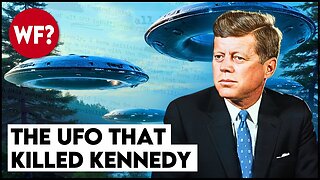 44:08
44:08
The Why Files
6 days agoThe CIA, Men in Black and the Plot to Take Out JFK | The Maury Island Incident
53.7K68 -
 2:07:23
2:07:23
TimcastIRL
11 hours agoTrump SLAMS China With NEW 100% Tariff, Stocks & Crypto TUMBLE | Timcast IRL
302K163 -
 5:15:25
5:15:25
SpartakusLIVE
11 hours agoBF6 LAUNCH DAY || WZ and BF6 followed by PUBG - The PERFECT Combo?
66.1K3 -
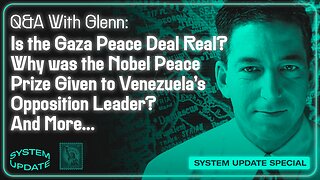 1:33:59
1:33:59
Glenn Greenwald
13 hours agoQ&A with Glenn: Is the Gaza Peace Deal Real? Why was the Nobel Peace Prize Given to Venezuela's Opposition Leader? And More... | SYSTEM UPDATE #529
121K73 -
 1:24:01
1:24:01
Flyover Conservatives
1 day agoURGENT FINANCIAL UPDATE! October 14–31: The Great and Terrible Day Has Arrived - Bo Polny; 5 Mindsets You Must Master - Clay Clark | FOC Show
58.2K5 -
 4:01:36
4:01:36
VapinGamers
9 hours ago $7.72 earnedBattlefield 6 - All Protatoe and Nothing but Net - !rumbot !music
40.5K1 -
 3:23:28
3:23:28
GritsGG
10 hours agoRANK GRIND! Most Wins in WORLD! 3734+!
34.4K -
 4:13:49
4:13:49
I_Came_With_Fire_Podcast
18 hours agoChina Owning the Mississippi? | Letitia James Indicted, But Don't Get Excited | Insurrection Inbound
38.7K11