Premium Only Content
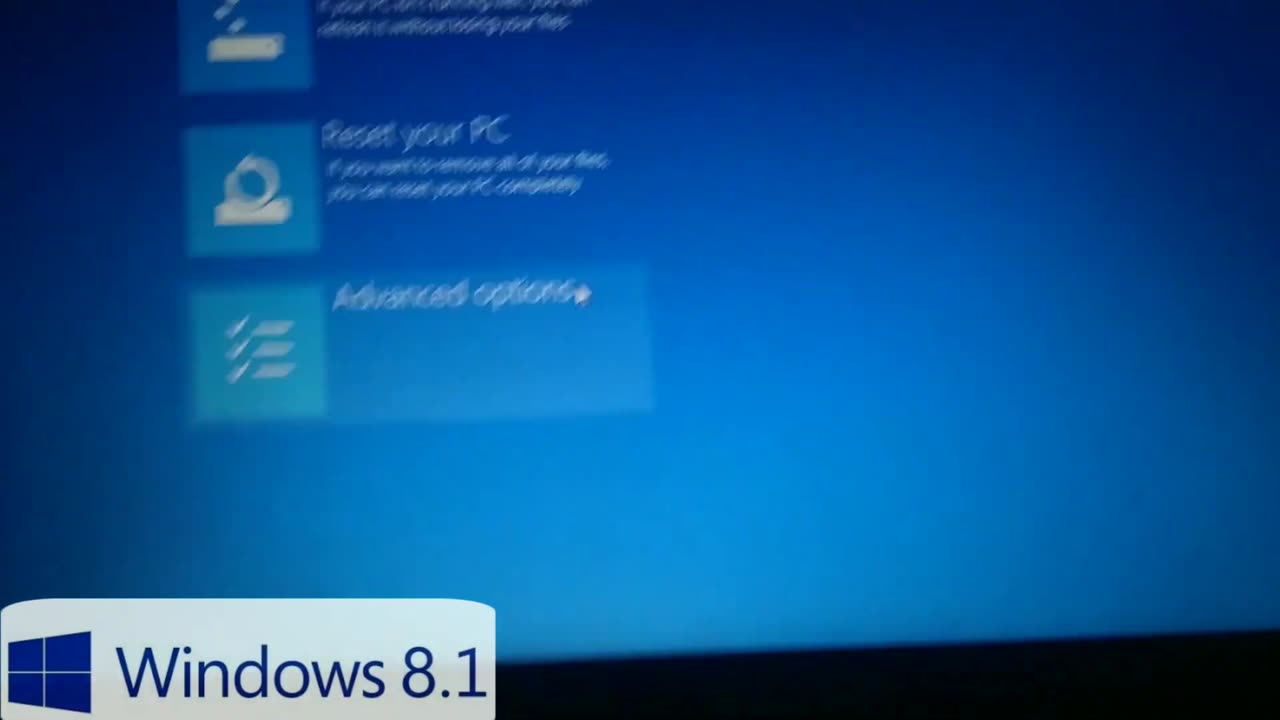
How to Enable Virtualization in BIOS (Works for both Windows 7 & 10)
How to Enable Virtualization in BIOS (Works for both Windows 7 & 10)
Step-by-step:
1. Restart your computer.
2. Enter BIOS/UEFI setup:
As your PC starts, press the BIOS key repeatedly (before the Windows logo appears).
Common keys: Delete, F2, F10, or Esc (It depends on your motherboard/laptop brand.)
3. Find the Virtualization setting:
Go to the "Advanced", "CPU Configuration", or "System Configuration" tab (varies by BIOS).
Look for:
Intel VT-x / Intel Virtualization Technology
AMD-V (for AMD processors)
4. Enable it (Change it from Disabled to Enabled).
5. Save and Exit BIOS:
Press F10 (usually) to save changes and reboot.
6. Boot into Windows and check:
On Windows 10, open Task Manager > Performance > CPU.
It will say "Virtualization: Enabled" if successful.
-
 2:05:58
2:05:58
TimcastIRL
6 hours agoSHOTS FIRED, Leftists ATTACK Coast Guard & Feds In SHOCK Terror Attack | Timcast IRL
212K117 -
 DVR
DVR
Man in America
12 hours agoThe BRICS War on the Dollar Just Hit Endgame—What's Next Changes EVERYTHING
8.14K2 -
 LIVE
LIVE
SOLTEKGG
3 hours ago🔴LIVE - Community Game Night - GIVEAWAY
321 watching -
 LIVE
LIVE
SpartakusLIVE
5 hours ago#1 Friday Night HYPE, viewers GLUED to the screen
287 watching -
 55:50
55:50
NAG Podcast
4 hours agoAda Lluch: BOLDTALK W/Angela Belcamino
531 -
 LIVE
LIVE
VapinGamers
1 hour agoKellan Graves - Fallen - Game Review and Game KeyGiveaway - !rumbot !music
64 watching -
 1:06:41
1:06:41
MattMorseTV
4 hours ago $32.28 earned🔴Trump PREPARES for WAR with VENEZUELA.🔴
28.1K46 -
 39:59
39:59
Clownfish TV
8 hours agoHollywood NO MORE! Animation Industry Will DIE First?! | Clownfish TV
6302 -
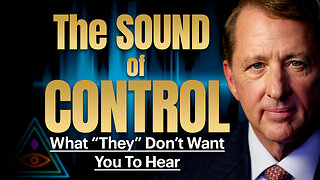 25:57
25:57
The Kevin Trudeau Show Limitless
2 days agoThe Sound Of Control: This Is How They Program You
54.9K17 -
 47:41
47:41
Sarah Westall
3 hours agoNew Actions by Insiders Never Seen in History – Bitcoin Moves Ahead w/ Andy Schectman
12.9K2