Premium Only Content
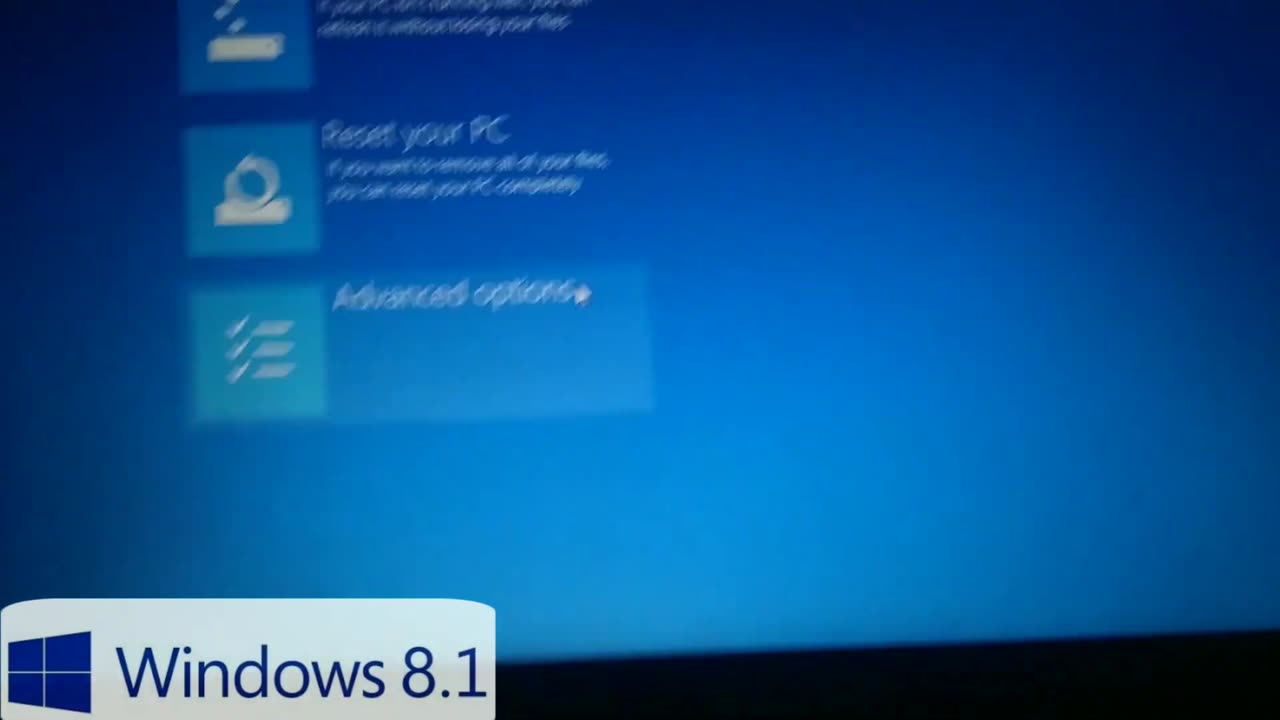
How to Enable Virtualization in BIOS (Works for both Windows 7 & 10)
How to Enable Virtualization in BIOS (Works for both Windows 7 & 10)
Step-by-step:
1. Restart your computer.
2. Enter BIOS/UEFI setup:
As your PC starts, press the BIOS key repeatedly (before the Windows logo appears).
Common keys: Delete, F2, F10, or Esc (It depends on your motherboard/laptop brand.)
3. Find the Virtualization setting:
Go to the "Advanced", "CPU Configuration", or "System Configuration" tab (varies by BIOS).
Look for:
Intel VT-x / Intel Virtualization Technology
AMD-V (for AMD processors)
4. Enable it (Change it from Disabled to Enabled).
5. Save and Exit BIOS:
Press F10 (usually) to save changes and reboot.
6. Boot into Windows and check:
On Windows 10, open Task Manager > Performance > CPU.
It will say "Virtualization: Enabled" if successful.
-
 LIVE
LIVE
Dear America
1 hour agoTurning Point Reveals The TRUTH About Charlie’s Texts…
24,263 watching -
 LIVE
LIVE
Matt Kohrs
10 hours agoLive Day Trading Futures & Options || Bounce or Bust?!
627 watching -
 LIVE
LIVE
Wendy Bell Radio
5 hours agoOh, Dick.
7,947 watching -
 LIVE
LIVE
Badlands Media
7 hours agoBadlands Daily: October 8, 2025
496 watching -
 16:05
16:05
Bearing
2 hours agoE-KAREN Tries to CENSOR the INTERNET 💥 E-Safety vs Elon Musk (Again) 🤬
4873 -
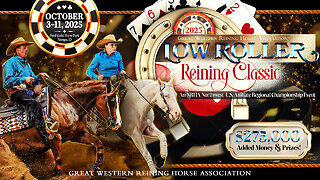 LIVE
LIVE
Total Horse Channel
11 hours agoLow Roller Reining Classic | Main Arena | October 8th, 2025
28 watching -
 1:01:27
1:01:27
Chad Prather
11 hours agoHow To Transform Opposition Into Opportunity
15.4K12 -
 LIVE
LIVE
LFA TV
10 hours agoLIVE & BREAKING NEWS! | WEDNESDAY 10/8/25
3,339 watching -
 LIVE
LIVE
Crypto Power Hour
2 hours ago $0.12 earnedSwift Vs Blockchain, Battle for The Future Of Banking
70 watching -
 58:58
58:58
JULIE GREEN MINISTRIES
3 hours agoTHE REAL SHOW IS ABOUT TO BEGIN
77.7K111
