Premium Only Content

How to recover Gcash missing Funds
Learn how to retrieve your GCash funds after a failed transfer or missing money. Step-by-step fix for common GCash issues
What to Do If Your GCash-to-Bank Transfer Didn’t Go Through
Have you ever sent money from GCash to your bank account and it didn’t arrive? Don’t panic — there are clear steps you can follow to track down the issue and possibly get your money back. Here’s a simple, step-by-step guide.
1. Check Your Digital Receipt
After every GCash transaction, you should receive a digital receipt. This serves as your proof that the transaction was made. If you still have it, take note of the reference number — you’ll need this if you contact support.
2. Review Your Transaction History
If you didn’t save the receipt, don’t worry. Open the GCash app and tap the “Transactions” tab (bottom right of the screen). This section shows a list of your recent transactions. Find the one in question to view its status.
3. Look in the GCash Inbox
Sometimes, receipts are also stored in the Inbox inside the GCash app. You can find this in the bottom-left corner. Look for any messages related to your bank transfer.
4. Download Your Full Transaction History
Still no sign of the missing transaction? Go to the Transactions tab and select the Export/Download option. This gives you a more detailed overview of your activities, which can help you confirm whether the money was successfully sent.
5. Check Your Text Messages
GCash often sends text updates for every transaction. Check your SMS inbox for:
OTPs (One-Time Passwords)
Transaction confirmations
Error or failure messages
If a transaction failed, the amount is usually refunded within 1 to 2 days. Again, save the reference number if it’s mentioned.
6. Contact GCash Support
If your transaction still hasn’t gone through after following the steps above, it’s time to reach out to GCash support. Here’s how:
Globe/TM Users (Toll-Free): Dial 2882
Other Networks: Call (02) 7213-9999
Online Support: Visit GCash Contact Us Page
https://help.gcash.com/hc/en-us/p/contact-us#
You can also chat with Gigi, GCash’s virtual assistant, through the Help section of the GCash app.
Bonus Tip: Always Save Your Reference Number
To avoid future issues, make it a habit to screenshot or save each successful transaction, especially the reference number. This is your best weapon when following up with support.
You can also talk to Gigi (GCash’s virtual assistant) inside the app:
Tap the Help icon (upper right corner of the app)
Gigi will assist you based on your reference number and issue.
-
 38:54
38:54
Donald Trump Jr.
4 hours agoDems' Meme Meltdown, Plus why California Fire Victims should be more Outraged than Ever | TRIGGERED Ep.279
33.7K48 -
 LIVE
LIVE
BonginoReport
2 hours agoTerror Strikes Manchester Again - Nightly Scroll w/ Hayley Caronia (Ep.147)
2,994 watching -
 2:05:44
2:05:44
Redacted News
3 hours agoHIGH ALERT! US AND ISRAEL SPEEDING TOWARD WAR WITH IRAN, INFLUENCERS BEING PAID $7,000 PER POST
105K47 -
 UPCOMING
UPCOMING
Quite Frankly
6 hours agoHidden History, The Culture War, Games We Play | Nerdrotic 10/2/25
1.27K -
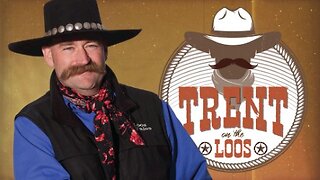 30:00
30:00
BEK TV
1 day agoGUT HEALTH AND THE POWER OF KIMCHI WITH KIM BRIGHT ON TRENT ON THE LOOS
12.7K -
 1:03:01
1:03:01
TheCrucible
2 hours agoThe Extravaganza! EP: 47 with guest host MadeByJimbob (10/02/25)
13.1K8 -
 DVR
DVR
Kim Iversen
2 hours agoAMERICA HUMILIATED: U.S. Generals Obey Israeli Demands And Hasbara Floods Social Media
18.5K32 -
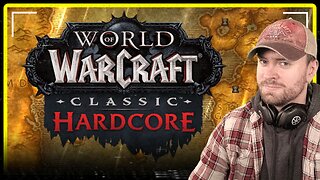 LIVE
LIVE
MattMorseTV
1 hour ago $1.91 earned🔴CHILLING + TALKING🔴
320 watching -
 LIVE
LIVE
SpartakusLIVE
37 minutes agoNEW Black Ops 7 BETA || WZ too! And PUBG later?
72 watching -
 LIVE
LIVE
StoneMountain64
7 hours agoBLACK OPS 7 EARLY ACCESS GAMEPLAY
48 watching
