Premium Only Content

S15E42 - Soft Raid 5 - Microsoft Storage Spaces
Greetings my friends, this is Microsoft's version of a software RAID. ©2025
00:00 Start
00:31 Drink better coffee, shipped to your door. Available most US States.
00:43 Manage Storage Spaces
00:48 Create a storage pool (RAID function to come).
01:00 Drives available for the drive pool (i.e. unformatted).
01:13 Select the desired drives (tick the boxes by each drive).
01:17 Create the drive pool.
01:25 Select the type of soft RAID/MS Storage Space.
01:39 "Two way mirror" sounds like it might be RAID 1 (mirroring).
01:50 "Simple resiliency" sounds like it might be RAID 0 (striping).
02:07 "Parity" RAID 5 is striping across 2 or more drives
02:15 with parity (a drive or part of the stripe) that allows 1 drive to be replaced.
02:26 Always verify that the proposed drive pool is what you expect.
02:49 Example: a 5 2TB drive RAID 5 would be 5 -1 = 4 drives or ~8TB.
03:03 Create the RAID/array (previously we created the drive pool.)
03:14 Rename the array for convenience / preference.
03:38 The MS Storage Space is empty. We need to move the files in.
04:02 FreeFileSync can perform one-side master (mirroring).
04:12 Or bidirectional - make both drives exactly the same.
04:22 I will do a one-way (from the WD Blue SN5000 to the array.
04:33 I set the source and destination drives (one-way).
04:51 Then I activate the synchronization
05:01 from G:\ to I:\.
05:04 I will be asked to confirm.
05:12 I can exclude the rubbish bins and similar.
05:29 The process is nearing completion.
05:43 Seriously, you need to enjoy better coffee.
05:57 Thanks for watching.
========================= Cap2Chap v1.2 ===========================
== This output for YouTube chapters was converted from srt file. ==
== ©2025 Del Hollow Enterprises LLC for Del Hollow Productions. ==
===================================================================
-
 23:19
23:19
Del Hollow Productions
1 month agoS15EBONUS - Practical Ideas on GardePro Trail Cameras
9 -
 2:11:35
2:11:35
TheSaltyCracker
5 hours agoPizzaGate was Real ReeEStream 02-01-26
95K287 -
 11:31
11:31
Amy Dangerfield
6 hours ago $3.76 earnedThis Conservative Grocery Store is Absolutely Insane
29.1K11 -
 28:56
28:56
LegallyArmedAmerica
4 hours ago $0.74 earnedPretti incident: I explain who's at fault and why (Everyone's going to be mad!)
14.8K9 -
 2:36:49
2:36:49
Barry Cunningham
6 hours agoSUNDAY NEWS ROUNDUP: President Trump Attends Wedding | Talk Shows Worried About Tulsi | And More!
51.5K36 -
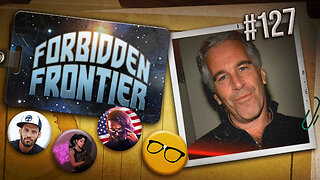 2:26:19
2:26:19
Nerdrotic
7 hours ago $5.35 earnedThe REDACTED Files Dropped | Dark Underworld Uncovered | Forbidden Frontier #127
47.8K9 -
 1:08:27
1:08:27
Sarah Westall
6 hours agoThe People Driving Canada’s MAID Program — And Why | Kelsi Sheren
17.6K3 -
 37:16
37:16
The HotSeat With Todd Spears
6 hours agoCrowned and Called with Kendra Spears
28.6K47 -
 2:37:07
2:37:07
IsaiahLCarter
11 hours ago $1.05 earnedCanceling Woke, in 2026 || APOSTATE RADIO 042 (Paul D. Rossi, Matthew Mastronardi)
21.5K1 -
 1:32
1:32
The Dan Bongino Show
10 hours agoDo I have scores to settle on my show? You're damn right
252K338