Premium Only Content
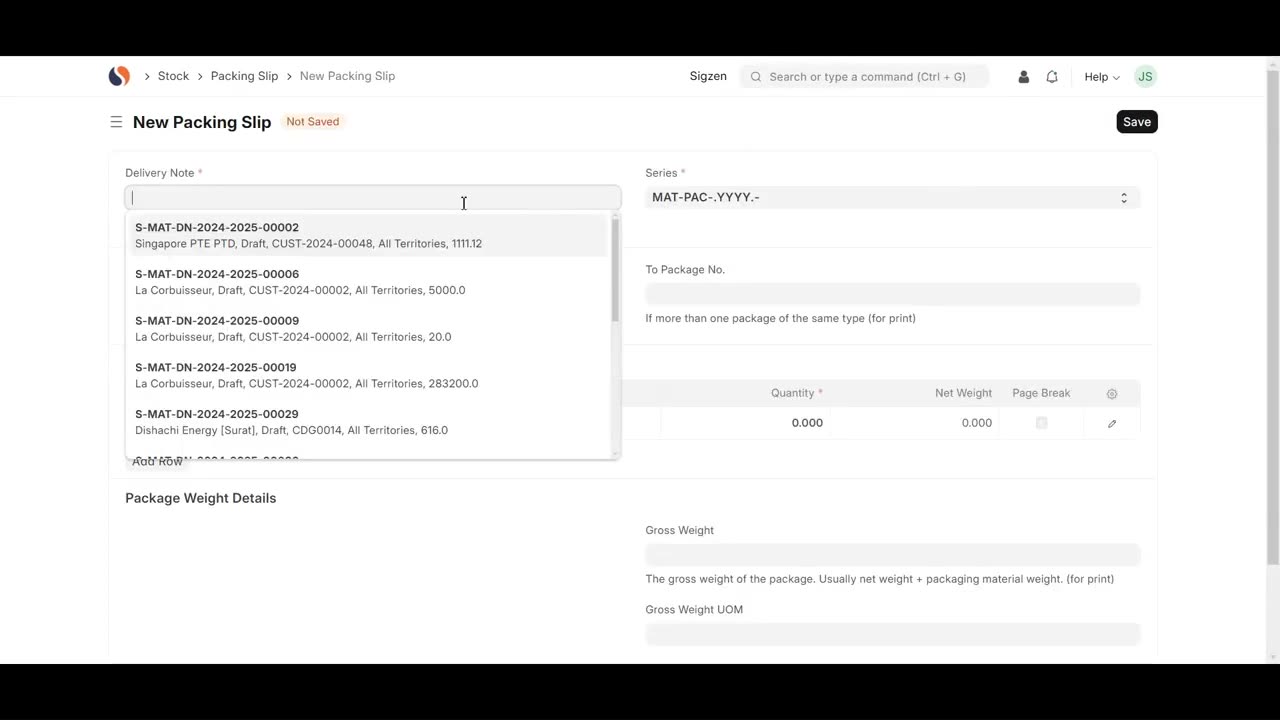
SigzenERP - Must-Know Tips for Using ERP: Delivery Notes and Pick Lists | Powered By: ERPNext-15
Welcome to the Sigzen ERP Tutorial on Delivery Notes and Pick Lists! This video is designed for both new and experienced users looking to streamline their inventory and shipping processes within the ERP system. Follow along as we guide you through creating delivery notes and pick lists, enhancing your operational efficiency.
In This Tutorial, You'll Learn:
1. Navigating to Sales Orders:
- Search for “Sales Order List” in the awesome bar.
- Add a new sales order by setting the customer name, item code, delivery date, quantity, rate, and amount.
- Save and submit the sales order.
2. Creating Delivery Notes:
- Generate a delivery note from the sales order by clicking on the “Create” button.
- Set the source warehouse and transporter information.
- Save and submit the delivery note.
3. Generating Pick Lists:
- Search for “Pick List” in the awesome bar.
- Add a new pick list, set the purpose, customer name, and warehouse.
- Specify item locations, including item name, warehouse, quantity, stock quantity, and picked quantity.
- Save, submit, and update the current stock.
4. Creating Packing Slips:
- Go to the delivery note list and navigate to the connections tab.
- Add a new packing slip, set the delivery note name, and package numbers.
- Include item details such as item code, item name, quantity, net weight, and gross weight.
- Save and submit the packing slip.
Key Features Highlighted:
Efficient Delivery Management: Navigate and manage delivery notes seamlessly within the ERP system.
Streamlined Item Picking: Generate pick lists to guide warehouse staff in accurately fulfilling sales orders.
Detailed Documentation: Add crucial details like transporter info and package weights to ensure accurate delivery records.
Why Watch?
This comprehensive tutorial will help you maximize the efficiency of the delivery note and pick list functionalities in Sigzen ERP. With detailed instructions and practical examples, you'll enhance your inventory and shipping operations, ensuring smooth and accurate deliveries to your customers.
If you have any questions, leave them in the comments below. Don't forget to like, share, and subscribe for more ERP tutorials tailored to your business needs. Happy shipping!
Let’s connect online:
Instagram- https://www.instagram.com/sigzen.tech/
Facebook- https://www.facebook.com/sigzen/
LinkedIn- https://www.linkedin.com/company/sigzentechnologies/
-
 DVR
DVR
The Mel K Show
2 hours agoMORNINGS WITH MEL K- The End of Zero Sum Game Theory Thinking Has Arrived - 12-16-25
15K1 -

The Shannon Joy Show
2 hours agoSJ LIVE Dec 16 - TACO Trump Flees California After Judge Orders Him To Remove Troops! Plus The Bitcoin Collapse & AI Bubble W/ Fin-Analyst Jack Gamble!
19.9K2 -
 LIVE
LIVE
TheAlecLaceShow
1 hour agoBrown University | Rob Reiner | Guests: Senator Rick Scott & Sec. Linda McMahon | The Alec Lace Show
46 watching -
 57:04
57:04
efenigson
3 hours agoSentenced For Building Freedom! Live: Samourai Wallet's Keonne Rodriguez
18.4K5 -
 1:56:02
1:56:02
Benny Johnson
3 hours agoDark New Mysterious Footage Of Brown University Killer RELEASED After Republican Leader MURDERED...
63.4K40 -
 1:16:13
1:16:13
Chad Prather
3 hours agoWhy Trump’s Response To Rob Reiner Passing MISSED THE MARK + Erika Kirk & Candace Meet & Bible Q&A!
32.2K26 -
 1:59:07
1:59:07
Badlands Media
10 hours agoBadlands Daily: 12/16/25
50.1K13 -
 2:59:32
2:59:32
Wendy Bell Radio
9 hours agoUnapologetic
70.2K87 -
 55:53
55:53
The Big Mig™
4 hours agoTrump Classifies Fentanyl, A Weapon Of Mass Destruction
15.6K14 -
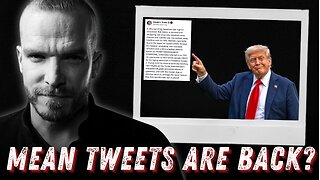 1:05:22
1:05:22
Graham Allen
5 hours agoDid Trump Cross A Line? Erika & Candace Are Alive! + Are We Changing Minds On Radical Islam?!
162K996