Premium Only Content
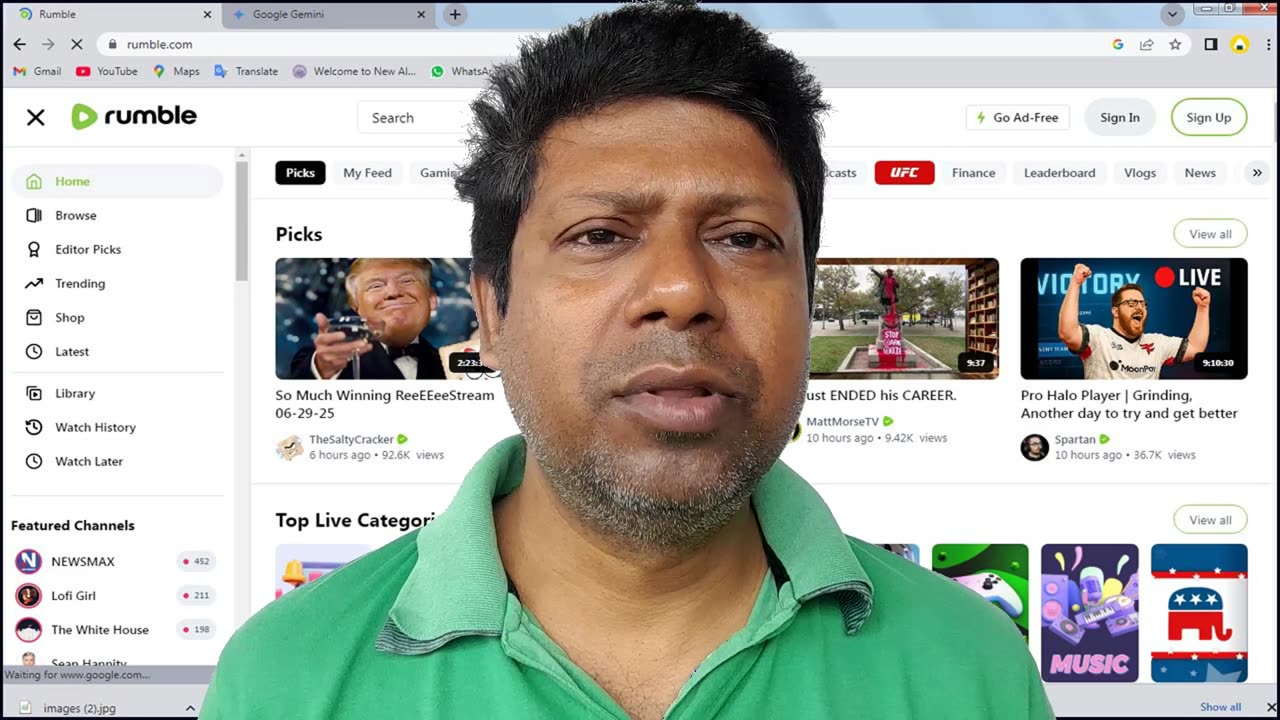
Window not loading why ?
It appears you're having trouble with a window not loading. This could be a window for a web browser or a specific software application. Here is a breakdown of the common reasons and solutions for both scenarios.
If a web browser window is not loading:
Internet Connection Issues: The most common reason for a browser not loading a page is a problem with the internet connection.
Check your Wi-Fi or Ethernet connection. Make sure you're connected and that the signal is strong.
Restart your router and modem. This can often resolve temporary network glitches.
Run the Windows Network Troubleshooter. This built-in tool can identify and fix common network problems.
Contact your Internet Service Provider (ISP). There might be a problem on their end.
Browser-Specific Problems:
Clear your cache and cookies. Accumulated data can sometimes corrupt a website's rendering.
Disable browser extensions. Extensions can sometimes conflict with a website's code or rendering process. Try disabling them one by one to see if you can identify the culprit.
Update your browser. Outdated browsers may have compatibility issues with modern websites.
Try a different browser. If one browser isn't working, see if the website loads in another (e.g., if Chrome isn't working, try Firefox or Edge).
Check for malware or viruses. Malicious software can interfere with your browser's performance. Run a full scan with a reliable antivirus program.
Reset or reinstall the browser. If all else fails, a fresh installation can often fix corrupted browser files.
System-wide Issues:
Check your DNS settings. Sometimes, using a different DNS server, like Google's Public DNS (8.8.8.8 and 8.8.4.4), can resolve loading issues.
Turn off your firewall or antivirus temporarily. Your security software might be blocking the connection to the website.
Run a clean boot. This starts Windows with a minimal set of programs and drivers, which can help you identify if a background app is causing a conflict.
Update your operating system. A recent Windows update might be affecting your browser's performance.
If a software application window is not loading (but the program is running):
This is a common issue where the program appears in your Task Manager or on your taskbar, but the window itself is not visible on the screen.
The window is off-screen: This often happens if you've used a second monitor or a docking station.
Maximize the window from the taskbar: Hold down the Shift key, right-click the program's icon on the taskbar, and select "Maximize."
Move the window using the keyboard: Hold down the Shift key, right-click the program's icon, and select "Move." Then, use the arrow keys on your keyboard to move the window back into view.
Software Glitches:
Restart your computer. A simple restart can resolve many temporary issues.
End the process in Task Manager. Open Task Manager (Ctrl + Shift + Esc), find the program in the "Processes" tab, right-click it, and select "End task." Then, try opening the program again.
Repair or reset the app. Some applications have a "Repair" or "Reset" option in Windows Settings. Go to Settings > Apps > Installed apps, find the program, and check for these options.
Change display settings. If you're using multiple monitors, go to Settings > System > Display and uncheck "Remember window locations based on monitor connection."
Perform a clean boot. This can help you determine if a conflicting program is preventing the window from appearing.
Reinstall the program. If the program's files are corrupted, a fresh installation is often the best solution.
Corrupted System Files:
Run a system file check. Open Command Prompt as an administrator and run the command sfc /scannow. This will scan for and repair corrupted system files.
If you can provide more details about what you're trying to do (e.g., what program, what website), I can give you a more specific and tailored solution.
-
 1:17:52
1:17:52
Dialogue works
3 days ago $6.24 earnedMartin Armstrong: This Is How World War III Starts… And It Already Has
17.4K13 -
 38:16
38:16
daniellesmithab
3 days agoAlberta Update: Getting Kids Back to the Classroom
13.7K9 -
 20:48
20:48
BlaireWhite
5 days agoTrans TikTokers Are Crashing Out (Over Nothing)
13.7K5 -
 2:07:06
2:07:06
Side Scrollers Podcast
20 hours agoHasan Piker CAUGHT LYING AGAIN + Twitch URGES LEFTIST IDEOLOGY + More | Side Scrollers
61.1K10 -
 8:40
8:40
MattMorseTV
15 hours ago $8.19 earnedSchumer just KICKED OFF the Left-Wing CIVIL WAR.
16.3K28 -
 21:39
21:39
Nikko Ortiz
2 days agoI Take A North Korean Shooting
21.1K5 -
 1:46:26
1:46:26
The Michelle Moore Show
19 hours ago'The Religion Invasion In the U.S. and the Deep State Agenda' Guest, Mark Taylor: The Michelle Moore Show (Nov 3, 2025)
26.5K33 -
 LIVE
LIVE
TruthStream with Joe and Scott
5 days agoSovereign Codes & Cosmic Infrastructure,Ufo's, UAP's, Monads, Matrix Satellites, Interstellar Visitors, SYRONA #505
394 watching -
 LIVE
LIVE
Lofi Girl
2 years agoSynthwave Radio 🌌 - beats to chill/game to
146 watching -
 5:55:11
5:55:11
MattMorseTV
12 hours ago $97.40 earned🔴Trump's '60 Minutes' INTERVIEW + MUCH MORE.🔴
161K49