Premium Only Content

Create EPIC SD Card Carousel in After Effects Easily
What You'll Learn:
How to shoot your SD card POV (even without pro gear)
How to motion track your footage with precision
How to build a 3D carousel UI that rotates around the SD card
How to animate, style, and fine-tune the effect for a polished look
How to use track mattes, blending modes, and motion blur for realism
Whether you're a beginner or already familiar with After Effects, this tutorial walks you through each step in a clean, organized workflow. You’ll learn not just how to build the effect, but why each step matters.
This effect is perfect for tech edits, UI motion design, and content inspired by creators like Keanu Visuals. It's all about bringing interaction and storytelling into your visuals.
If you enjoy learning creative motion techniques like this one, make sure to leave a like and drop your thoughts in the comments — especially if there’s a future effect you’d love to see broken down.
Let’s create something epic together in After Effects! 💻✨
--
0:00 Introduction
0:43 Shooting
1:34 After Effects - New Project
8:52 After Effects - 3D Carousel
20:23 After Effects - Animating the Carousel
25:56 After Effects - Final Touches
29:08 Creators Club - In depth Tutorials
--
-
 2:48:59
2:48:59
TimcastIRL
5 hours agoTrump Endorses Cuomo, Says NO COMMIE MAMDANI, Obama REFUSES To Endorse Mamdani | Timcast IRL
244K135 -
 LIVE
LIVE
Drew Hernandez
23 hours agoGOP CIVIL WAR: TUCKER CARLSON DERANGEMENT SYNDROME AT ALL TIME HIGH
1,013 watching -
 14:44
14:44
Sponsored By Jesus Podcast
1 day agoYou Can't Serve God & MONEY | Is Money the Root of All Evil?
11.1K15 -
 2:47:28
2:47:28
Barry Cunningham
9 hours agoYOU'VE BEEN MISINFORMED! GREED IS ACTUALLY GOOD! ESPECIALLY NOW! (AND MORE NEWS)
80.8K35 -

SpartakusLIVE
8 hours agoSNIPING in Battlefield 6 - REDSEC || Monday MOTIVATION to CONQUER the Week
44.4K4 -
 49:25
49:25
ThisIsDeLaCruz
5 hours ago $5.80 earnedBack Stage Pass with Avenged Sevenfold
40.3K8 -
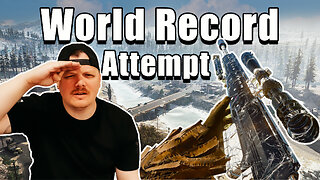 6:43:40
6:43:40
GritsGG
10 hours agoWorld Record Win Streak Attempt! #1 Most Wins 3880+!
20.6K2 -
 3:12:05
3:12:05
Tundra Tactical
7 hours ago $12.45 earnedProfessional Gun Nerd Plays Battlefield 6
51.6K5 -
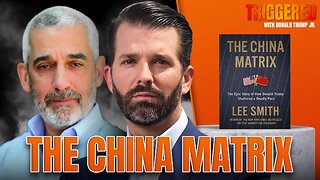 1:01:12
1:01:12
Donald Trump Jr.
10 hours agoThe China Matrix with Journalist Lee Smith | TRIGGERED Ep.288
142K86 -
 11:56:00
11:56:00
Dr Disrespect
15 hours ago🔴LIVE - DR DISRESPECT - ARC RAIDERS - FULL SEND INTO THE RED
161K18