Premium Only Content
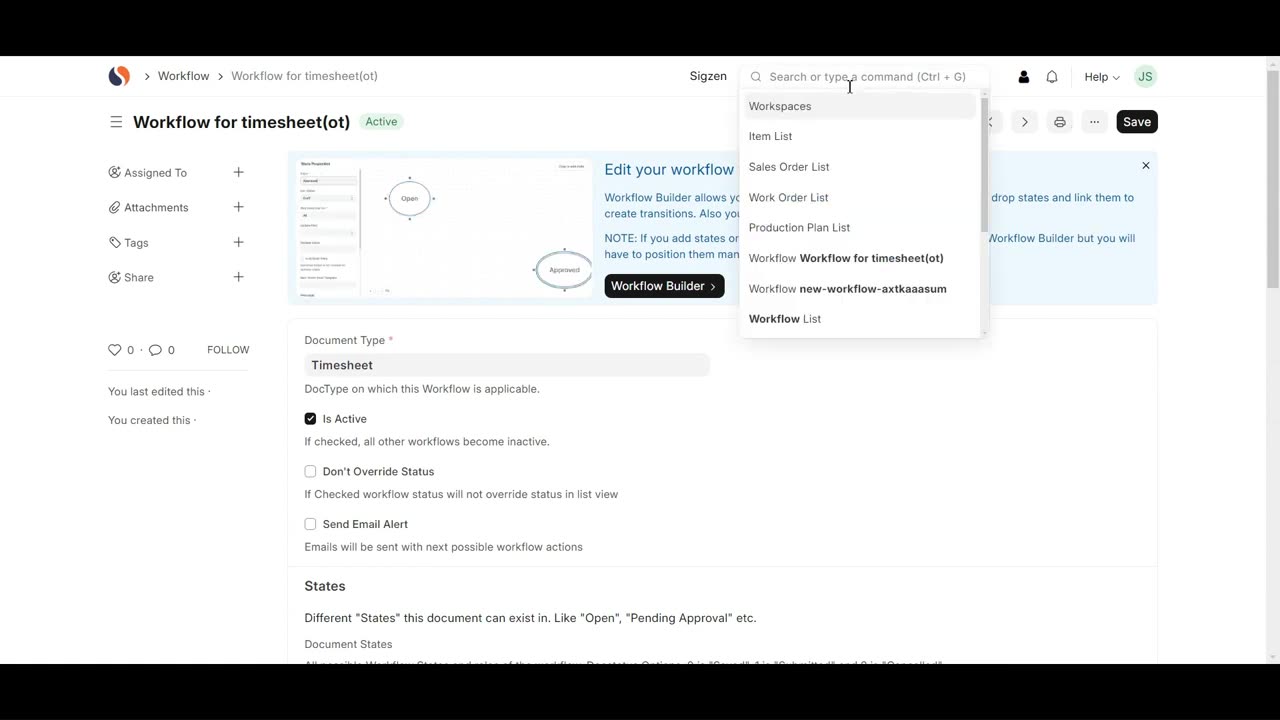
SigzenERP - Unlock the Secrets to Mastering Workflows
Welcome to the Sigzen ERP Tutorial on Creating Workflows in ERP Next! Whether you're new to ERP Next or looking to refine your process automation, this video is your go-to guide for setting up effective workflows within the ERP system. Learn how to automate and streamline your business processes to enhance efficiency and ensure compliance with your organization’s standards.
In This Tutorial, You'll Learn:
Accessing the Workflow List:
Discover how to navigate to the Workflow List by searching “Workflow List” in the awesome bar.
Creating a New Workflow:
Follow step-by-step instructions on how to add a new workflow, including setting the Workflow Name, Document Type, and activating it.
Configuring States:
Learn how to define different states within your workflow. We’ll guide you through setting the State, Doc Status, Update Field, Update Value, and Allowed Edit Permissions.
Setting Up Transition Rules:
Understand how to configure transition rules by specifying the State, Action, Next State, and Allowed Actions to define the workflow’s progression.
Creating a Timesheet:
Get a detailed walkthrough on navigating to the Timesheet List, adding a new timesheet, and filling in essential details such as Company, Customer, Project, Employee Name, and Activity Details.
Saving Your Workflow and Timesheet:
Complete the process by saving both your workflow and timesheet entries to ensure all changes are properly recorded.
Key Features Highlighted:
Streamlined Workflow Automation: Efficiently set up workflows to automate business processes and approvals.
Enhanced Compliance and Standardization: Ensure adherence to business rules and standardize processes across departments.
Comprehensive Workflow Configuration: Detailed instructions on defining states and transition rules for accurate workflow management.
Efficient Timesheet Management: Easy steps to add and manage timesheets to track employee activities and project progress.
Why Watch?
This tutorial is crafted to help you master workflow creation in ERP Next, improving your business process automation and operational efficiency. By following our detailed guide, you’ll be equipped to set up workflows and manage timesheets effectively, ensuring streamlined operations and accurate data handling.
If you have any questions, feel free to leave them in the comments below. Don’t forget to like, share, and subscribe for more ERP Next tutorials tailored to your business needs. Happy automating!
-
 34:04
34:04
Stephen Gardner
3 hours ago🔥Democrats SUFFER 2 DEVASTATING Losses to Trump TODAY!
7.55K24 -
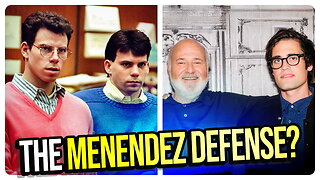 1:01:24
1:01:24
vivafrei
2 hours agoRob Reiner Murder BREAKING: Will Son Raise "The Menendez Defense"? Ilhan Omar in BIG TROUBLE & MORE!
94.2K44 -
 22:45
22:45
Jasmin Laine
2 hours agoCTV Tries to Trap Poilievre—Carney HUMILIATED as Trump Reality Destroys Months of Spin
3.56K10 -
 LIVE
LIVE
LFA TV
19 hours agoLIVE & BREAKING NEWS! | TUESDAY 12/16/25
1,271 watching -
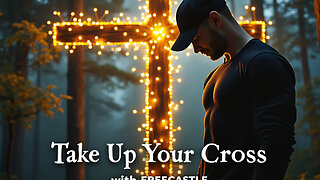 LIVE
LIVE
freecastle
6 hours agoTAKE UP YOUR CROSS- The weapons we fight with are NOT the weapons of the world!
128 watching -
 1:27:39
1:27:39
The Quartering
7 hours agoKash Patel Talks Relationship Amid Manhunt, Trump's New Daughter-In-Law, and Michigan Football Chaos
109K13 -
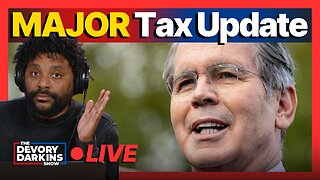 1:21:08
1:21:08
DeVory Darkins
4 hours agoScott Bessent issues MAJOR Tax Update as JD Vance takes questions on the economy
125K48 -

Dr Disrespect
8 hours ago🔴LIVE - DR DISRESPECT - ARC RAIDERS - NEW COLD SNAP UPDATE
59.4K8 -
 19:13
19:13
Neil McCoy-Ward
4 hours agoJapan Just Lit The Fuse (Get Ready...)
14.2K5 -
 1:03:37
1:03:37
Timcast
5 hours agoRepublicans Call For Mass EXPULSION Of Muslims, Travel BAN
185K143