Premium Only Content

Git Beginner Tutorial: Master Basic Commands (git init, git add, git commit, git push)!
Welcome to this Git Beginner Tutorial where we cover the basic Git commands you need to get started with version control. In just 10 minutes, you'll learn how to initialize a Git repository, stage your files, commit changes, and push to a remote repository!
This is perfect for new developers who want to understand how Git works and how it can help you manage your codebase. Git is an open-source tool that's essential for any developer working in a team or contributing to open-source projects.
In this screencast, we'll go over:
git init: Initialize a new Git repository.
git add: Stage changes for commit.
git commit: Commit changes with a descriptive message.
git push: Push your changes to a remote repository.
No experience with Git? No problem! This beginner-friendly guide will walk you through everything.
💻 Check out my programming books and resources:
Programming Books: https://www.amazon.com/stores/Edward-Ojambo/author/B0D94QM76N
Online Programming Courses: https://ojamboshop.com/product-category/course
One-on-One Programming Tutorials: https://ojambo.com/contact
✨ Subscribe for more programming tutorials and tips to level up your coding skills!
#GitTutorial #BeginnerGit #GitCommands #LearnGit #GitForBeginners #VersionControl #ProgrammingTutorial #OpenSource #SoftwareDevelopment #GitPush #GitAdd #GitCommit
-
 28:43
28:43
OjamboShop
2 days ago🤯 PURE CSS 3D Text Spiral Animation (NO JavaScript Required!)
71 -
 13:08
13:08
Cash Jordan
16 hours agoNYC Busses 'SELL OUT' in Minutes... as "Communist" Mayor WAGES WAR on AMERICA
19.4K53 -
 28:48
28:48
Jasmin Laine
19 hours agoCBC PANICS—Narrative COLLAPSES & They Blame TRUMP Live on TV
28.2K27 -
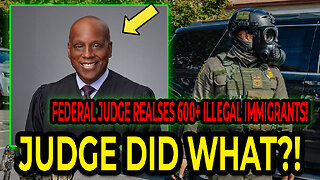 19:17
19:17
T-SPLY
17 hours agoFederal Judge Prepares To Release Illegal Immigrants "Back Into Chicago!
19.5K33 -
 2:05:12
2:05:12
BEK TV
1 day agoTrent Loos in the Morning - 11/14/2025
22K2 -
 19:26
19:26
The Official Steve Harvey
16 hours ago $1.14 earnedGoing Viral Ain’t Luck — It’s Consistency
16.1K1 -
 11:04
11:04
TheSaltyCracker
18 hours agoEpstein Email Alleges Hillary Had Sexual Affair with ‘Suicided’ Vince Foster
91.4K193 -
 54:26
54:26
ZeeeMedia
15 hours agoWhy America Needs Radical Change & The New Governor of NY? ft. Larry Sharpe | Daily Pulse Ep 143
28.7K8 -
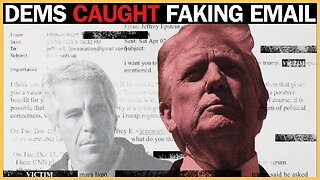 16:17
16:17
stateofdaniel
1 day agoDems Caught EDITING Epstein Emails to FRAME Trump
30.5K34 -
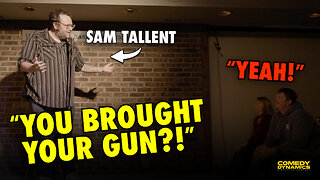 13:52
13:52
Comedy Dynamics
1 day agoSam Tallent Roasting the Audience
56.1K3
