Premium Only Content
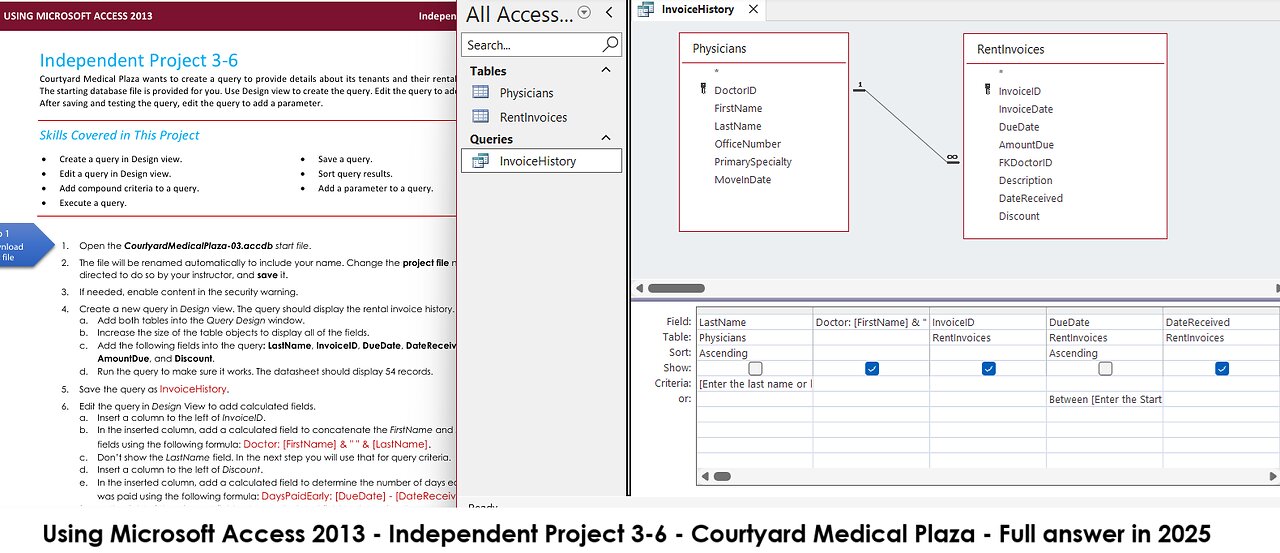
USING MICROSOFT ACCESS 2013 Independent Project 3-6 - Courtyard Medical Plaza (Full answer in 2025)
USING MICROSOFT ACCESS 2013 Independent Project 3-6
Independent Project 3-6 Courtyard Medical Plaza wants to create a query to provide details about its tenants and their rental payment history. The starting database file is provided for you. Use Design view to create the query. Edit the query to add calculated fields. After saving and testing the query, edit the query to add a parameter.
Skills Covered in This Project
Create a query in Design view.
Edit a query in Design view.
Add compound criteria to a query.
Execute a query.
Save a query.
Sort query results.
Add a parameter to a query.
1. Open the CourtyardMedicalPlaza-03.accdb start file.
2. The file will be renamed automatically to include your name. Change the project file name if
directed to do so by your instructor, and save it.
3. If needed, enable content in the security warning.
4. Create a new query in Design view. The query should display the rental invoice history.
a. Add both tables into the Query Design window.
b. Increase the size of the table objects to display all of the fields.
c. Add the following fields into the query: LastName, InvoiceID, DueDate, DateReceived,
AmountDue, and Discount.
d. Run the query to make sure it works. The datasheet should display 54 records.
5. Save the query as InvoiceHistory.
6. Edit the query in Design View to add calculated fields.
a. Insert a column to the left of InvoiceID.
b. In the inserted column, add a calculated field to concatenate the FirstName and LastName
fields using the following formula: Doctor: [FirstName] & " " & [LastName].
c. Don’t show the LastName field. In the next step you will use that for query criteria.
d. Insert a column to the left of Discount.
e. In the inserted column, add a calculated field to determine the number of days early the rent
was paid using the following formula: DaysPaidEarly: [DueDate] - [DateReceived].
f. To the right of the Discount field enter a calculated field to determine the net amount of rent due
with the following formula: NetRent: [AmountDue] - [Discount].
7. Save your changes and run the query. The datasheet should look similar to Figure 3-107 and display a
total of 54 records.
Step 1
Download start file
Access 2013 Chapter 3 Creating and Using Queries Last Updated: 2/27/15 Page 2
USING MICROSOFT ACCESS 2013 Independent Project 3-6
8. Edit the query to add parameters to search either by last name or by a date range.
a. In the LastName field, type [Enter the last name or leave blank to select all doctors] as the
criteria.
b. In the DueDate field, type Between [Enter the Starting Date] And [Enter the Ending Date] on the Or row.
9. Sort the results in ascending order by LastName and DueDate.
10. Save the query.
11. Run the query.
a. In the Enter the Last Name Enter Parameter Value dialog box, type Flores and click OK.
b. In the Enter the Starting Date Enter Parameter Value dialog box, don’t enter anything
and click OK.
c. In the Enter the Ending Date Enter Parameter Value dialog box, don’t enter anything and
click OK.
d. The datasheet should show the six payments received from Dr. Flores (Figure 3-108). Dr. Flores
paid his rent early three months this year.
12. Switch back to Design view and run the query again.
a. In the Enter the Last Name Enter Parameter Value dialog box, don’t enter anything and click OK.
b. In the Enter the Starting Date Enter Parameter Value dialog box, type 6/1/2014.
c. In the Enter the Ending Date Enter Parameter Value dialog box, type 7/1/2014. d. The datasheet should show the 18 invoices with a due date between 6/1/2014 and 7/1/2014
(Figure 3-109).
13. Close the query.
14. Reopen the query in Design
view. Notice that Access has
moved the LastName field to
the right side of the Design grid
and also entered a copy of the
DueDate field with the Show
row check box deselected. This
is due to the way Access
processes the query (Figure 3-110).
15. Save and close the database.
16. Upload and save your file.
17. Submit project for grading.
Step 2
Upload & Save
Step 3
Grade my Project
#SIMNet
#MicrosoftAccess
#IndependentProject
#Access
#Microsoft
-
 LIVE
LIVE
GritsGG
5 hours agoWarzone Win Grinding! Most Wins in WORLD! 3680+!
176 watching -
 55:45
55:45
Tactical Advisor
4 hours agoNew Product Alert! | Vault Room Live Stream 040
44.6K4 -
 3:30:37
3:30:37
Reidboyy
4 hours ago $1.33 earnedTHEY GOT RID OF SBMM WTF!?!? (Go Phillies)
19.2K -
 LIVE
LIVE
The Company Boyz
3 hours agoDying Light: The Beast | Ja Pierdole, Kurwa Bober!
69 watching -
![Mr & Mrs X - Feminism, Family, Federal Reserve, The Rise Of The [DS] Agenda](https://1a-1791.com/video/fwe2/12/s8/1/6/F/R/n/6FRnz.0kob-small-Mr-and-Mrs-X-Feminism-Famil.jpg) 58:10
58:10
X22 Report
11 hours agoMr & Mrs X - Feminism, Family, Federal Reserve, The Rise Of The [DS] Agenda
198K53 -
 16:37
16:37
Robbi On The Record
1 day ago $8.85 earnedThe Theater of Manufactured Outrage - When Left and Right Dance for the Same Puppet Master
49.5K50 -
 31:27
31:27
Stephen Gardner
22 hours ago🔥BOMBSHELL: Mortician EXPOSES Charlie Kirk Autopsy - The Key Evidence EVERYONE Missed!
141K302 -
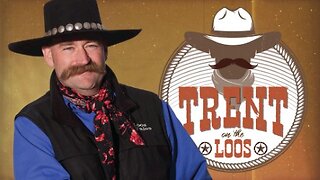 30:00
30:00
BEK TV
3 days agoGUT HEALTH AND THE POWER OF KIMCHI WITH KIM BRIGHT ON TRENT ON THE LOOS
66.7K6 -
 11:02:52
11:02:52
IamNibz
12 hours ago $3.07 earned6-7 Minecraft Stream
36K6 -
 36:53
36:53
daniellesmithab
4 days agoSupporting Alberta's Teachers and Students
139K27
