Premium Only Content

How to Turn Off YouTube Auto Play (Full Guide)
Stop YouTube from automatically playing the next video. Save mobile data, avoid distraction, and take control in seconds. This simple guide shows how to disable YouTube Autoplay on Android, iPhone, mobile browser and desktop — step by step.
What you’ll learn
How to turn off YouTube Autoplay on the YouTube app (fast method)
How to turn it off from app Settings
How to turn it off on desktop and mobile browser
How to check that Autoplay is really off
Step-by-step: Disable Autoplay
Mobile app — quick method (Android & iPhone)
Open the YouTube app.
Play any video.
Look near the video player where the Up next list appears. You will see the Autoplay switch (a small toggle).
Tap the toggle so it is off. Autoplay will stop automatically playing the next video.
Mobile app — via Settings
Tap your profile icon in the top right.
Tap Settings.
Tap Autoplay.
Turn off any Autoplay options like “Autoplay next video” or “Autoplay on Home.”
Desktop (youtube.com)
Open youtube.com and play any video.
On the right side above the Up next list you will see the Autoplay switch.
Click the switch to turn it off. The label will show that Autoplay is off.
Mobile browser (m.youtube.com)
Open your mobile browser and go to YouTube.
Play any video.
Find the Autoplay switch near the suggestions/Up next area and tap it off.
If you don’t see it, open the player menu (three dots) or your profile → Settings → Autoplay and turn it off there.
How to confirm Autoplay is off
After switching it off, play another video or refresh the page. If the next video does not start automatically, Autoplay is off.
Quick Pro Tips
There may be multiple Autoplay options (next video, autoplay on home). Turn off all relevant toggles.
App layouts change by update; if you can’t find the toggle, update the app or check profile → Settings → Autoplay.
YouTube Music has its own autoplay setting — check that app if you use it.
SEO Friendly Keywords (use in tags too)
turn off YouTube autoplay, disable autoplay YouTube, stop autoplay YouTube mobile, stop autoplay YouTube desktop, how to disable YouTube autoplay
If this video helped, please leave a like and drop a heart in the comments — it really helps! Don’t forget to subscribe for more quick YouTube tips.
-
 1:04:13
1:04:13
The Rubin Report
12 hours agoElon Musk Vs. Trump, Charlie Kirk, Zohran Mamdani’s Worst Moments, Ilhan Omar Caught & More
26.3K12 -
 LIVE
LIVE
Nikko Ortiz
1 hour agoFighting Karens And Darens... | Rumble LIVE
226 watching -
 LIVE
LIVE
LFA TV
14 hours agoLIVE & BREAKING NEWS! | TUESDAY 12/30/25
5,333 watching -
 LIVE
LIVE
The Mel K Show
1 hour agoMORNINGS WITH MEL K -All Eyes on Midterms-Don’t Get Distracted! - 12-30-25
710 watching -
 LIVE
LIVE
GritsGG
1 day ago36 HOUR MARATHON! #1 Warzone Victory Leaderboard! 497+ Ws!!
396 watching -
 LIVE
LIVE
Viss
2 hours ago🔴🔴LIVE - Learn To Dominate Every Raid in Arc Raiders!
164 watching -
 1:58:48
1:58:48
Badlands Media
11 hours agoBadlands Daily: 12/30/25
90.9K14 -
 LIVE
LIVE
SOLTEKGG
1 hour ago🔴LIVE - APEX w/ soltek - never losing a GAME
75 watching -
 LIVE
LIVE
JahBlessCreates
2 hours ago🎉EARLY Vibe, pop in if you have time! MUSIC | GAMING
71 watching -
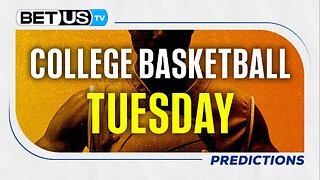 DVR
DVR
BetUS TV College Basketball Picks
22 hours agoNCAAB Picks for Today (December 30th) | College Basketball Predictions & Best Bets
813