Premium Only Content

How To Play Clash Royale On PC/Laptop/MacBook/Chromebook? - Play Clash Royale On School Computer
How To Play Clash Royale On PC/Laptop/MacBook/Chromebook? - Play Clash Royale On School Computer
How to Play Clash Royale on PC/Laptop (Easy Method)
Open Your Browser – Launch Chrome, Edge, or any browser you use.
Search for an Emulator – Type "Bluestacks download" in the search bar.
Download Bluestacks – Click the official link and download the emulator.
Install Bluestacks – Run the setup file and follow the installation steps.
Open Bluestacks – Once installed, launch the emulator (it works like a virtual phone).
Sign in with Google – Use your Google account to access the Play Store.
Download Clash Royale – Search for the game in the Play Store and install it.
Start Playing! – Open Clash Royale and enjoy it on your PC/laptop.
Works on Windows, Mac, and Chromebook!
Like, Share & Subscribe for more easy tech guides!
#beneficialthings #howto
⚠ This channel NEVER SUPPORTS OR PROMOTES any illegal actions. All videos are only made to teach and share knowledge for learning purposes.
✅ Help support the channel and get extra perks! https://www.youtube.com/channel/UCbj1VlKgCI5Jr
-
 LIVE
LIVE
Owen Shroyer
59 minutes agoOwen Report - 10-22-2025 - Tucker Carlson SELLS OUT TPUSA Event
1,458 watching -
 1:44:04
1:44:04
The Quartering
3 hours agoDangerous ICE Tracker App, Luigi Mangione Bombshell, H1-B's Blown Out, EBT Meltdowns!
111K23 -
 LIVE
LIVE
Mally_Mouse
2 hours ago📣Telescreen Talks - LIVE!
164 watching -
 1:57:29
1:57:29
DeVory Darkins
17 hours ago $34.27 earnedDemocrats drop SHOCKING Update regarding ICE Agents - Myron Gaines
133K63 -
 21:24
21:24
Professor Nez
2 hours ago🚨WOW! Trump got EMOTIONAL when RFK Jr. Said THIS!
20.6K17 -
 LIVE
LIVE
Jeff Ahern
2 hours agoNever woke Wednesday with Jeff Ahern
68 watching -
 1:06:21
1:06:21
Timcast
4 hours agoLiberals DEFEND Nazi Tattoo On Communist Democrat Senate Candidate, ITS A CULT
151K152 -
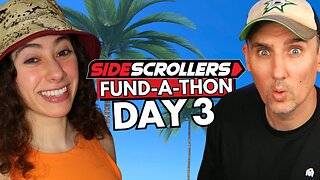 LIVE
LIVE
Side Scrollers Podcast
3 days ago🔴FIRST EVER RUMBLE SUB-A-THON🔴DAY 3🔴100% REVENUE HELPS CHANGE CULTURE!
1,233 watching -
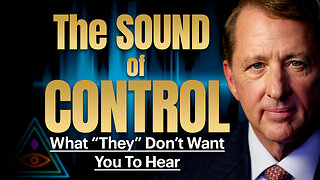 25:57
25:57
The Kevin Trudeau Show Limitless
6 hours agoThe Sound Of Control: This Is How They Program You
25.3K8 -
 LIVE
LIVE
Dr Disrespect
5 hours ago🔴LIVE - DR DISRESPECT - BATTLEFIELD 6 KILL CHALLENGE - VS VISS
1,148 watching