Premium Only Content

How To Recover Deleted Browser History (Full Guide)
How To Recover Deleted Browser History (Full Guide)
Recover deleted browser history step by step in simple words:
First, try Reopen Closed Tab
Press Ctrl + Shift + T on Windows or Command + Shift + T on Mac. This brings back the last closed tab. Open it many times to bring back more tabs.
Check the browser History panel
Chrome or Edge: open the three dots menu, tap History, then see Recently closed.
Firefox: open the menu, tap History, then Recently closed tabs.
If you were signed in, check cloud history
Chrome with a Google account: open myactivity.google.com, sign in, search your past browsing, and open the links you need. Make sure Web and App Activity is On in Data and privacy.
Edge with a Microsoft account: in Edge go to Settings, Profiles, Sync, and turn On History. If it was On before, your history may still be synced across devices.
Firefox with a Firefox account: go to Settings, Sync, and turn On History to see it across devices.
Restore the local History file from a backup on Windows
Close the browser.
Open File Explorer and go to:
Chrome path: %localappdata%\Google\Chrome\User Data\Default\
Edge path: %localappdata%\Microsoft\Edge\User Data\Default\
Right click the Default folder, choose Restore previous versions or use File History if you had it On, pick a date before the delete, and restore. Reopen the browser.
Restore on Mac with Time Machine
Close the browser.
Chrome path: ~/Library/Application Support/Google/Chrome/Default/
Edge path: ~/Library/Application Support/Microsoft Edge/Default/
Open Time Machine, go to the folder, pick a date before the delete, and restore the History file. Reopen the browser.
Use DNS cache to recall recent sites on Windows
Open Command Prompt, type: ipconfig /displaydns and press Enter.
You will see domain names you visited recently. Open the ones you need. (Note: this only shows recent entries and not all pages.)
Check your router logs (if logging was enabled)
Log in to your Wi-Fi router, open Logs or Traffic. Some routers keep a list of visited sites. Copy the addresses you need.
Try a recovery app carefully (last option)
Stop heavy use of the PC to avoid overwriting deleted data.
Install the recovery app to a USB drive, then scan your user profile folders shown above. Look for files named History or with .sqlite. Restore to a new folder, keep the browser closed, and replace the file only after you have a backup of the current one.
Prevent this in the future
Turn On Sync for History in your browser settings.
Turn On Google Web and App Activity if you use Chrome and a Google account.
Enable File History on Windows or Time Machine on Mac.
Make regular backups of your browser profile.
Thanks for watching. Please (Like, Share & Subscribe)
#beneficialthings #howto
⚠ This channel NEVER SUPPORTS OR PROMOTES any illegal actions. All videos are only made to teach and share knowledge for learning purposes.
✅ Help support the channel and get extra perks! https://www.youtube.com/channel/UCbj1VlKgCI5JrQiYcja5-Bg
-
 LIVE
LIVE
Patriots With Grit
2 hours agoFinancial Reset, Charlie Kirk, Is The Military In Control? | Scotty Saks
89 watching -
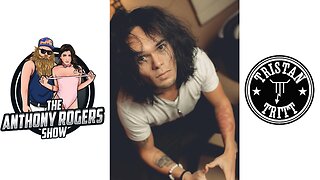 LIVE
LIVE
Anthony Rogers
6 hours agoEpisode 384 - Tristan Tritt
43 watching -
 LIVE
LIVE
LFA TV
22 hours agoBREAKING NEWS ALL DAY! | TUESDAY 9/30/25
663 watching -
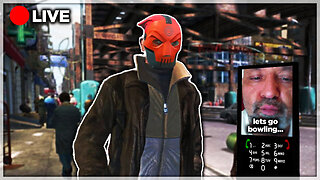 LIVE
LIVE
putther
2 hours ago $0.37 earned⭐ GTA IV STORY PART 1❗(GTA RP after)
95 watching -
 16:54
16:54
Tundra Tactical
5 hours agoWhy Are Gun Control Groups Teaching Firearms Training???
3091 -
 18:09
18:09
AlaskanBallistics
1 day ago $0.15 earnedAccuracy Testing with the Banish 30 on My .300 WIn Mag
1822 -
 35:08
35:08
MattMorseTV
2 hours ago $9.11 earned🔴Schumer just made a BIG MISTAKE.🔴
34.9K33 -
![[MnK] Sweaty Duos w/ StevieT 🖱️ 6.7 K/D](https://1a-1791.com/video/fwe2/bc/s8/1/A/W/P/m/AWPmz.0kob-small-MnK-Sweaty-Duos-w-StevieT-6.jpg) LIVE
LIVE
GloryJean
2 hours ago[MnK] Sweaty Duos w/ StevieT 🖱️ 6.7 K/D
47 watching -
 LIVE
LIVE
FrizzleMcDizzle
3 hours agoSurvive 3 nights - NightReign ranked - Come hang out
22 watching -
 1:01:05
1:01:05
BonginoReport
5 hours agoNo More Weaklings in the US Military - Nightly Scroll w/ Hayley Caronia (Ep.145)
95.8K54