Premium Only Content
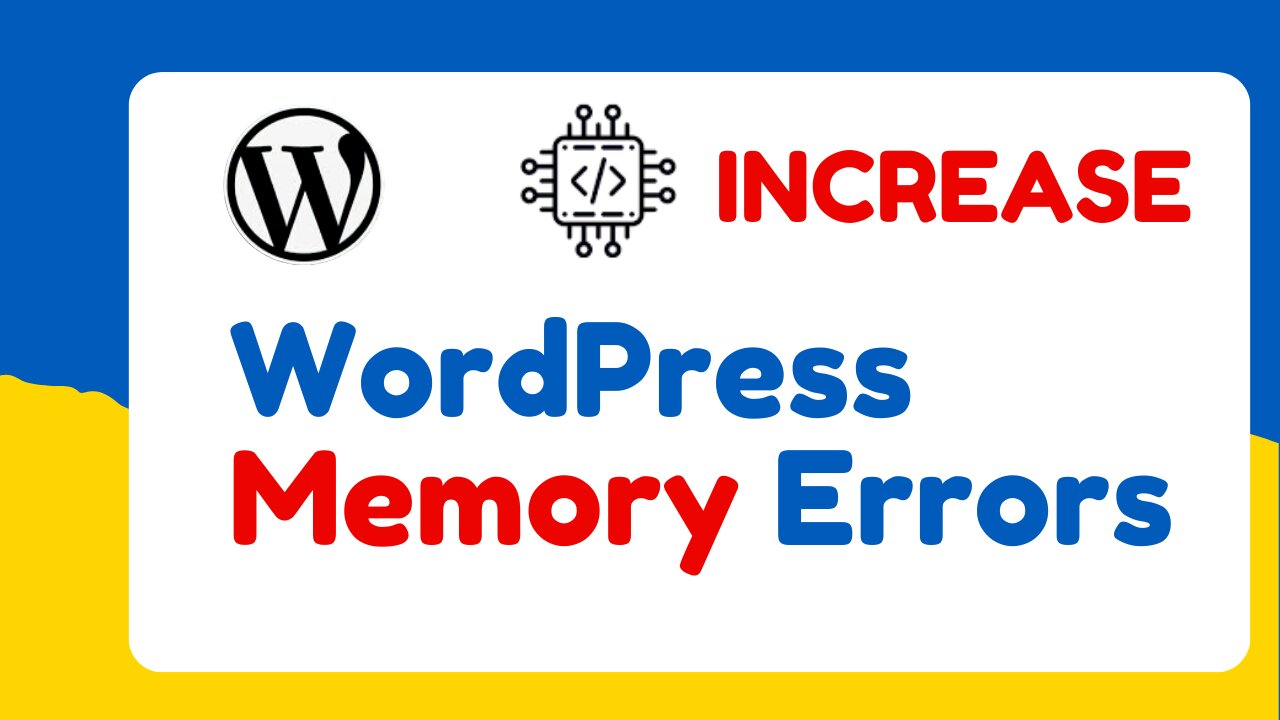
Fix WordPress Memory Errors FOR GOOD! (Increase WP Memory Limit)
Fix WordPress Memory Errors FOR GOOD! (Increase WP Memory Limit)
Tired of seeing the "White Screen of Death" or "Critical Error: Allowed memory size exhausted" on your WordPress site? 😫 In this quick and easy tutorial, I'll show you how to fix WordPress memory errors by increasing your PHP memory limit.
Learn 3 proven methods to boost your site's performance and stop those frustrating crashes for good!
⬇️ METHODS COVERED IN THIS VIDEO: ⬇️
Easiest Method: Using a Plugin (WP Memory Limit)
Most Common Method: Editing the wp-config.php file
Advanced Method: Editing the php.ini file (when nothing else works)
🔧 Useful Links:
[Link to Download WP Memory Limit Plugin]
https://wordpress.org/plugins/wp-memory/
[Link to a Guide on How to Access wp-config.php]
https://youtu.be/yK5UUJjrn1c?si=BmijqpE7MB2EOXzQ
Remember: Always back up your website before making any changes to core files!
💬 Did this work for you? Let me know in the comments which method solved your problem!
👍 If this video helped you, please Like and Subscribe for more essential WordPress fix tutorials!
#WordPressFix #WordPressError #WPMemoryLimit #WordPressTutorial #WebsiteError
#wordpress memory limit
#allowed memory size exhausted
#wordpress white screen of death
#wordpress critical error
# fix wordpress error
#increase wp_memory_limit
#wordpress performance
#wordpress tutorial
#wordpress for beginners
#php memory limit
#wordpress error fix
#website crashed
#wordpress maintenance
#wp-config.php, php.ini
#cpanel tutorial
#wordpress speed optimization
#fatal error wordpress
-
 LIVE
LIVE
The Quartering
1 hour agoAntifa Just Made A Huge Mistake...
13,248 watching -
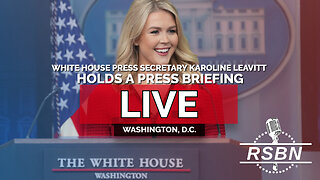 LIVE
LIVE
Right Side Broadcasting Network
4 hours agoLIVE: White House Press Secretary Karoline Leavitt Holds a Press Briefing - 10/3/25
3,680 watching -
 1:46:35
1:46:35
Tucker Carlson
53 minutes agoThe Occult, Kabbalah, the Antichrist’s Newest Manifestation, and How to Avoid the Mark of the Beast
3854 -
 LIVE
LIVE
Dr Disrespect
2 hours ago🔴LIVE - DR DISRESPECT - BABY STEPS - THE VERY VERY LAST CHAPTER
1,265 watching -
 LIVE
LIVE
The Charlie Kirk Show
1 hour agoChristians Under Siege + Shame! Shame! + AMA | O'Neill, Ahern | 10.3.2025
4,717 watching -
 DVR
DVR
The White House
1 hour agoPress Secretary Karoline Leavitt Briefs Members of the Media, Oct. 3, 2025
2.3K3 -
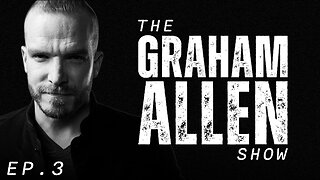 LIVE
LIVE
Dear America
1 hour agoEp 3 Graham Allen Show
1,221 watching -
 2:01:12
2:01:12
The Culture War with Tim Pool
3 hours agoNigeria's Christian Genocide, Media Ignoring Atrocities | The Culture War Podcast
101K51 -
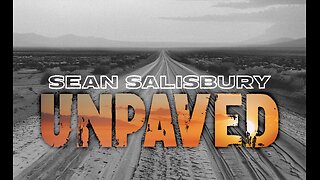 LIVE
LIVE
Sean Unpaved
1 hour agoMLB DS Showdowns Set, 49ers-Rams TNF Recap, NFL/CFB Week 5 & 6 Picks!
84 watching -
 LIVE
LIVE
MattMorseTV
1 hour ago $2.30 earned🔴EMERGENCY White House PRESS CONFERENCE.🔴
1,373 watching
