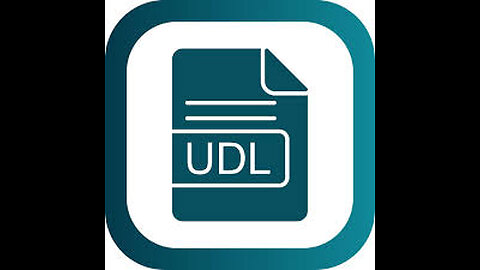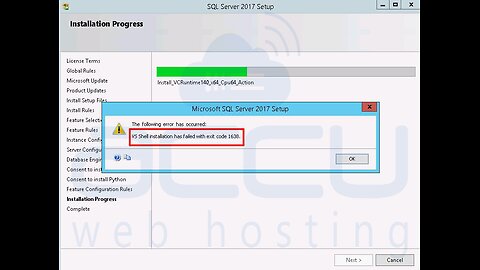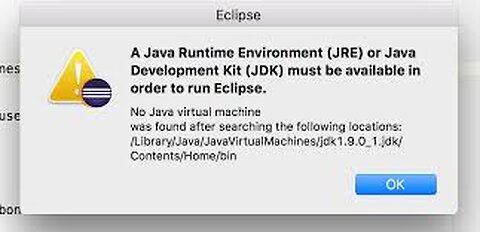Premium Only Content
This video is only available to Rumble Premium subscribers. Subscribe to
enjoy exclusive content and ad-free viewing.

Software Bugs and Problems
TechnoGate
- 1 / 7
Error: Failed to update Eclipse Oxygen3 on Mac
Techno Gate
This video describes how to solve the problem of updating Eclipse on Mac computers. The error message you receive when try to updated eclipse is:
An error occurred while unconfiguring the items to uninstall
session context was:(profile=_Users_trailxotrailxo_eclipse_java-oxygen3_Eclipse.app_Contents_Eclipse, phase=org.eclipse.equinox.internal.p2.engine.phases.Unconfigure, operand=[R]epp.package.java.executable.cocoa.macosx.x86_64.eclipse 4.7.3.20180308-1800 -- null, action=org.eclipse.equinox.internal.p2.touchpoint.eclipse.actions.SetLauncherNameAction).
Error while loading manipulator.
Error while loading manipulator.
1
comment
2
Microsoft SQL Server Error 2: Can not connect to the server instance
Techno Gate
The video handles the following error message of MS SQL Server:
Cannot connect to ...
Additional Information
A network-related or instance-specific error occurred while establishing a connection to SQL Server. The Server was not found or was not accessible. Verfiy that the instance name is correct and that SQL Server is configured to allow remote connections. (Provider: Named Pipes Provider, error: 40 - Could not open a connection to SQL Server ) Microsoft SQL Server, Error: 2).
The system cannot find the file specified.
2
comments
3
Visual Studio [error]: The web application project is configured to use IIS
Techno Gate
This is an error that is produced when you move a visual studio project from one IIS server to another.
4
Testing MS SQL Server Connectivity using UDL file
Techno Gate
This video shows an easy way of testing the SQL server connectivity using UDL file. UDL file is used for database connectivity toolkit in LabVIEW.
5
MS SQL Server error: VS Shell installation has failed with exit code 1638
Techno Gate
When installing SQL Server 2016 you get the message: VS Shell installation has failed with exit code 1638 Error 1638 means another version of the product is already installed, please check if you have installed another later version of VS Shell on your machine.
6
Visual Studio: HTTP Error 403.14-Forbidden
Techno Gate
The video show how to solve the problem of HTTP Error 403.14-Forbidden.
An HTTP Error 403.14 - Forbidden means the web server is configured to prevent listing the contents of a directory, often because a default document is missing or directory browsing is disabled.
7
JRE or JDK must be available in order to run Eclipse. No java Virtual machine found
Techno Gate
error: A Java Runtime Environment (JRE) or Java Development Kit (JDK) must be available in order to run Eclipse. No Java virtual machine was found after searching the following location....
Error: Failed to update Eclipse Oxygen3 on Mac
1 month ago
3
Technology
Software & Development
iMovie
mac
eclipse
update
oxygen
failed
An error occurred while unconfiguring
the items to uninstall session context was
.java.executable.cocoa.macosx
This video describes how to solve the problem of updating Eclipse on Mac computers. The error message you receive when try to updated eclipse is:
An error occurred while unconfiguring the items to uninstall
session context was:(profile=_Users_trailxotrailxo_eclipse_java-oxygen3_Eclipse.app_Contents_Eclipse, phase=org.eclipse.equinox.internal.p2.engine.phases.Unconfigure, operand=[R]epp.package.java.executable.cocoa.macosx.x86_64.eclipse 4.7.3.20180308-1800 -- null, action=org.eclipse.equinox.internal.p2.touchpoint.eclipse.actions.SetLauncherNameAction).
Error while loading manipulator.
Error while loading manipulator.
Loading 1 comment...
-
 LIVE
LIVE
LFA TV
10 hours agoLIVE & BREAKING NEWS! | THURSDAY 10/16/25
8,422 watching -
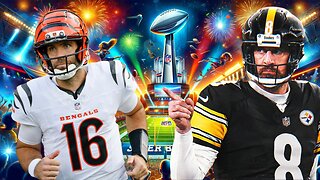 LIVE
LIVE
Game On!
16 hours agoTwo 40 Year Old QBs BATTLE It Out On Thursday Night Football!
158 watching -
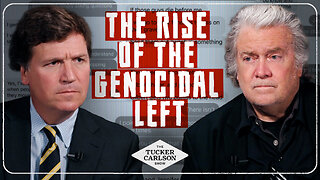 1:22:45
1:22:45
Tucker Carlson
10 hours agoTucker & Steve Bannon on Jay Jones’ Desire to Genocide Republican Kids and the Future of the Right
74.6K125 -
 12:21
12:21
Ken LaCorte: Elephants in Rooms
16 hours agoWill Trump Take Greenland?
2.58K6 -
 DVR
DVR
RiftTV
9 hours agoPREMIERE: DC Dive with Jordan Conradson | Guest: Ben Bergquam | Pilot Episode #1
4.79K2 -
 8:35
8:35
Faith Frontline
11 hours agoAndrew Huberman Just SHOCKED The World With His Belief in God
2.17K1 -
 LIVE
LIVE
BEK TV
22 hours agoTrent Loos in the Morning - 10/16/2025
206 watching -
 1:58:09
1:58:09
Dialogue works
2 days ago $2.62 earnedLarry C Johnson & Paul Craig Roberts: Can peace be imposed on Israel? - Russia and China Step In
29K14 -
 8:10
8:10
Nate The Lawyer
2 days ago $1.90 earnedNY AG Letitia James Pattern | All 3 Mortgages Have False Statements
18.4K20 -
 17:35
17:35
Actual Justice Warrior
1 day agoDMV Workers CAUGHT Selling CDL Tests To Migrants
19K33

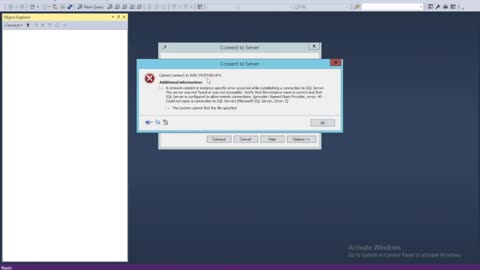
![Visual Studio [error]: The web application project is configured to use IIS](https://1a-1791.com/video/fww1/a9/s8/6/I/s/F/5/IsF5y.oq1b.1.jpg)