Premium Only Content

Best Gaming and Editing CPU
Gaming: Focus on high clock speed (e.g., 4.5GHz+), good single-core performance.
Editing (Video/3D/Photos): Needs multi-core performance, especially for rendering and multitasking.
Recommended CPUs (as of 2025)
Intel: i7-14700K / i9-14900K
AMD: Ryzen 7 7800X3D (great for gaming), Ryzen 9 7950X / 9900X (great for editing)
GPU (Graphics Card)
Gaming: Crucial for high FPS at high resolutions (1440p, 4K, ray tracing).
Editing: Helps with GPU-accelerated tasks (rendering, effects, playback).
NVIDIA: RTX 4080 / 4090 (best overall), 4070 Super (mid-high range)
AMD: RX 7900 XTX / XT
RAM (Memory)
Gaming: 16GB is the baseline, 32GB is ideal for high-end.
Editing: 32GB minimum, 64GB+ for heavy 4K/8K editing or 3D modeling.
Speed: Go for DDR5 if supported by your CPU/motherboard. Prioritize faster speeds (e.g., 6000MHz+) and lower latency.
Storage
SSD is non-negotiable (HDD is too slow for modern workloads):
1TB NVMe SSD (boot drive + apps/games)
2TB+ SATA SSD or additional NVMe for media/project storage
Editing: Consider multiple drives to separate OS, media cache, and project files for speed.
Motherboard
Ensure compatibility with CPU (socket type)
Power Supply (PSU)
Wattage: 750W–1000W depending on GPU/CPU combo.
Look for: 80+ Gold or Platinum rating, modular cables.
Cooling
High-performance CPUs and GPUs generate heat.
Air or AIO Liquid Cooling(240mm–360mm for liquid)
Make sure the case has good airflow** (front intake + top/rear exhaust).
Display (Monitor)
144Hz+ refresh rate
1440p or 4K resolution
G-Sync or FreeSync support
Editing:
4K resolution
100% sRGB or AdobeRGB color accuracy
IPS panel
PSU 1000W 80+ Gold
Cooler 360mm AIO
Monitor 32" 4K 144Hz IPS
-
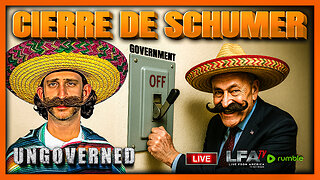 LIVE
LIVE
LFA TV
11 hours agoDEVOTION & BREAKING NEWS! | WEDNESDAY 10/1/25
3,791 watching -
 1:03:11
1:03:11
Crypto Power Hour
2 hours agoWTH Is Peer To Peer CryptoCurrency Trading?
3.89K6 -
 1:11:31
1:11:31
JULIE GREEN MINISTRIES
3 hours agoLIVE WITH JULIE
71.4K178 -
 35:39
35:39
Producer Michael
17 hours agoROLLS-ROYCE SPECTRE TEST DRIVE GOES WRONG!
44.2K10 -
 15:42
15:42
Nicholas Bowling
16 hours ago $2.73 earnedCharlie’s MURDER Sparks COLLEGE STUDENTS to Boldly Preach the Gospel!
17.9K23 -
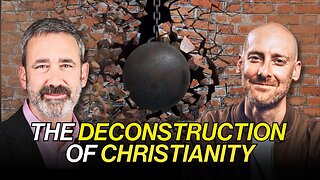 40:10
40:10
Uncommon Sense In Current Times
19 hours ago $2.59 earnedDeconstruction of Christianity | Tim Barnett on Truth, Faith & the Crisis in Today’s Church
36.8K5 -
 LIVE
LIVE
Total Horse Channel
13 hours ago2025 Quarter Horse Congress * Celeste Center * Wednesday October 1st
85 watching -
 4:01:11
4:01:11
The Bubba Army
1 day agoGOVERNMENT SHUTDOWN! - Bubba the Love Sponge® Show | 10/01/25
62.7K6 -
 7:22
7:22
Adam Does Movies
21 hours ago $0.90 earnedThe Smashing Machine - Movie Review
25.4K1 -
 5:15
5:15
Blackstone Griddles
15 hours agoCreamy Cajun Linguine with Bruce Mitchell on the Blackstone Griddle
33.4K1