Premium Only Content

I Made Viral MrBeast Thumbnails With Nano Banana AI — Here’s How!
Ever wondered how MrBeast makes those insanely clickable thumbnails? 🤔 In this video, I’ll show you step-by-step how I recreated viral MrBeast-style thumbnails using a free AI tool called Nano Banana AI.
No Photoshop? No problem. I’ll guide you through:
✅ How to use Nano Banana AI for thumbnails
✅ MrBeast thumbnail psychology (why people click)
✅ Full tutorial: AI thumbnail creation step by step
✅ Editing & improving results with Canva and Photopea
✅ Bonus: Seedream AI vs Nano Banana for YouTube thumbnails
By the end, you’ll know exactly how to make professional, click-worthy, viral-style thumbnails for free — no expensive software needed!
🔗 Tools & Resources Mentioned
📌 Nano Banana AI – (Main tool used)
📌 Seedream AI (4K thumbnails, no watermark):https://youtu.be/dDbeUisBuRE
📌 Thumbnail Preview Tool: thumbnailpreview.com
📌 Photopea (Free Photoshop Alternative): photopea.com
📌 AI Image Upscaler (Better Quality): upscaler.media
🌐 My Recommended VPN (Special Deal)
Protect your content & access AI tools worldwide with Surfshark VPN
👉 Get 3 Months FREE Here
💡 Want to grow faster on YouTube? Hit LIKE if this helped, SUBSCRIBE for more AI + content creation tutorials, and comment which tool I should cover next!
#NanoBananaAI #MrBeastThumbnail #AIThumbnail
-
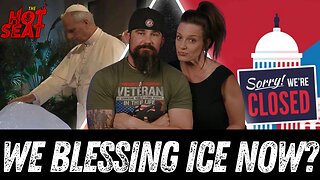 LIVE
LIVE
The HotSeat
36 minutes agoPope Blesses a Hunk of Ice + The Govt is SHUTDOWN!!!
583 watching -
 3:12:38
3:12:38
Right Side Broadcasting Network
6 hours agoLIVE REPLAY: White House Press Secretary Karoline Leavitt Holds a Press Briefing - 10/1/25
97.6K56 -
 1:20:12
1:20:12
Russell Brand
4 hours agoFrank Turek on Charlie Kirk, Faith & Today’s Battle for Truth - SF643
105K45 -

Jeff Ahern
1 hour agoNever Woke Wednesday with Jeff Ahern
4.04K3 -
 32:22
32:22
ArturRehi
3 hours agoDrone Wall, Blackouts, Assassinations — Russia Under Pressure
4K3 -
 1:59:29
1:59:29
The Charlie Kirk Show
4 hours agoShut It Down + End the ADL + The Baddest Bunny | Tim Pool | 10.1.2025
201K101 -
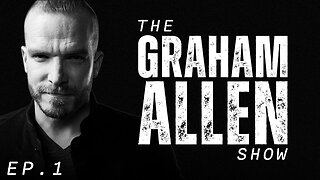 57:39
57:39
Dear America
3 hours agoThe Government Is Closed And Netflix Wants Your Kids! + Revival Happens If We Keep Moving Forward
60.7K51 -

The White House
4 hours agoPress Secretary Karoline Leavitt Briefs Members of the Media, Oct. 1, 2025
34K16 -
 53:14
53:14
The Kevin Trudeau Show Limitless
6 hours agoKevin Trudeau Reveals the Crypto Secrets Only the Ultra-Rich Know
14K8 -
 3:36
3:36
Michael Heaver
5 hours agoItaly Witnesses POWERFUL Election Victory
15.2K4