Premium Only Content
This video is only available to Rumble Premium subscribers. Subscribe to
enjoy exclusive content and ad-free viewing.
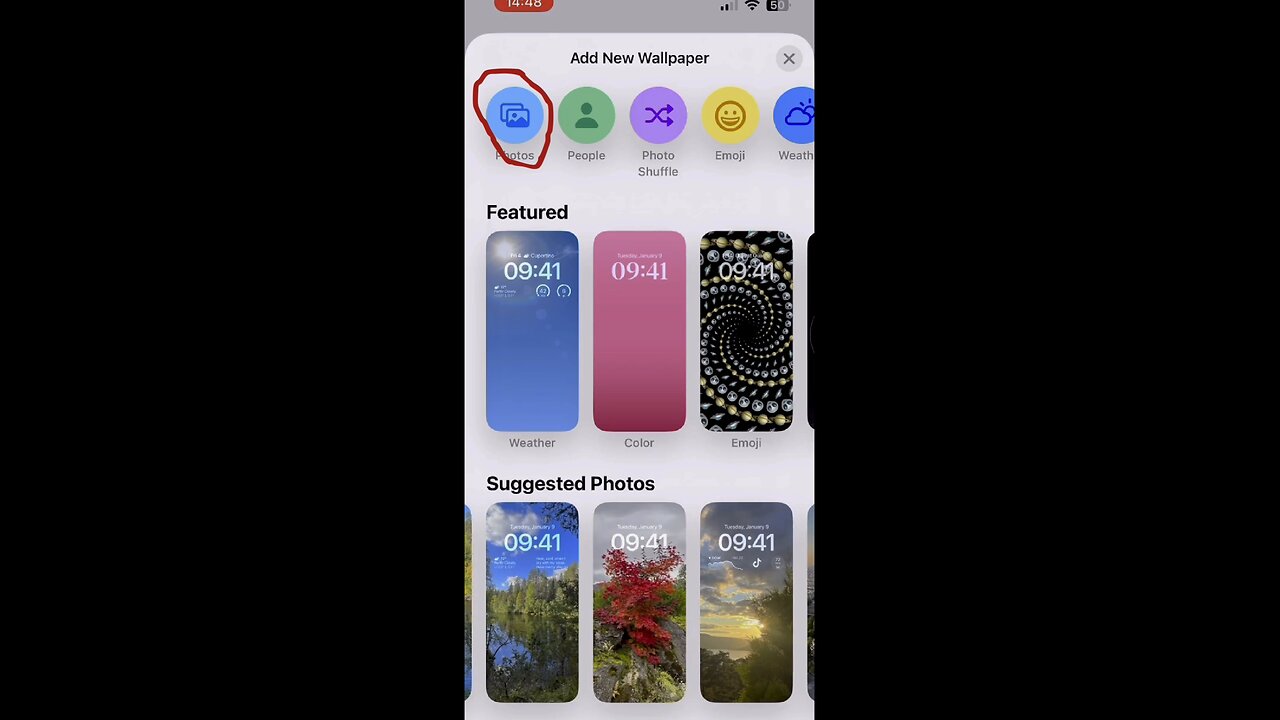
How to Change Wallpaper on iPhone (Lock Screen & Home Screen) | Easy Guide
4 months ago
29
HowTo
Tutorials
how to change wallpaper on iPhone
iPhone wallpaper tutorial
change lock screen wallpaper iPhone
change home screen wallpaper iPhone
how to customize iPhone background
iOS 17 wallpaper settings
set photo as wallpaper iPhone
iPhone tips and tricks
iPhone wallpaper guide
Want to give your iPhone a fresh new look? 🌟 In this quick and easy tutorial, I’ll show you step-by-step how to change wallpaper on your iPhone—whether it’s your lock screen, home screen, or both. Perfect for customizing your device with photos, dynamic wallpapers, or Apple’s built-in options.
👉 By the end of this video, you’ll know how to:
- Change your lock screen wallpaper
- Set a new home screen background
- Use your own photos as wallpaper
- Explore iPhone’s default wallpapers
🛍️ Shop Inspirational iPhone Wallpaper Here => https://happymindarts.com/shop
🔔 Don’t forget to like, subscribe, and share
Loading comments...
-
 LIVE
LIVE
Decoy
1 hour agoHe's cooked now
2,584 watching -
 1:04:12
1:04:12
Katie Miller Pod
6 hours ago $5.07 earnedJoe & Tayler Lonsdale on Tech Investments, Life in Texas, & Homeschooling | KMP Ep. 26
85.2K9 -
 LIVE
LIVE
LFA TV
23 hours agoLIVE & BREAKING NEWS! | TUESDAY 2/10/26
967 watching -
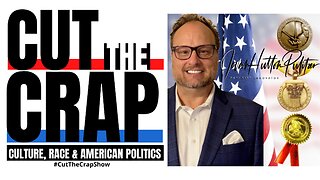 LIVE
LIVE
OFFICIAL Jovan Hutton Pulitzer Rumble
3 hours agoVoting Machines Changed The Votes! Or Did They? You Decide!
148 watching -
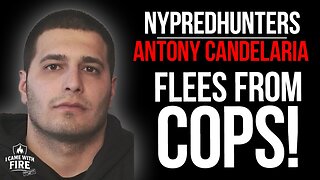 LIVE
LIVE
I_Came_With_Fire_Podcast
6 hours agoOnline Predator RUNS FROM COPS
80 watching -
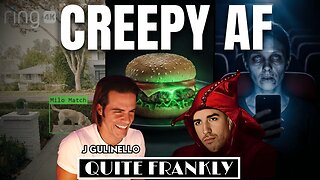 LIVE
LIVE
Quite Frankly
6 hours agoRING Spying, SOYLENT GREEN Burgers, Hollywood for Phone Zombies | J Gulinello
614 watching -
 9:23
9:23
Millionaire Mentor
8 hours agoJim Jordan EXPOSES The Sickening Way Democrats Let Fraudsters Steal Millions
1.48K6 -
 1:04:24
1:04:24
TheCrucible
3 hours agoThe Extravaganza! EP: 94 with guest co-host Rob Noerr (02/10/26)
69.2K10 -
 1:18:45
1:18:45
Kim Iversen
4 hours agoBREAKING: Epstein Names Are DROPPING
64.5K65 -
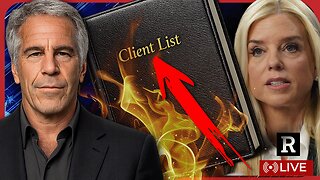 1:52:19
1:52:19
Redacted News
4 hours agoThe Epstein Names Are NOW Being Released & The Deep State is P*SSED
161K206