Premium Only Content

Run ComfyUI on Fedora Linux with AMD Instinct - No NVIDIA Needed!
In this video, I walk you through how to enable NCT6683D sensor support on Fedora 42, specifically tailored for my new custom workstation build featuring an AMD Ryzen 5600GT and the AMD Radeon Instinct MI60 32GB GPU (coming soon) — built for Blender and AI workloads.
This screencast will help you:
Enable hardware monitoring using nct6683 on Fedora
Use lm_sensors with newer chipsets
Prep your workstation for thermal and performance monitoring
✅ Build Highlights:
Case: Deepcool Tesseract BF (reused, stock fan)
Cooling: 5x Thermalright TL-S12 120mm
Motherboard: MSI B550-A PRO (used)
CPU: AMD Ryzen 5 5600GT (6C/12T, integrated graphics)
RAM: 32GB (2x16GB) Timetec DDR4 2133MHz
GPU: AMD Radeon Instinct MI60 32GB HBM2 (pending installation)
PSU: SAMA G850W (ATX 3.1 compliant, future-ready)
Whether you're building a cost-effective Linux workstation for AI or just want to monitor your temps and fan speeds on Fedora with Ryzen, this guide will save you hours of trial and error.
👇 Useful Links:
Fedora Hardware Sensors Guide: https://docs.fedoraproject.org/
lm_sensors GitHub: https://github.com/lm-sensors/lm-sensors
nct6683 kernel patch reference: https://github.com/Ticker/ticker/tree/master/linux/drivers/hwmon
💬 Leave a comment if you run into issues or if you're building a similar setup!
🔔 Don't forget to like, subscribe, and hit the bell if you want more Fedora + Linux performance content!
#linux #fedora42 #ryzen5600gt #amdmi60 #blender3d #aiworkstation #custompcbuild #lm_sensors #nct6683 #linuxhardware #amd #opencl #gpgpu #ai #linuxsensors
📬 One-on-One Python, Blender, or AI Help:
https://ojambo.com/contact
#Blender #AI #LinuxWorkstation #Python #Ryzen5600GT #Fedora42 #AMD #GPU #BlenderSetup #OpenSource #PCBuild #TechUpgrade #Ojambo
-
 1:05:30
1:05:30
OjamboShop
5 days agoInstall Your Own Git Server in Minutes with Forgejo + Podman!
82 -
 LIVE
LIVE
The Trish Regan Show
56 minutes ago🚨Trump’s TRIUMPH! DEMS HUMILIATED on LIVE TV as SHUTDOWN BLAME BACKFIRES!
1,205 watching -
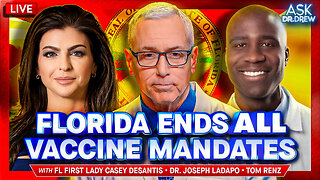 1:39:14
1:39:14
Dr. Drew
5 hours agoFL First Lady Casey DeSantis: Florida Ending ALL Vaccine Mandates, Including For Schools w/ FL Surgeon General Dr. Joseph Ladapo & Tom Renz – Ask Dr. Drew
28.2K3 -
 23:51
23:51
Stephen Gardner
1 hour ago🔥Trump RAGES! Putin’s Plot REVEALED — Bill O’Reilly Breaks His Silence!
16711 -
 1:14:58
1:14:58
vivafrei
6 hours agoHe Was There! Charlie Kirk Assassination Analysis & Conspiracy Debunking w/ Andrew Piskadlo!
59.2K53 -
 1:05:57
1:05:57
Russell Brand
4 hours agoPfizer Agrees $70 Million Deal With Trump As Study Links Covid Vax to CANCER!! - SF644
87.9K69 -
 48:25
48:25
JULIE GREEN MINISTRIES
3 hours agoLIVE WITH JULE, ERIC TRUMP AND CLAY CLARK
29.8K76 -
 1:04:57
1:04:57
The Quartering
5 hours agoTrump Tricks Democrats Again, Cheerleader Monster, Abortion Clinics Shutdown & More
83.9K27 -
 7:59
7:59
Dr. Nick Zyrowski
1 year agoHow Much Vitamin D Should I Take
9.19K2 -
 1:23:00
1:23:00
Brandon Gentile
1 day agoJames Lavish: The Red Flag Event Sends Us To $1M Bitcoin & $20K Gold
6.83K
