Premium Only Content

How to make android Wifi app to control LED on Nodemu Esp8266 by Manmohan Pal
In this video, we will learn step by step how to design and build a simple WiFi-based Android app using MIT App Inventor to control an LED connected with ESP8266 (NodeMCU).
🔹 What you will learn in this video:
Basics of ESP8266 NodeMCU and its connection with an LED.
How to set up the Arduino IDE for ESP8266.
Writing and uploading the code to ESP8266 for LED ON/OFF control via WiFi.
Creating a custom Android app with MIT App Inventor.
Designing app buttons for LED ON and LED OFF.
Connecting the app with ESP8266 through IP address over WiFi.
Final testing of the app to control the LED wirelessly.
🔹 Why this project is useful?
Learn how IoT (Internet of Things) devices communicate with mobile apps.
Helps in building smart home automation projects.
Beginner-friendly project combining Arduino + ESP8266 + MIT App Inventor.
By the end of this video, you will have your own Android app ready to control your ESP8266 over WiFi. 🚀
-
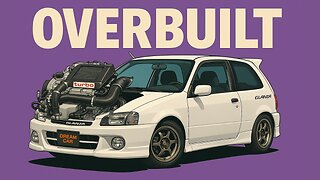 4:19
4:19
PistonPop-TV
6 days ago $3.81 earnedThe 4E-FTE: Toyota’s Smallest Turbo Monster
20.2K -
 43:07
43:07
WanderingWithWine
6 days ago $2.24 earned5 Dreamy Italian Houses You Can Own Now! Homes for Sale in Italy
16.5K3 -
 LIVE
LIVE
Spartan
21 hours agoFirst playthrough of First Berserker Khazan
208 watching -
 28:01
28:01
Living Your Wellness Life
2 days agoTrain Your Hormones
18.1K1 -
 43:28
43:28
The Heidi St. John Podcast
1 day agoFan Mail Friday: Faith Over Fear and Finding Strength in Every Season
10.1K -
 1:05:30
1:05:30
SGT Report
1 day agoTHE HORRIBLE TRUTH ABOUT EVERYTHING -- Harley Schlanger
52K94 -
 11:04
11:04
Blackstone Griddles
18 hours agoCountry Fried Steaks on the Blackstone Griddle
94.7K14 -
 49:47
49:47
Brad Owen Poker
1 day agoI Get My First BIIGGG Win! $25,000+ Buy-in! HORSE Championship! Don’t Miss! Poker Vlog Ep 324
18.3K1 -
 9:53
9:53
Rethinking the Dollar
1 day agoWhen Detroit Bleeds, America Suffer! Layoffs Have Begun
21.9K32 -
 18:36
18:36
Clownfish TV
1 day agoYouTube Just NERFED YouTube Gaming... | Clownfish TV
24K32