Premium Only Content

Linux App - USB Bootable Apps That Just Work (No More Windows Pain!)
Welcome back to the rialbbe tv Linux App Series!
This week, we're diving into two essential tools every Linux user needs: BalenaEtcher and Ventoy. If you've ever struggled to create a reliable bootable USB drive to install an OS (whether it's Windows, or MacOS), you know the pain!
In this episode, I'll show you why the experience of creating bootable USBs on Linux is significantly easier than on Windows or macOS. We'll look at:
🔥 BalenaEtcher: The simple, clean, and cross-platform way to flash single-OS ISOs. I'll walk you through its incredibly easy installation and one-click flashing process. Official website: https://etcher.balena.io/
💾 Ventoy: The absolute game-changer for creating a multi-boot USB. Just copy the ISOs over—no need to re-format every time! I'll demonstrate how to set up Ventoy once and keep adding operating systems with drag-and-drop simplicity. Official website: https://ventoy.net/en/index.html
Find out which one is the right tool for your needs and see how easily you can get these powerful apps running on your Linux desktop compared to their more complicated counterparts on other operating systems!
🛠️ Which app do you prefer: Etcher or Ventoy? Let me know in the comments below!
👍 Like this video if you love Linux simplicity!
🔔 SUBSCRIBE to rialbbe tv for more episodes in the Linux App Series!
#LinuxAppSeries #BootableUSB #BalenaEtcher #Ventoy #LinuxApps #rialbbetv #TechTutorial #OpenSource #USBTools
-
 5:56
5:56
RialbbeTV
14 days agoLinux App - How to partition???
211 -
 1:56
1:56
NAG Daily
16 hours agoQUICKFIRE NEWS HEADLINES W/GreenMan Reports
10.6K -
 LIVE
LIVE
BEK TV
23 hours agoTrent Loos in the Morning - 10/10/2025
179 watching -
 2:11:12
2:11:12
The Bubba Army
22 hours agoKimmel Invites TRUMP On His Show | Bubba the Love Sponge® Show | 10/10/2025
35.8K2 -
 46:59
46:59
Coin Stories with Natalie Brunell
17 hours agoBorrow Dollars, Hold Bitcoin: The Debasement Play with Mauricio Di Bartolomeo
62K5 -
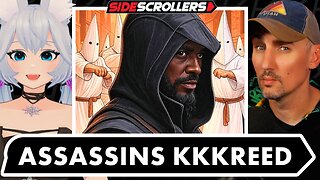 2:59:23
2:59:23
Side Scrollers Podcast
21 hours agoAssassin’s Creed CIVIL War CANCELLED + Hasan Caught in LIE About Dog Collar + More | Side Scrollers
96.2K24 -
 1:33:41
1:33:41
Dinesh D'Souza
1 day agoThe Dragon's Prophecy Film
71.4K33 -
 15:10
15:10
Dr Disrespect
2 days agoI FINALLY Beat Baby Steps
139K16 -
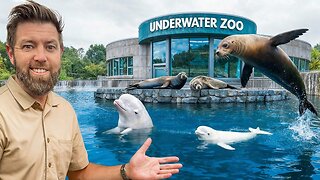 19:54
19:54
Forrest Galante
4 days agoPrivate Tour Of America's Best Marine Animal Facility
116K15 -
 LIVE
LIVE
Lofi Girl
2 years agoSynthwave Radio 🌌 - beats to chill/game to
326 watching