Premium Only Content

How I Edit My INSTAGRAM Photos | Lightroom Classic Tutorial
In this video I show you my process of editing photos for Instagram in Lightroom Classic. It's a video a little more casual than usual, where I show you the steps I follow from how I take the photo, how I color it and finally how I turn it into a composition in Photoshop to upload to the platform. In this case, editing some photographs of my recent trip. Hope you guys and girls like it.
○ My NEW Summer Preset Pack: https://payhip.com/b/0M9cn
○ My online preset and LUT shop (in case you want to support me): https://payhip.com/ToneFuentes
○ Become a member: https://youtube.com/c/ToneFuentesENG/join
○ Follow me on Instagram: https://www.instagram.com/tonefuentes/
My gear:
○ My Main Camera: https://amzn.to/34NmBuG
○ My Backup Camera: https://amzn.to/2VILgsh
○ Editing Laptop: https://amzn.to/35bwHSV
○ Go-To Wide Lens : https://amzn.to/3iC6DGC
○ Budget Vlogging Lens: https://amzn.to/2IxCWsn
○ Portrait Prime Lens: https://amzn.to/2xKIBq1
○ Bokeh Master Prime Lens: https://amzn.to/2ywW2tw
○ Mavic Air 2: https://amzn.to/36w6BdT
○ On Camera Mic: https://amzn.to/2VHJebO
○ Studio Mic: https://amzn.to/3an1nkE
○ The Filters I Use: https://amzn.to/3I9XNvt
○ Music I use: get 2 EXTRA MONTHS of subscription:
https://artlist.io/artlist-70446/?artlist_aid=ToneFuentesAnaya_930&utm_source=affiliate_p&utm_medium=ToneFuentesAnaya_930&utm_campaign=ToneFuentesAnaya_930
-
 LIVE
LIVE
Wendy Bell Radio
4 hours agoWhat A Long, Strange Trip It's Been
6,126 watching -
 LIVE
LIVE
LFA TV
11 hours agoLIVE & BREAKING NEWS! | THURSDAY 10/16/25
5,747 watching -
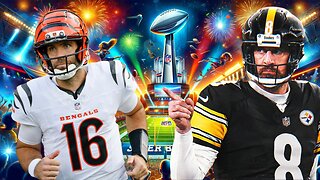 LIVE
LIVE
Game On!
17 hours ago $0.49 earnedTwo 40 Year Old QBs BATTLE It Out On Thursday Night Football!
145 watching -
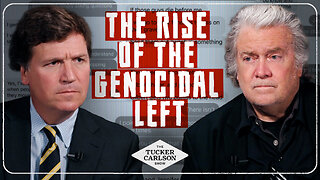 1:22:45
1:22:45
Tucker Carlson
11 hours agoTucker & Steve Bannon on Jay Jones’ Desire to Genocide Republican Kids and the Future of the Right
94.8K168 -
 12:21
12:21
Ken LaCorte: Elephants in Rooms
18 hours ago $1.31 earnedWill Trump Take Greenland?
7.47K12 -
 36:57
36:57
RiftTV
11 hours agoPREMIERE: DC Dive with Jordan Conradson | Guest: Ben Bergquam | Pilot Episode #1
15.6K5 -
 8:35
8:35
Faith Frontline
13 hours agoAndrew Huberman Just SHOCKED The World With His Belief in God
7.33K6 -
 1:59:43
1:59:43
BEK TV
1 day agoTrent Loos in the Morning - 10/16/2025
13.1K3 -
 1:58:09
1:58:09
Dialogue works
2 days ago $4.12 earnedLarry C Johnson & Paul Craig Roberts: Can peace be imposed on Israel? - Russia and China Step In
35.8K17 -
 8:10
8:10
Nate The Lawyer
2 days ago $3.83 earnedNY AG Letitia James Pattern | All 3 Mortgages Have False Statements
27.6K31