Premium Only Content

How to Play Minecraft Java Edition on Mobile device
In this video, I’ll show you how to play the full Minecraft Java Edition on your mobile device using PojavLauncherDL — a lightweight, open-source launcher that brings the PC experience straight to your phone!
👉 Download the latest version here:
🌐 https://pojavlauncherdl.com
✅ What You’ll Learn:
How to install PojavLauncherDL APK on Android
Steps to play Minecraft Java Edition on iOS
Setting up Microsoft or Mojang login
Tips for better performance and fewer lags
How to use mods, shaders, and servers on mobile
📱 Why Use PojavLauncherDL?
Runs full Minecraft Java Edition on Android & iOS
Supports mods, custom skins, and resource packs
100% free and open-source
Regular updates and strong community support
💡 Pro Tips:
Lower render distance if your device lags
Always download from the official site (linked above)
Backup your worlds before updating the launcher
-
 1:02:16
1:02:16
VINCE
2 hours agoChaos In Chicago; Illegal Attack Border Patrol | Episode 147 - 10/15/25
131K47 -
 1:33:53
1:33:53
Dear America
3 hours agoCharlie Will NEVER Be Forgotten… Young Republicans Are Racist?! + Dems LOVE VIOLENCE!
73.8K45 -
 LIVE
LIVE
MYLUNCHBREAK CHANNEL PAGE
1 hour agoWho Built the MASSIVE Cathedrals?
373 watching -
 LIVE
LIVE
The Big Mig™
2 hours agoAntifa Terrorism Follow The Money
5,215 watching -
 LIVE
LIVE
Badlands Media
4 hours agoBadlands Daily: October 15, 2025
3,726 watching -
 1:02:37
1:02:37
The Mike Schwartz Show
19 hours agoTHE MIKE SCHWARTZ SHOW with JACK CIATTARELLI 10-15-2025
2.08K3 -
 40:19
40:19
The Kevin Trudeau Show Limitless
1 hour agoFrom Prison to Power: Kevin Trudeau on Manifesting Anything
2.86K3 -
 LIVE
LIVE
Matt Kohrs
12 hours agoStock Market Open: BTFD 🚀🚀🚀 || Live Trading Futures & Options
409 watching -
 LIVE
LIVE
Wendy Bell Radio
6 hours agoThe Way We Were
7,086 watching -
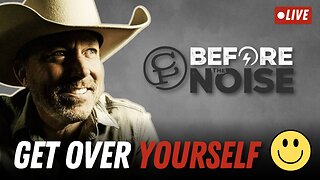 1:00:54
1:00:54
Chad Prather
17 hours agoHow True Greatness Kneels Down
52.6K22