Premium Only Content
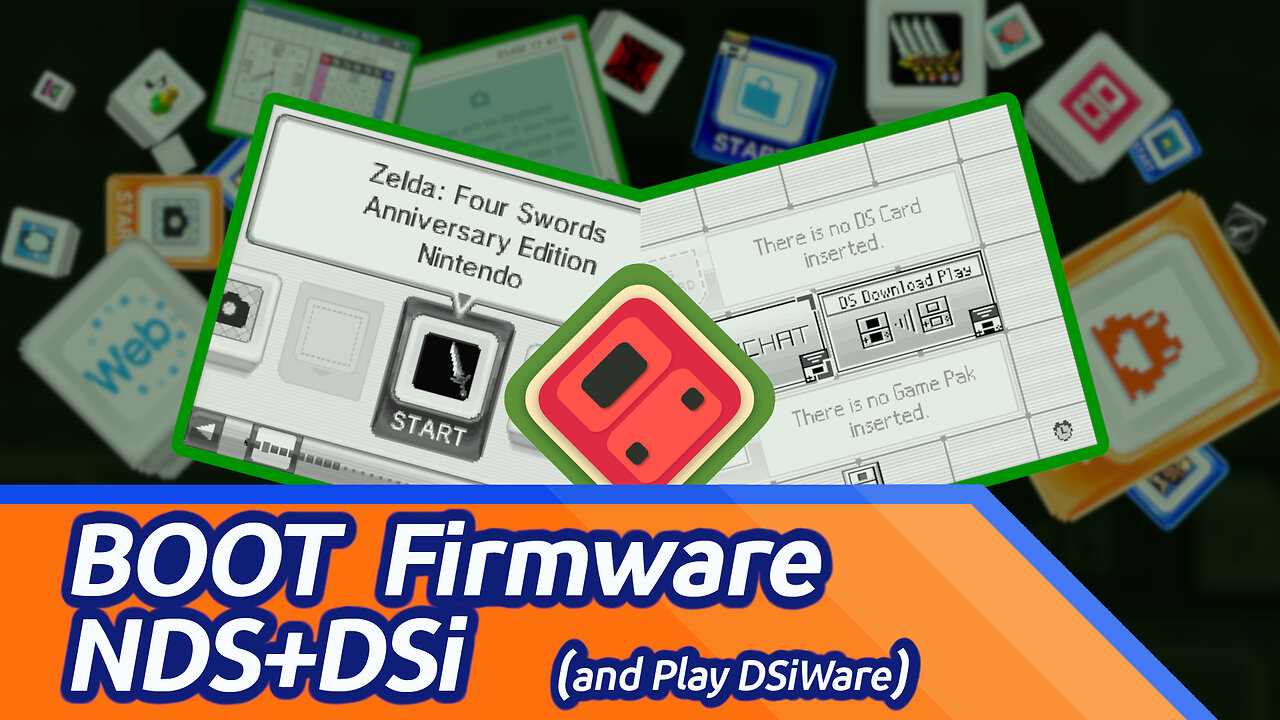
the DS and DSi Bios Files of #MelonDS | #NDS + #DSi Menu
Believe it or not, the Bios and Firmware files of your Nintendo DS can be used to access the Main Menu of the DS on MelonDS. Get a Nand and Bios files from a DSi, and you can access the DSi Menu, and DSiWare to boot!
__MelonDS Website
https://melonds.kuribo64.net/
(Credit to Arisotura and the rest of the MelonDS staff)
__dsbfdumper
Main: https://github.com/DS-Homebrew/dsbf_dump
1.2.1 Release:
(Credit to cory1492 for creating this) https://github.com/DS-Homebrew/dsbf_dump/releases/tag/v1.2.1
(Credit to rocketrobz, lifehackerhansol, Epicpkmn11, and SombrAbsol)
__dsibiosdumper
Main Dumper file: https://wiki.ds-homebrew.com/ds-index/ds-bios-firmware-dump?tab=dsi-sd-card
TWiLight Menu++ and dumptool: https://dsi.cfw.guide/get-started.html
Flipnote Lenny Tutorial: https://dsi.cfw.guide/launching-the-flipnote-exploit.html
Unlaunch Tutorial: https://dsi.cfw.guide/installing-unlaunch.html
Godmode9i Download: https://github.com/DS-Homebrew/GodMode9i
(Credit to rocketrobz, Epicpkmn11, emiyl, NightScript370, jerbmega, lifehackerhansol, and various others for their work)
__FlipNote Lenny
https://davejmurphy.com/%CD%A1-%CD%9C%CA%96-%CD%A1/
Created By: Stephen and Smea
Tutorial Video Created by: Dave Murphy ( @MinterWute )
https://youtu.be/2q42kMG6h6k?si=gK2yPiHJCcsthsmC
__For Hex Editors
https://hexed.it/
https://imhex.werwolv.net/
0:00 Intro
0:39 What you'll need
1:21 Getting .bin files Method 1 (Searching Online)
2:34 Getting .bin files Method 2 (dsbf_dump)
3:37 Getting .bin files Method 3 (dsibiosdumper)
6:04 DS Menu Showcase and usage
7:38 DSi Menu Showcase and usage
9:54 Error 1-2495-8325
10:45 DSi-Ware installation
12:12 Can you use file: "00000000"?
13:30 Outro Gameplay w/Choco
-
 32:41
32:41
Actual Justice Warrior
2 days agoFinance Girl Goes FULL PROPAGANDIST
2.4K5 -
 12:21
12:21
itsSeanDaniel
1 day agoAOC and Bernie MELTDOWN after CNN Host CALLS THEM OUT
1.86K6 -
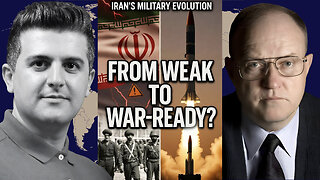 1:03:37
1:03:37
Dialogue works
2 days ago $1.36 earnedCol. Larry Wilkerson: The Iran War Threat RETURNS — But Iran Has Transformed into a Military Giant!
2.87K7 -
 2:10:32
2:10:32
MG Show
18 hours agoNothing Happening?: Bolton Indicted; Pandoras Box REX 84' AND F.E.M.A.
7.02K10 -
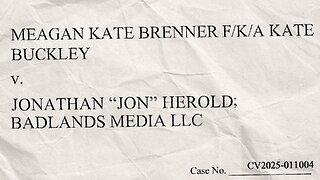 1:42:58
1:42:58
Badlands Media
1 day agoMeagan Kate Brenner v. Badlands Media LLC
91.4K291 -
 44:40
44:40
Inverted World Live
13 hours agoRex Jones Discusses the Gaza Ceasefire, Big Tech, and Having Alex Jones as a Father
51.6K7 -
 2:57:02
2:57:02
VapinGamers
8 hours ago $4.60 earnedAltheia - The Wrath of Aferi - Game Review and Playthru - !rumbot !music
25.5K2 -
 2:06:32
2:06:32
TimcastIRL
10 hours agoLeftist NO KINGS Protest Begins, Antifa EMBEDS, Riots & Violence FEARED Nationwide | Timcast IRL
213K180 -
 2:50:31
2:50:31
TheSaltyCracker
10 hours agoHail to the King ReeEEStream 10-17-25
97.2K200 -
 56:04
56:04
Man in America
18 hours agoGold’s OMINOUS Warning: A Global Monetary Reset That’ll BLINDSIDE Americans
62.4K22