Premium Only Content
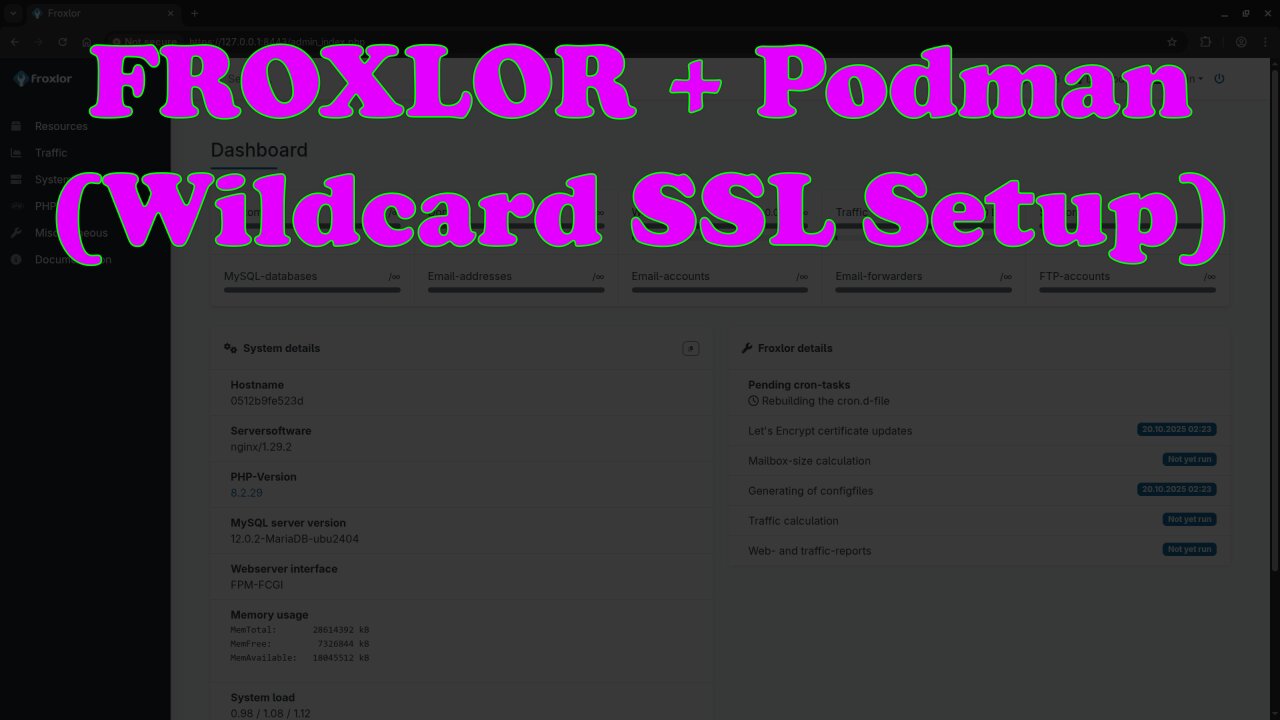
Froxlor Web Panel Setup: EASY Wildcard SSL with Podman-Compose (Docker Alternative!)
Are you looking for a modern, secure, and containerized way to run the Froxlor web hosting panel? This beginner-friendly screencast shows you exactly how to install Froxlor inside Podman containers using **podman-compose**—a powerful, daemonless alternative to Docker Compose!
We'll walk you through setting up a complete stack, including Nginx as a web server and MariaDB as the database, all defined in a single configuration file.
**What You Will Learn:**
* Setting up the container environment with `podman-compose`.
* Defining separate containers for MariaDB (froxlor-db) and Nginx (froxlor-web).
* Configuring Nginx to handle both HTTP and secure HTTPS traffic, including redirects.
* Generating a **self-signed Wildcard SSL certificate** using OpenSSL for secure testing.
* Building and running your multi-container application with one command (`podman-compose up -d`).
* Finalizing your SSL settings within the Froxlor admin panel.
**Why Podman-Compose?**
Learn how to leverage Podman's powerful, rootless, and security-focused architecture while maintaining full compatibility with your existing Docker Compose files and syntax.
**Article & Commands:**
Find the complete written guide and all commands used in this video here:
https://ojambo.com/install-froxlor-with-wildcard-ssl
#Froxlor #Podman #WildcardSSL #WebHosting #Containerization #PodmanCompose #OpenSource #Nginx #MariaDB #SSL
-
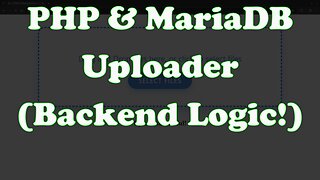 59:17
59:17
OjamboShop
2 days agoPHP & MariaDB: Build the ULTIMATE Drag & Drop File Uploader Backend (AJAX/Fetch Guide)
81 -
 2:04:59
2:04:59
LFA TV
22 hours agoTHE RUMBLE RUNDOWN LIVE @9AM EST
22.7K3 -
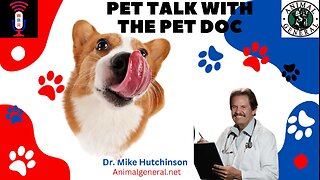 1:07:25
1:07:25
Wendy Bell Radio
6 hours agoPet Talk With The Pet Doc
14.2K28 -
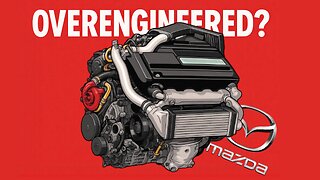 4:45
4:45
PistonPop-TV
8 days agoMazda K-Series V6: Only True Enthusiasts Know About This Engine
7.81K1 -
 19:51
19:51
Stephan Livera
3 days ago $7.76 earnedStephan Livera hosts Plan B Podcast in Lugano
33.2K1 -
 1:08:45
1:08:45
DeVory Darkins
23 hours agoLetitia James drops frantic speech after pleading not guilty as Canada gets NIGHTMARE NEWS
111K53 -
 1:25:16
1:25:16
efenigson
2 days agoDigital Money or Digital Prison? - Nick Anthony | You're The Voice - LIVE from Lugano PlanB Forum!
30.1K5 -
 13:26
13:26
Cash Jordan
19 hours ago“PORTLAND MOB” Storms ICE HQ… ‘COMBAT’ Troops Respond With EXTREME FORCE
30.7K78 -
 16:00
16:00
Demons Row
17 hours ago $11.65 earnedBIKERS OF FLORIDA 💀🏍️ Outlaws, Warlocks, Mongols & the Wild South
28.2K12 -
 22:01
22:01
Jasmin Laine
20 hours agoTrump’s BRUTAL WARNING Leaves Canada Speechless—America STUNNED
28.2K69