Premium Only Content
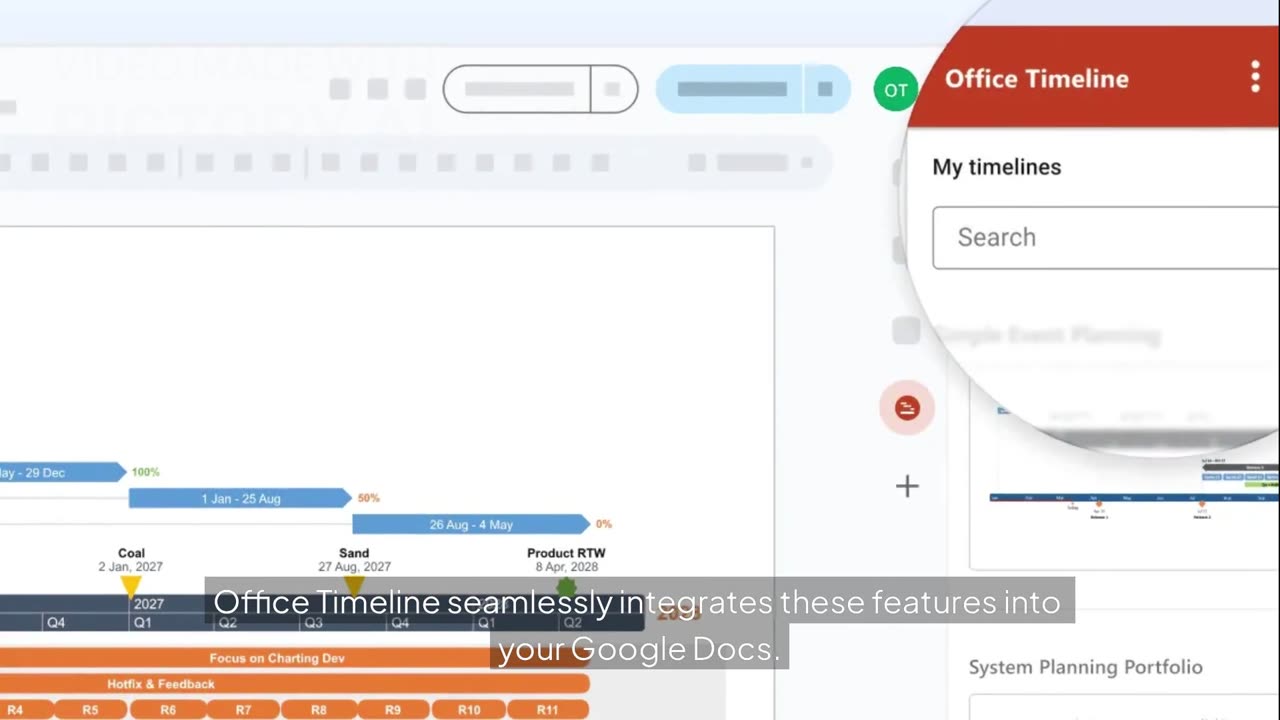
Office Timeline + Google Docs: Create Collaborative Project Timelines
Website Link Below:
https://get.officetimeline.com/kwgyd7zcz5yh
Boost your team’s productivity by integrating Office Timeline with Google Docs™. Transform static documents into high-impact, visual project timelines that are easy to share, update, and collaborate on. Office Timeline allows you to embed timelines directly into Docs, track updates in real time, and simplify communication with executive-ready visuals.
With Google Docs integration, you can:
✅ Insert Office Timeline visuals directly into shared Docs for instant collaboration
✅ Refresh project timelines in real time as changes occur
✅ Use pre-built templates and data imports to create professional timelines fast
✅ Enable team feedback and co-editing within your documents
✅ Keep timelines synchronized automatically, avoiding version conflicts
Whether managing tasks, milestones, or full project roadmaps, Office Timeline + Google Docs helps teams align faster, make smarter decisions, and save time. Turn your Docs into a central hub for visual project insights and keep everyone on track with minimal effort.
#OfficeTimeline #GoogleDocsIntegration #ProjectManagement #TimelineMaker #GanttChart #ProjectTracking #ProjectPlanning #TeamCollaboration #VisualProjectManagement #ProjectReporting #ExecutiveReports #ProjectVisualization #TaskManagement #ProjectTools #ProjectWorkflow #TimelineSoftware #OfficeTimelineOnline #ProjectUpdates #DataVisualization #ProjectExecution
-
 15:03
15:03
Demons Row
7 hours ago $10.44 earnedThings Real 1%ers Never Do! 💀🏍️
39.7K13 -
 35:27
35:27
megimu32
11 hours agoMEGI + PEPPY LIVE FROM DREAMHACK!
160K12 -
 1:03:23
1:03:23
Tactical Advisor
14 hours agoNew Gun Unboxing | Vault Room Live Stream 044
241K35 -
 19:12
19:12
Robbi On The Record
15 hours ago $21.00 earnedThe Loneliness Epidemic: AN INVESTIGATION
73.9K95 -
 14:45
14:45
Mrgunsngear
1 day ago $136.48 earnedFletcher Rifle Works Texas Flood 30 Caliber 3D Printed Titanium Suppressor Test & Review
127K27 -
 17:17
17:17
Lady Decade
1 day ago $10.67 earnedMortal Kombat Legacy Kollection is Causing Outrage
83.8K16 -
 35:51
35:51
Athlete & Artist Show
1 day ago $14.16 earnedIs Ryan Smith The Best Owner In The NHL?
95K12 -
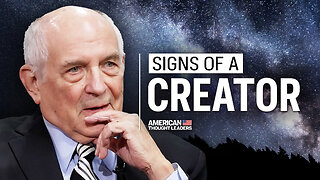 22:56
22:56
American Thought Leaders
2 days agoCharles Murray: I Thought Religion Was Irrelevant to Me. I Was Wrong.
77.7K39 -
 36:22
36:22
Brad Owen Poker
16 hours agoGIGANTIC $17,000+ Pot In BOBBY’S ROOM! TRAPPING Top Pro w/FULL HOUSE!! Big Win! Poker Vlog Ep 326
81.4K9 -
 3:53
3:53
GreenMan Studio
1 day agoRUMBLE RUNDOWN: DREAM HACK SPECIAL W/Greenman Reports
65.5K13