Premium Only Content
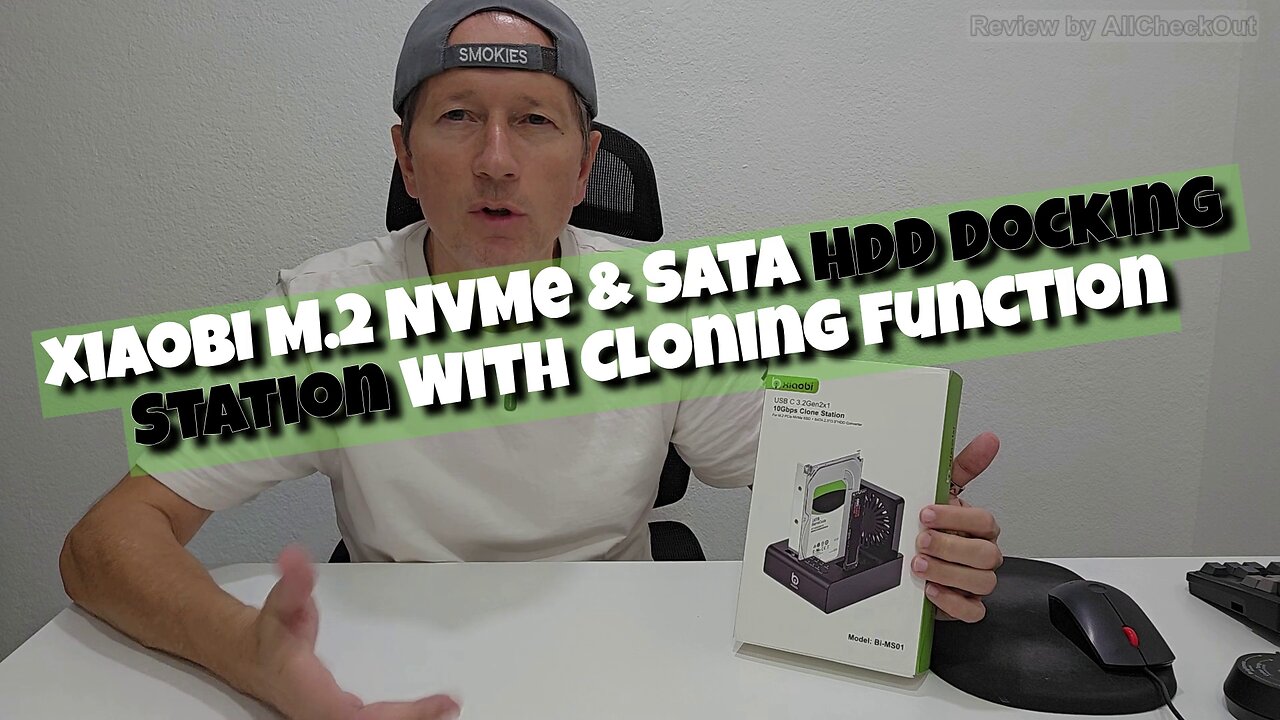
Xiaobi M.2 NVMe & SATA HDD Docking Station Review & Unboxing — Offline Clone + 10 Gbps USB 3.2 Gen 2
Discover how the Xiaobi docking station makes migrating and managing M.2 NVMe SSDs and 2.5"/3.5" SATA drives effortless — tool-free offline cloning, dual-bay versatility, and blazing fast 10Gbps transfers.
Amazon link (affiliate): https://amzn.to/3Jy5TUW (affiliate link)
As an Amazon Associate I earn from qualifying purchases, but using this link doesn’t affect you in any way.
This detailed unboxing, review, and tutorial shows how the Xiaobi M.2 NVMe & SATA HDD Docking Station simplifies data transfer, backups, and cloning. It supports both 2.5"/3.5" SATA HDDs and M.2 NVMe SSDs, featuring a high-speed USB-C 3.2 Gen 2 interface for up to 10Gbps data transfer. With a built-in 80mm cooling fan, offline cloning button, and tool-free design, it’s ideal for professionals and casual users alike.
We’ll cover:
What’s included and how to set it up
Step-by-step offline cloning (no PC or software needed)
Supported drive types (M-Key and B+M Key NVMe, 2.5"/3.5" SATA)
Real-world tests and cooling performance
Common pitfalls and tips for safe cloning
Perfect for quick drive migrations, backups, and multi-drive setups at home or in the office.
Hashtags: #SSDCloner #NVMeDockingStation #SATAHDDHub #XiaobiDock #DataTransfer #StorageUpgrade #PCDIY #TechReview #Unboxing2025 #BestBudgetStorageSolution
Disclaimer: I am not a professional technician and this video is for informational purposes only. Use the device at your own risk and always back up your data before major operations. I am not responsible for any loss or damage resulting from use of this product.
-
 4:38
4:38
ALLCHECKOUT
3 days agoCan an Ion Exchange Cation Resin Filter Really Soften Water? Real-Life Test Results
-
 3:58:54
3:58:54
SavageJayGatsby
5 hours ago🎃 Friend Friday – Halloween Edition! 👻🕷️
6.6K -
 16:16
16:16
Robbi On The Record
12 days ago $13.14 earnedThe Dark History of Halloween | What You Should Know
48.4K39 -
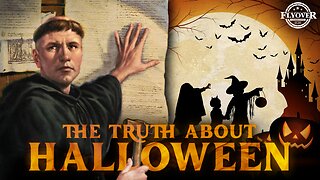 58:18
58:18
Flyover Conservatives
22 hours agoThe Truth About Halloween that You DIDN’T Know - Holiday Special - Historian Bill Federer | FOC SPECIAL Show
20.5K1 -
 3:10:46
3:10:46
Ellie_roe
3 hours agoEllie and Errys Halloween Spooktacular || Random Horror Games
5.01K -
 50:27
50:27
Sarah Westall
5 hours agoBig Banks Caught Rigging Market, IMF tells World to “Buckle Up” w/ Andy Schectman
17.7K2 -
 13:54
13:54
Degenerate Jay
11 hours ago5 Best Superhero Movies To Watch On Halloween
5.94K1 -
 59:03
59:03
NAG Podcast
4 hours agoSarah Fields: BOLDTALK W/Angela Belcamino
8.78K3 -
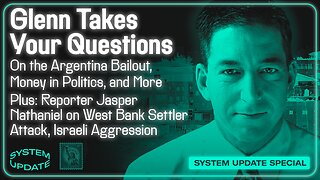 1:21:41
1:21:41
Glenn Greenwald
7 hours agoGlenn Takes Your Questions: On the Argentina Bailout, Money in Politics, and More | SYSTEM UPDATE #541
69.6K38 -
 3:10:08
3:10:08
Barry Cunningham
4 hours agoPRESIDENT TRUMP TO USE NUCLEAR OPTION? FOOD STAMPS END! | SHUTDOWN DAY 31
39.3K21