Premium Only Content

DeepSeek-R1 32B on AMD Mi60: MAX QUALITY with Python & Ollama
Ready to push your local Generative AI setup to the limit?
This screencast shows you how to run the powerful **DeepSeek-R1 32B Model** on a Linux machine utilizing the **AMD Instinct Mi60 32GB HBM2 GPU**. We are using the **Python** language and the **Ollama Client** for this high-performance local inference setup.
The focus of this tutorial is simple: **BETTER QUALITY OUTPUT**.
We'll dive into the specific model settings required within the Ollama ecosystem to ensure your DeepSeek-R1 results are formatted using rich **Markdown** instead of plain text, which is crucial for superior code and documentation generation.
Whether you're migrating from a previous web UI or setting up for the first time, this is the definitive guide for high-quality, local LLM inference on AMD hardware using Python and Ollama.
### Key Timestamps
(Add your video timestamps here for chapters and better SEO)
0:00 - Introduction & Model Overview
1:30 - Linux, ROCm, and Ollama Client Prerequisites
3:45 - Running DeepSeek-R1 32B on Mi60 with Python
7:05 - The Essential Quality Setting: Markdown vs. Plain Text in Ollama
9:30 - Testing for Superior Output Quality
---
### 🛠️ Resources & Previous Tutorial
* **Previous Web UI Tutorial for DeepSeek-R1:**
https://ojambo.com/web-ui-for-generative-ai-deepseek-r1-32b-model
---
### 👨💻 Get More from Edward Ojambo
* **My Programming Books on Amazon:**
https://www.amazon.com/stores/Edward-Ojambo/author/B0D94QM76N
* **Programming Courses:**
https://ojamboshop.com/product-category/course
* **One-on-One Online Programming Tutorials:**
https://ojambo.com/contact
* **Professional AI Installation & Migration Services (e.g., Wan 3.3 TI2V 5B):**
https://ojamboservices.com/contact
---
###
#DeepSeekR1 #AMDGPU #Ollama #Python #InstinctMi60 #LinuxAI #LLMTutorial #LocalLLM #GenerativeAI #MarkdownOutput #AIProgramming #EdwardOjambo
-
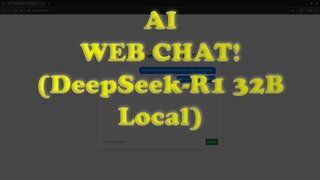 1:17:24
1:17:24
OjamboShop
1 day agoRun GPT-4o Level AI FREE Locally: DeepSeek-R1 32B Web Chat on Fedora
52 -
 1:10:12
1:10:12
The Quartering
3 hours agoFood Wars Begin! Terror Plot Foiled & Much More!
61.9K20 -
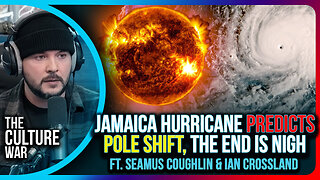 1:09:50
1:09:50
The Culture War with Tim Pool
3 hours agoJamaica Hurricane Predicts POLE SHIFT, The END Is Nigh | The Culture War with Tim Pool
110K92 -
 2:44:08
2:44:08
Lara Logan
10 hours agoSHOTS FIRED: The Tyranny of Big Pharma Exposed with Dr. Sherri Tenpenny | EP 42 | Lara Logan
22K4 -
 1:01:45
1:01:45
Playback Request Live
1 hour agoPRL LIVE @ DREAMHACK!!
10.3K1 -
 LIVE
LIVE
Dr Disrespect
5 hours ago🔴LIVE - DR DISRESPECT - ARC RAIDERS - DANGEROUS ADVENTURES (LEVEL 12)
1,396 watching -
 14:15
14:15
Tactical Advisor
5 days agoEverything You Need To Know About PSA Mixtape Vol 1. (FIRST LOOK)
2.82K3 -
 LIVE
LIVE
Jeff Ahern
1 hour agoFriday Freak out with Jeff Ahern
109 watching -
 14:54
14:54
The Kevin Trudeau Show Limitless
2 days agoThe Hidden Force Running Your Life
54.4K8 -
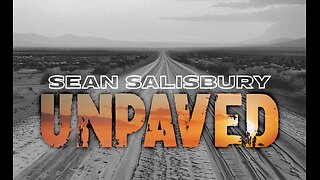 1:03:55
1:03:55
Sean Unpaved
3 hours agoRavens' Resurrection Night: Lamar Buries Miami, NFL/CFB Spooky HC Shifts, & Kalshi's Week 9/10 Odds!
26.5K