Premium Only Content

How to Modify Income Declaration in Navia App
Keeping your annual income updated in your trading account is important — your trading activity should match your declared income.
In this quick tutorial, learn how to update your Income Declaration easily using the Navia App and also through the web (Re-KYC link).
Update via Web (Re-KYC Link):
Use this link - https://rekyc.navia.co.in/login.php
Navia – Your All-in-One Trading App - https://open.navia.co.in/index-navia.php?datasource=DMO-YT&utm_source=youtube&utm_medium=channel&utm_campaign=income
Playstore: https://play.google.com/store/apps/details?id=com.naviaall.app&hl=en_IN
Appstore: https://apps.apple.com/gt/app/navia-all-in-1-trade-invest/id6738676521?l=en-GB
Don’t forget to like, comment, and subscribe for more helpful guides!
Disclaimer: This video is for educational purposes only. Investments in securities market are subject to market risks; read all related documents carefully before investing.
#navia #naviamarkets #naviaapp #rekyc #incomedeclaration #accountupdate #tradingapp #tradingaccount #naviarekyc #naviasupport #naviahelp #appupdate #apptutorial #appwalkthrough #naviaguide #incomedeclarationupdate #rekyclink #updateincome #tradingplatform #smartinvesting #accountmaintenance #stockmarketindia #zerobrokerage #tradingtutorial #investingapp #financeapp #allinoneapp #kycupdate #howto #naviaallinoneapp #traders #tradingapps #investingapps
-
 20:18
20:18
itsSeanDaniel
2 days agoCandace Owens CALLED OUT by Piers Morgan, So She FIRES BACK
14.2K13 -
 4:57:14
4:57:14
Akademiks
11 hours ago21 Savage Wants Young Thug, Wham & Gunna to SQUASH IT! Future Sneak Dissing? Jim Jones Pays 50 Cent?
384K13 -
 6:01:38
6:01:38
Right Side Broadcasting Network
2 days agoLIVE: President Trump to Deliver Remarks in Rocky Mount, NC - 12/19/25
143K59 -
 3:24:48
3:24:48
VapinGamers
10 hours ago $46.66 earnedDestiny 2 - Dungeons and Loot with Friends - !rumbot !music
107K1 -
 2:07:44
2:07:44
TimcastIRL
11 hours agoTrump's Secret Plan To Make Charlie Kirk VP, America Fest IN CIVIL WAR | Timcast IRL
234K221 -
 4:09:13
4:09:13
I_Came_With_Fire_Podcast
20 hours agoLive Fire: Christmas Special
53.6K9 -
 46:26
46:26
Sarah Westall
13 hours agoWhat’s Behind the Silver Surge? Large Institutions Cashing In w/ Andy Schectman
51.8K4 -
 6:42:10
6:42:10
Turning Point USA
19 hours agoLIVE NOW: AMFEST DAY 2 - VIVEK, JACK POSOBIEC, MEGYN KELLY, ALEX CLARK AND MORE…
1.34M195 -
 1:14:37
1:14:37
Flyover Conservatives
1 day agoHow to Win 2026 Before It Starts — Clay Clark’s Goal-Setting Blueprint | FOC Show
52.2K1 -
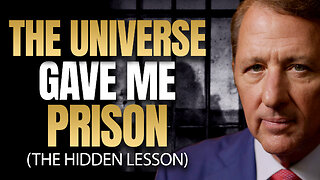 12:52
12:52
The Kevin Trudeau Show Limitless
2 days agoBeyond Good And Bad: The Hidden Reality Code
98.4K22