Premium Only Content
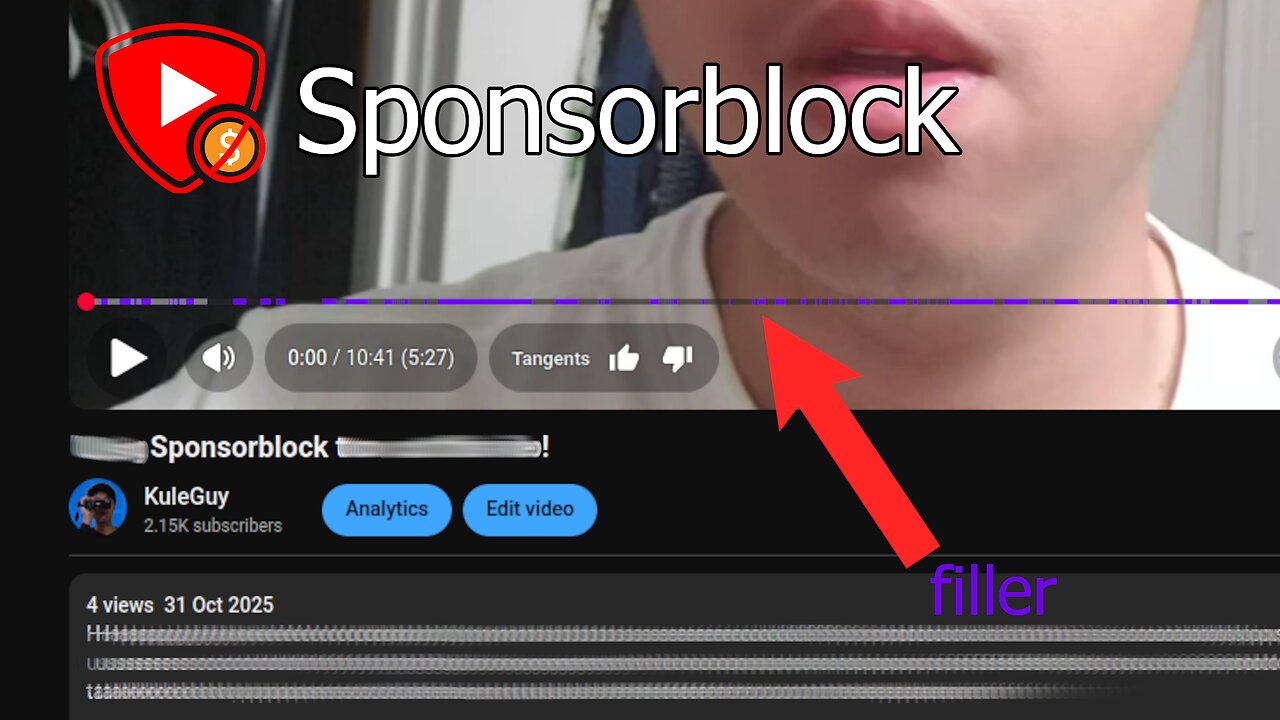
Using Sponsorblock to cut this video!
Happy Halloween! You probably don't know this but I use an extension called "Sponsorblock" and all it does is automatically skip sponsor segments in YouTube videos. It's 100% community driven and tons of users contribute to it by adding their own segments to videos so people can skip sponsors. Besides that, you can use Sponsorblock to block: intros, outros, shoutouts, filler, and etc... For this video, I purposely talked slow and paused to add silence and I will use the filler feature to cut out the dead space in it.
On your PC or mobile, you should set the 'filler' to auto skip so it feels like I edited this video. Cheers :)
How I "edited" this video: https://rumble.com/v713jkc-how-i-edited-my-sponsorblock-video.html
The final result, just in case this video doesn't work or gets vandalized: https://rumble.com/v713m80-sponsorblock-video-fillers-auto-skipped.html
Sponsorblock website: https://sponsor.ajay.app/
...
https://www.youtube.com/watch?v=5Gw97_Dibk8
-
 9:03
9:03
Tactical Advisor
14 hours agoWhy You Should Get a Suppressor Before 2026
11K8 -
 17:47
17:47
Degenerate Jay
23 hours ago $1.34 earnedThis Game Deserved 2025 Game Of The Year - Dispatch
12.4K1 -
 25:55
25:55
Welker Farms
18 hours ago $0.93 earnedI'd Say We Make A Pretty Good Team Fix'n These Tractors
11.2K2 -
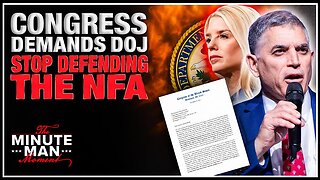 8:01
8:01
Gun Owners Of America
16 hours ago40+ Members of Congress Warn DOJ & ATF To Stop Defending the NFA!
14K3 -

BEK TV
23 hours agoTrent Loos in the Morning - 12/19/2025
12.2K -
 18:47
18:47
stateofdaniel
2 days agoJD Vance DESTROYS Twisted Vanity Fair HIT PIECE Against President Trump and Susie Wiles
65.9K23 -
 15:42
15:42
Actual Justice Warrior
1 day agoWealthy New Jersey School District Goes BROKE Overnight
25.1K23 -
 29:15
29:15
James Klüg
1 day agoI Crashed An ANTI-ICE March In Portland
40.3K37 -
 45:40
45:40
Surviving The Survivor: #BestGuests in True Crime
19 hours agoLIVE Hearing: Kentucky Sheriff Mickey Stines Back in Court; Murder of Judge Kevin Mullins
23.7K1 -
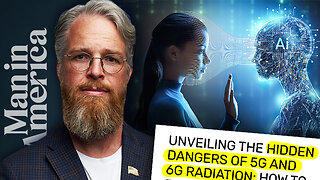 1:17:00
1:17:00
Man in America
16 hours ago6G Is Coming — And Your Body Will Be Part of the AI-Run Network w/ Kim Bright
313K85