Premium Only Content

Neo Zero One 1TB Plug & Play Game Console Makes Gaming EASY
Purchase one below. Please tell him PSG sent ya
https://retrorex.ca/product/neo-zero-one-gaming-console/
The Neo Zero One Plug & Play gaming system promises simplicity, speed, and total freedom — but does it actually live up to the hype? In this Perfect Storm Gaming exclusive, Vito unboxes, installs, and demos the Neo Zero One on his massive 50-inch arcade-style display, using only the included wireless controllers. No mods, no tweaks, no extra setup — just the real, out-of-box experience.
“Powered by Zero, Driven by One.”
This isn’t your average plug-and-pray box. The Neo Zero One isn’t trying to be a PC, a streaming stick, or a half-baked emulator clone. It’s built for gamers who want something that just works. It boots fast, looks clean, and keeps the focus on what matters — actually playing games.
Vito puts the Neo Zero One through its paces: unboxing, connecting it to a full-size display, and showing exactly how “plug and play” it really is. From power-on to gameplay, you’ll see the complete setup process and performance with zero fluff.
The Experience:
• Instant boot-up straight from the box — no login screens, no endless updates.
• Smooth interface with full controller support right out of the gate.
• 4K output that looks shockingly sharp on a 50-inch screen.
• Multiplayer ready, no pairing nonsense — the included wireless controllers work immediately.
• Thousands of retro titles across classic systems, all running from one sleek Android 11 interface.
If you hate clutter and overcomplication, this system’s for you. You can switch from gaming to streaming apps, check your media, or plug in new storage without breaking a sweat. It’s clean, fast, and doesn’t try to sell you anything.
What’s in the Box:
• Neo Zero One console — pre-configured, ready to go
• Wireless controllers (1, 2, or 4 depending on your model)
• Samsung microSD (128 GB or 512 GB) or 1 TB Toshiba USB 3.0 external drive
• Power supply, HDMI cable, remote, and optional USB hub
Storage Options:
• 128 GB — great for casual gaming
• 512 GB — room for serious variety
• 1 TB Premium Edition — external USB 3.0 drive for faster load times and smoother performance
Hardware Specs:
• CPU : Quad-Core 64-bit Cortex-A55 V2.4
• RAM : 4 GB DDR3
• Output : HDMI 2.1 (4K @ 60 fps)
• Wireless : Dual-Band Wi-Fi + Ethernet
• OS : Android 11 with custom gaming front-end
Vito gives you the full scoop on performance, speed, interface feel, and overall user experience. Does it boot instantly? Does it lag when loading bigger titles? And does the 1 TB model actually deliver faster speeds through USB 3.0? You’ll see the proof onscreen.
Who It’s For:
Gamers who want the ultimate plug-and-play solution — no setup headaches, no controller syncing issues, and no fake advertising. Whether you’re into NES classics, 16-bit legends, PlayStation favorites, or modern indie ports, the Neo Zero One lets you dive in instantly.
This isn’t nostalgia with training wheels — it’s a clean, fast, modern retro gaming experience built for real players.
So… is it as plug-and-play as they say? Watch Vito’s full review to find out. Spoiler alert: this might be the first retro console that actually gets it right.
Neo Zero One review, Neo Zero One plug and play console, Neo Zero One unboxing, Neo Zero One setup, Neo Zero One demo, Neo Zero One gameplay, best retro console 2025, plug and play gaming system, retro gaming console review, Android emulator console, 4K plug and play system, 1TB retro console, Neo Zero One vs Super Console X, gaming tech review, Perfect Storm Gaming, Vito reviews, retro gaming setup, emulation station 2025, plug and play setup tutorial, retro game system 2025, Neo Zero One 1TB Premium, Neo Zero One performance test, gaming system unboxing, fast boot console
#NeoZeroOne #RetroGaming #PlugAndPlay #PerfectStormGaming #VitoReviews #RetroConsole #GamingReview #EmulationStation #GamingSetup #TechReview #PlugAndPlayGaming #RetroGames #NeoZeroOneReview #GamingTech #Unboxing #4KGaming #RetroGameSystem #EmulatorConsole #GamingDemo #AndroidConsole
-
 39:51
39:51
Tucker Carlson
3 hours agoGeorge Galloway Speaks Out on Being Forced Into Exile After Criticizing Ukraine War
27.8K90 -
 21:23
21:23
Neil McCoy-Ward
2 hours ago🔥 While You're Working Hard... They're Planning To Take EVERYTHING From You!!!
6.15K4 -
 2:13:37
2:13:37
Side Scrollers Podcast
6 hours agoTwitch CONTROVERSY Hit New Low + Reddit Mods QUIT + FireMAN is Now Sexist + More | Side Scrollers
72.8K7 -
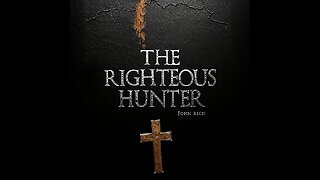 5:31
5:31
John Rich Official
13 days agoThe Righteous Hunter by John Rich
29.2K11 -
 59:51
59:51
Rebel News
4 hours agoEby threatens to block pipeline, Guilbeault out of cabinet, Land disputes continue | Rebel Roundup
30.4K4 -
 1:45:59
1:45:59
Robert Gouveia
6 hours agoAmerican Soldier DEAD! Trump Furious! Afghan 'Vetted by CIA'! Third World FREEZE!
53.1K44 -
 48:48
48:48
The Culture War with Tim Pool
5 hours agoThe West Is COLLAPSING Under Mass Migration | The Culture War's Across The Pond
39.3K71 -
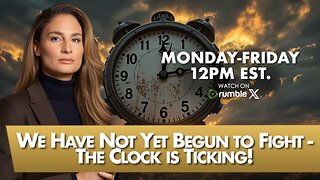 1:42:33
1:42:33
The Mel K Show
5 hours agoMORNINGS WITH MEL K - We Have Not Yet Begun to Fight - The Clock is Ticking! 11-28-25
29.3K17 -
 1:25:54
1:25:54
Film Threat
17 hours agoHOLLYWOOD FOR SALE! BLACK FRIDAY BLOW OUT! | Film Threat Livecast
18.8K2 -
 2:51:52
2:51:52
The Shannon Joy Show
6 hours agoSJ Show Nov 28 - The SJ Friday Matinee Watch Party With Commentary Featuring The Big Short!
17.8K