Premium Only Content
This video is only available to Rumble Premium subscribers. Subscribe to
enjoy exclusive content and ad-free viewing.
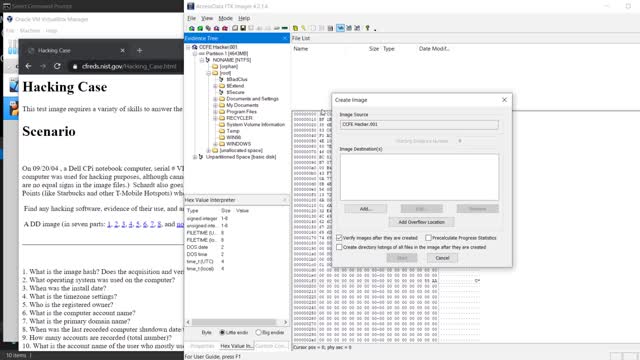
Forensic image booting in VirtualBox with FTK Imager
4 years ago
31
In this episode, we will walk through how to take a forensic copy of a hard drive, make a copy with FTK Imager, convert the image to a .vmdk file with VBoxManage, and boot it in a virtual machine with VirtualBox.
This is useful for forensic investigations, DFIR, malware analysis, and even data recovery.
If you would like to support our channel and content, we have printed/ebook publications with in depth on Amazon [https://amzn.to/3nL9RsC] and merch on Teespring [https://teespring.com/stores/cybersec...]
Loading comments...
-
 6:42
6:42
The Cyber Secrets Channel
4 years agoOSINT Framework Demo - Cyber Secrets
21.7K -
 6:35
6:35
justinRbledsoe1
5 years agoTrump boosts image with tax dollars...lol
42 -
 1:30
1:30
OkieEarl
4 years ago $0.01 earnedImage Heaven
312 -
 3:56
3:56
KNXV
5 years agoLook decades younger with Renuvion from Advanced Image Med Spa
50 -
 3:36
3:36
BuckEye Cam X-Series Software
4 years ago $0.01 earnedAI Image Recognition
90 -
 9:04
9:04
Lynda Cromar Online Training
5 years agoPower Lead System Creating A New Page Starting With Creating The Background Image
23 -
 0:22
0:22
VanHoa
5 years agoimage of the
50 -
 1:32
1:32
KGUN
5 years agoTeens cope with self image obsession
6 -
 4:27
4:27
KNXV
4 years agoLook younger after taking off the mask with Renuvion at Advanced Image Med Spa
3 -
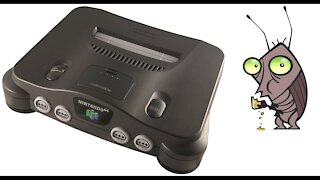 2:37
2:37
Video Game Repair
5 years agoHow to fix an N64 with no image or sound *Black screen
232