Premium Only Content
This video is only available to Rumble Premium subscribers. Subscribe to
enjoy exclusive content and ad-free viewing.
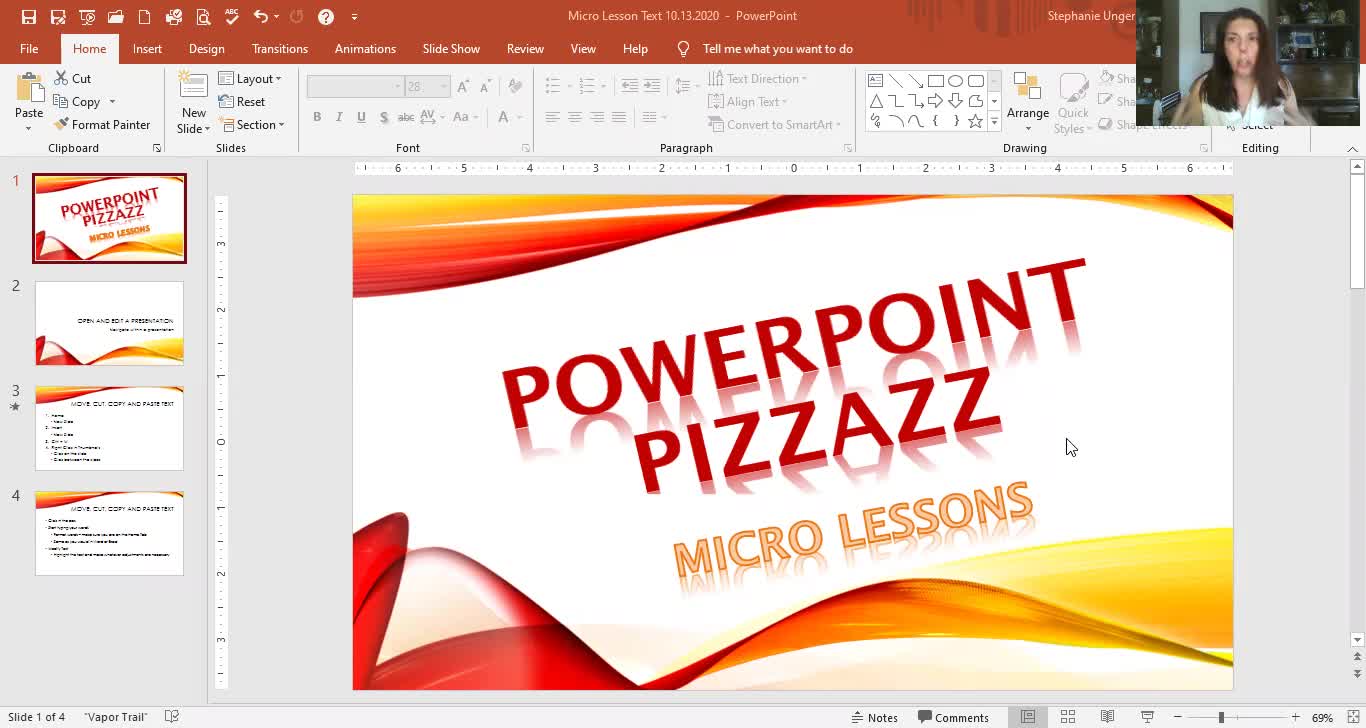
PowerPoint Microlesson - How to navigate in your presentation
4 years ago
81
Need to know how to get around your presentation? Here you go.
To get your skills checklist or for advanced classes: www.pptpizzazz.com
Follow me on Social Media at:
Facebook: https://www.facebook.com/QueenofPPT/
Instagram: https://www.instagram.com/stephanie.unger/
Twitter: https://twitter.com/PowerPointPizz1
LinkedIn: https://www.linkedin.com/in/stephanieu/
Loading comments...
-
 7:22
7:22
PowerPoint Pizzazz
4 years agoHow To Save a PowerPoint Presentation
47 -
 3:37
3:37
PowerPoint Pizzazz
4 years agoHow to Open a PowerPoint Presentation
22 -
 12:59
12:59
PowerPoint Pizzazz
4 years agoPowerPoint Microlesson - How to format Text
59 -
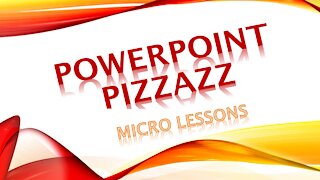 5:52
5:52
PowerPoint Pizzazz
4 years agoHow To Add A Slide to a PowerPoint Presentation
90 -
 3:48
3:48
PowerPoint Pizzazz
4 years agoHow To View a PowerPoint Presentation - different View Options
33 -
 1:07
1:07
B&D Product & Food Review
4 years agoHow to navigate eBay Website
13 -
 1:22
1:22
B&D Product & Food Review
4 years agoHow to navigate Amazon Website
124 -
 1:10
1:10
B&D Product & Food Review
4 years agoHow to navigate Burlington Website
39 -
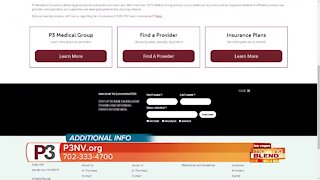 7:12
7:12
KTNV
5 years agoHow to Navigate Flu Season
22 -
 20:44
20:44
NancyWaterfall
5 years agoUFO Conference Presentation
1403