Premium Only Content
This video is only available to Rumble Premium subscribers. Subscribe to
enjoy exclusive content and ad-free viewing.

Getting Started with Hyper-V Virtualization Part 1: Creating Install Media
4 years ago
35
This is the first of four videos about creating a basic Hyper-V virtualization environment. This video shows where you can go to download the correct ISO, as well as how to use diskpart to create a bootable USB drive from a Windows computer.
Remember to download "Hyper-V Server." I recommend against installing Windows Server on the bare metals and simply enabling the Hyper-V feature. In the video I provide some information as to why.
Loading comments...
-
 10:43
10:43
Eddie Jennings, Jr.
3 years agoRHCE v8 Practice Session: Ansible Control Node: Create a static host inventory file
59 -
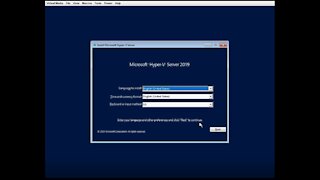 17:14
17:14
Eddie Jennings, Jr.
4 years agoGetting Started with Hyper-V Virtualization Part 2: Installing Hyper-V
47 -
 17:20
17:20
TheChristianInternetMarketer
4 years agoGetting Started With Wealthy Affiliate Part One
111 -
 5:40
5:40
Parler20
5 years ago $0.39 earnedParler Social Media Marketing: Getting Started
1.39K1 -
 37:52
37:52
Back to Country Homestead
5 years ago $0.05 earnedHow to Get Started with Beekeeping
3433 -
 14:06
14:06
pcomitz
4 years agoGetting Started with Python
194 -
 13:50
13:50
Lynda Cromar Online Training
5 years ago $0.02 earnedGetting Started With Traffic Wave Part One
65 -
 0:10
0:10
OpenLP Guru
4 years agoTutorial 1: Getting Started with OpenLP
85 -
 5:26
5:26
Dan Siegel
4 years agoGetting Started with IDialogService in Prism.Forms
34 -
 5:41
5:41
Health Bites
4 years agoGetting started with 6 month fitness programming
287