Premium Only Content
This video is only available to Rumble Premium subscribers. Subscribe to
enjoy exclusive content and ad-free viewing.
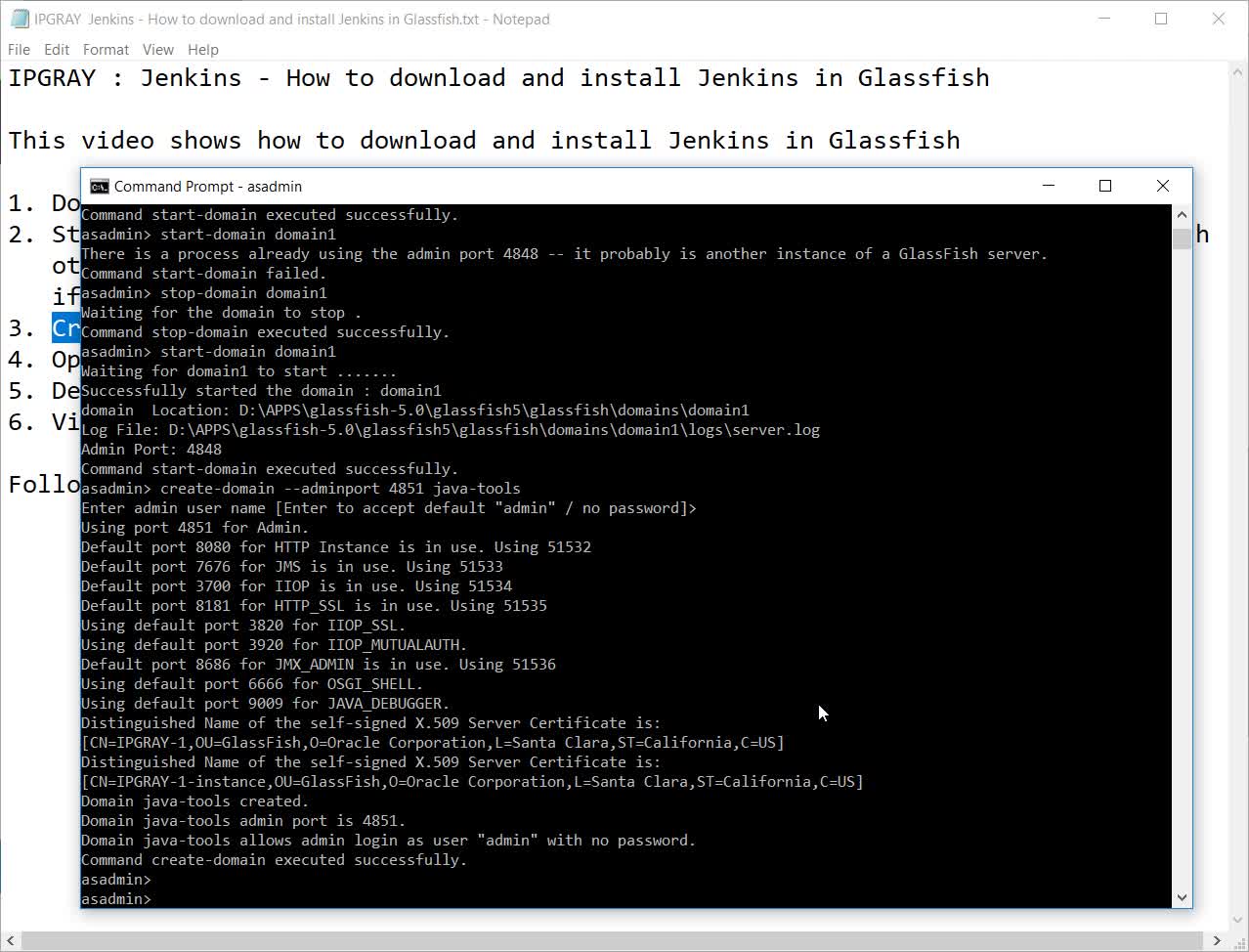
IPGraySpace: Jenkins - How to download and install Jenkins in Glassfish
4 years ago
10
IPGraySpace: Jenkins - How to download and install Jenkins in Glassfish
This video shows how to download and install Jenkins in Glassfish
1. Download Jenkins war file
2. Start glassfish default domain1 (we do this to get a new HTTP port from Glassfish
otherwise, you have to manually change the 8080 port)
if you decide to deploy in domain1 then ignore step 3
3. Create a new domain for Jenkins in Glassfish admin for 4851
4. Open the Glassfish admin console in the browser
5. Deploy Jenkins war file
6. View Jenkins in browser
Follow more IPGraySpace videos
thank you for watching, please subscribe to IPGraySpace channel
Loading comments...
-
 17:25
17:25
IPGraySpace
4 years agoIPGraySpace: Glassfish - How to download and install Glassfish 5 in windows 10
61 -
 10:44
10:44
IPGraySpace
4 years agoIPGraySpace: How to download and install IntelliJ IDEA
26 -
 1:54
1:54
IPGraySpace
4 years agoIPGraySpace: Subversion - how to download and install Subversion
148 -
 1:06
1:06
IPGraySpace
4 years agoIPGraySpace: How to download and install Chrome in Windows 10
30 -
 33:33
33:33
IPGraySpace
4 years agoIPGraySpace: How to download and install jboss developer studio part 1
21 -
 4:00
4:00
IPGraySpace
4 years agoIPGraySpace: SVN - How to download and install Tortoise SVN
30 -
 4:19
4:19
IPGraySpace
4 years agoIPGraySpace: Java - How to download and install JDK 9 in windows 10
21 -
 4:04
4:04
IPGraySpace
4 years agoIPGraySpace: How to download install and setup Maven classpath in Windows 10
36 -
 11:16
11:16
IPGraySpace
4 years agoIPGraySpace: Netbeans - How to download and install Netbeans8.2 in windows 10
15 -
 9:10
9:10
IPGraySpace
4 years agoIPGraySpace: Notepad+ - How to download and install notepad + in windows 10
26