Premium Only Content
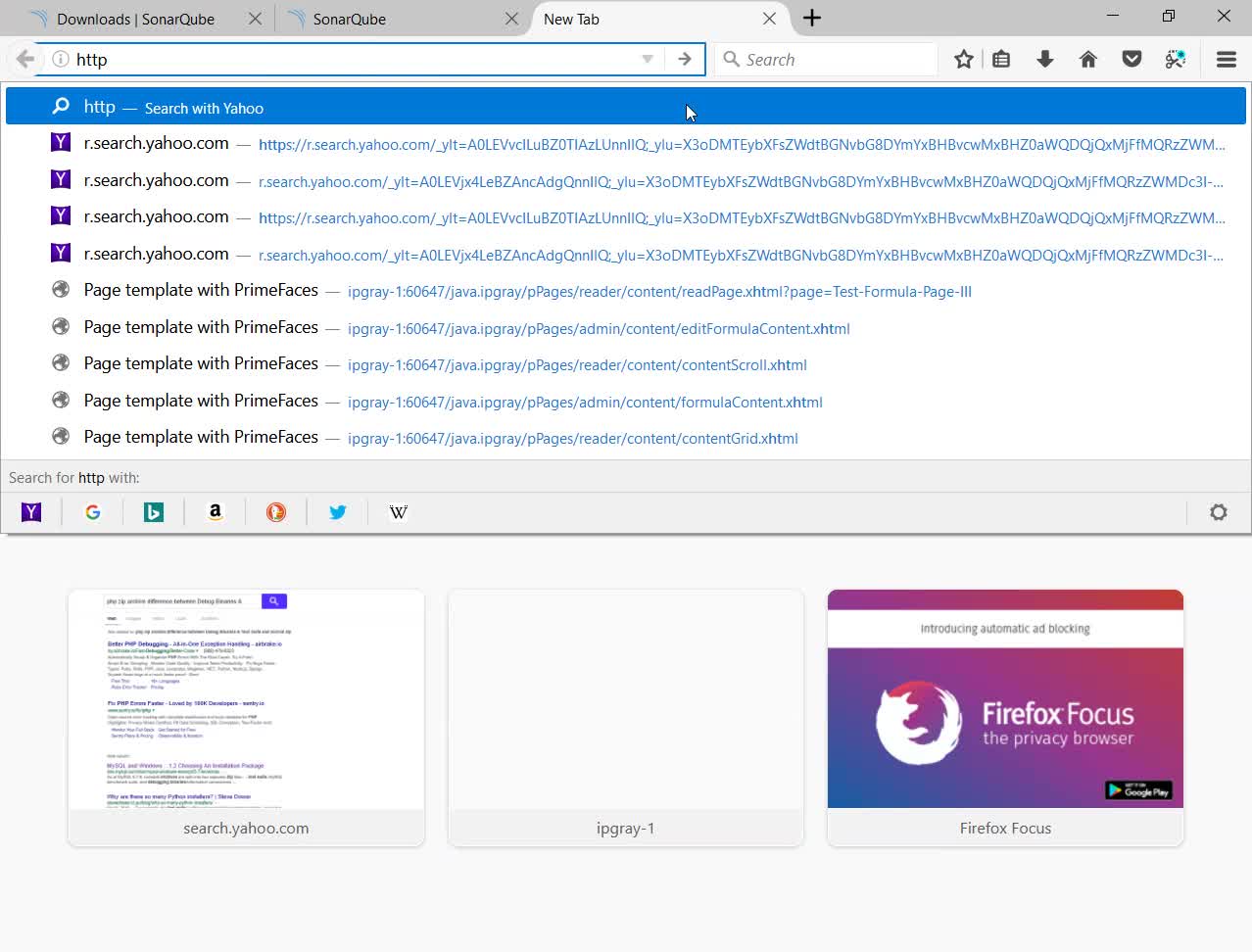
IPGraySpace: sonar - How to download and install sonar in mysql and windows 10-part2
IPGraySpace: sonar - How to download and install sonar in MySQL and windows 10
This video shows How to download and install sonar in MySQL and windows 10
1. Download sonarqube
2. Start MySQL
(if you don't have MySQL watch IPGraySpace video on how to install MySQL)
3. Create schema 'sonar' using MySQL GUI
(if you don't have MySQL watch IPGRAY video on how to install MySQL GUI)
4. Create user credentials for 'sonar' schema
5. Extact sonarqube zip file
6. Copy the extracted sonarqube folder to the directory where you want to run sonarqube
7. Edit <install_directory>/conf/sonar.properties
sonar.jdbc.username=sonarqube
sonar.jdbc.password=mypassword
sonar.jdbc.url=jdbc:postgresql://localhost/sonarqube
Default host
sonar.web.host=192.0.0.1
sonar.web.port=80
sonar.web.context=/sonar
uncommenting/setting the following line in
sonar.web.javaOpts=-server
8. Change JDK
<install_directory>/conf/wrapper.conf and update the following line:
wrapper.java.command=/path/to/my/jdk/bin/java
9. you see the new tables are created in MySQL sonar schema
10. view sonar in the browser
successfully installed sonar
thank you for watching
follow up more IPGraySpace videos,
please subscribe
Embed Code
<iframe class="rumble" width="640" height="360" src="https://rumble.com/embed/vbf2x9/?pub=i77q9" frameborder="0" allowfullscreen></iframe>
Monetized Embed Code
<script>!function(r,u,m,b,l,e){r._Rumble=b,r[b]||(r[b]=function(){(r[b]._=r[b]._||[]).push(arguments);if(r[b]._.length==1){l=u.createElement(m),e=u.getElementsByTagName(m)[0],l.async=1,l.src="https://rumble.com/embedJS/ui77q9"+(arguments[1].video?'.'+arguments[1].video:'')+"/?url="+encodeURIComponent(location.href)+"&args="+encodeURIComponent(JSON.stringify([].slice.apply(arguments))),e.parentNode.insertBefore(l,e)}})}(window, document, "script", "Rumble");</script>
<div id="rumble_vbf2x9"></div>
<script>
Rumble("play", {"video":"vbf2x9","div":"rumble_vbf2x9"});</script>
-
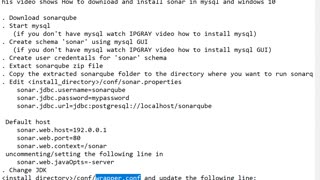 22:19
22:19
IPGraySpace
4 years agoIPGraySpace: sonar - How to download and install sonar in MySQL and windows 10 part1
28 -
 15:04
15:04
IPGraySpace
4 years agoIPGraySpace: MYSQL - How to download and install mysql windows installer in windows 10
25 -
 1:06
1:06
IPGraySpace
4 years agoIPGraySpace: How to download and install Chrome in Windows 10
30 -
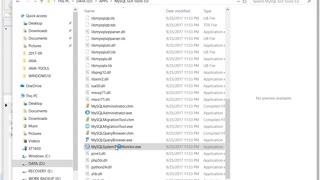 10:15
10:15
IPGraySpace
4 years agoIPGraySpace: MYSQL - How to download and install MYSQL GUI tools in Windows 10
20 -
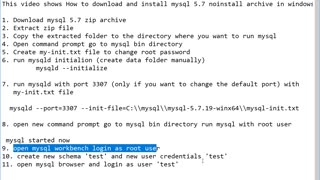 16:54
16:54
IPGraySpace
4 years agoIPGraySpace: MYSQL - How to download and install mysql 5.7 noinstall archive in windows 10
22 -
 17:25
17:25
IPGraySpace
4 years agoIPGraySpace: Glassfish - How to download and install Glassfish 5 in windows 10
61 -
 4:42
4:42
IPGraySpace
4 years agoIPGraySpace: MYSQL- How to download and install MYSQL GUI workbench in Windows 10
21 -
 4:19
4:19
IPGraySpace
4 years agoIPGraySpace: Java - How to download and install JDK 9 in windows 10
21 -
 11:16
11:16
IPGraySpace
4 years agoIPGraySpace: Netbeans - How to download and install Netbeans8.2 in windows 10
15 -
 4:04
4:04
IPGraySpace
4 years agoIPGraySpace: How to download install and setup Maven classpath in Windows 10
36