Premium Only Content
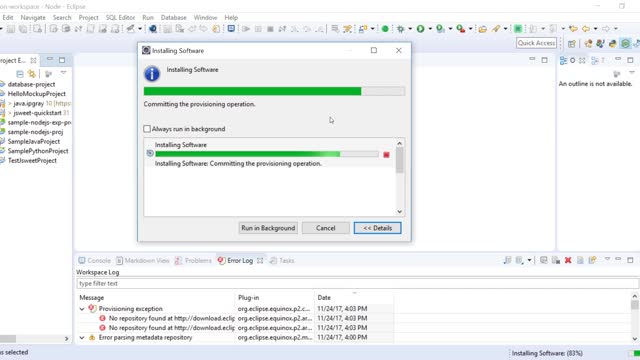
IPGraySpace: TypeScript - How to download and install TypeScript plugin in eclipse
IPGraySpace: TypeScript - How to download and install TypeScript plugin in eclipse
This video show How to download and install TypeScript plugin in eclipse
1. Open eclipse
2. Go to eclipse market place
3. Search for TypeScript
4. you will see multiple plugins
5. choose TypeScript TS
6. Follow instructions on the video
based on the review this is one of the best plugins for eclipse
but I don't like the way it is updating other plugins like Dbeaver ETC..
this plugin makes is easy for TypeScript coding color and font etc..
definitely not better than the visual studio
Follow more IPGraySpace videos
-----------------
thank you for watching the IPGraySpace video
please share, subscribe, and comment
visit
www.ipgray.com
www.ipgrayspace.com
for more IT articles, documents, and videos
-
 10:44
10:44
IPGraySpace
4 years agoIPGraySpace: How to download and install IntelliJ IDEA
26 -
 20:54
20:54
IPGraySpace
4 years agoIPGraySpace: Eclipse - Eclipse Install Dark Color Theme
25 -
 1:54
1:54
IPGraySpace
4 years agoIPGraySpace: Subversion - how to download and install Subversion
148 -
 1:06
1:06
IPGraySpace
4 years agoIPGraySpace: How to download and install Chrome in Windows 10
30 -
 33:33
33:33
IPGraySpace
4 years agoIPGraySpace: How to download and install jboss developer studio part 1
21 -
 4:00
4:00
IPGraySpace
4 years agoIPGraySpace: SVN - How to download and install Tortoise SVN
30 -
 17:25
17:25
IPGraySpace
4 years agoIPGraySpace: Glassfish - How to download and install Glassfish 5 in windows 10
61 -
 4:19
4:19
IPGraySpace
4 years agoIPGraySpace: Java - How to download and install JDK 9 in windows 10
21 -
 4:04
4:04
IPGraySpace
4 years agoIPGraySpace: How to download install and setup Maven classpath in Windows 10
36 -
 11:16
11:16
IPGraySpace
4 years agoIPGraySpace: Netbeans - How to download and install Netbeans8.2 in windows 10
15